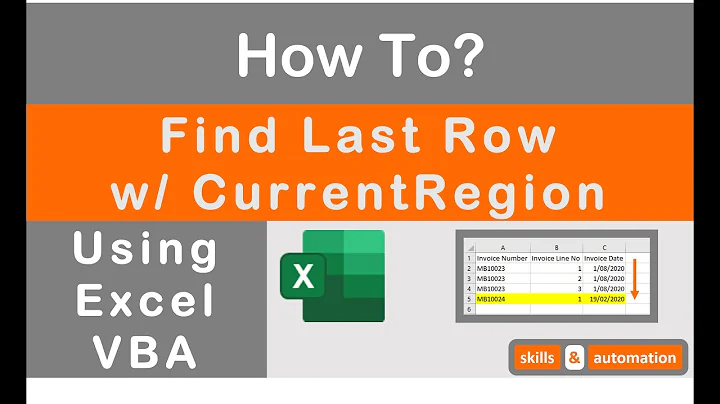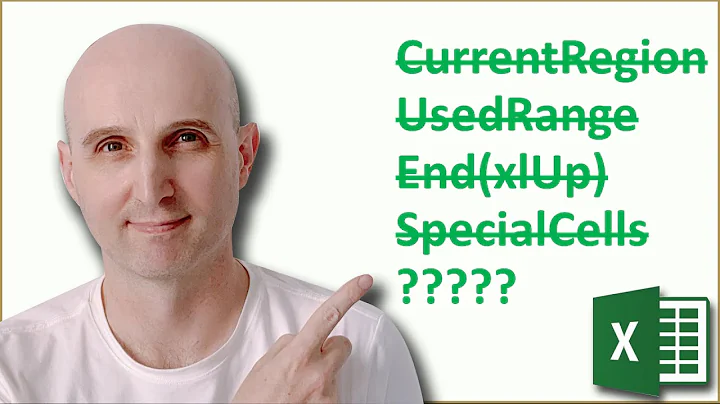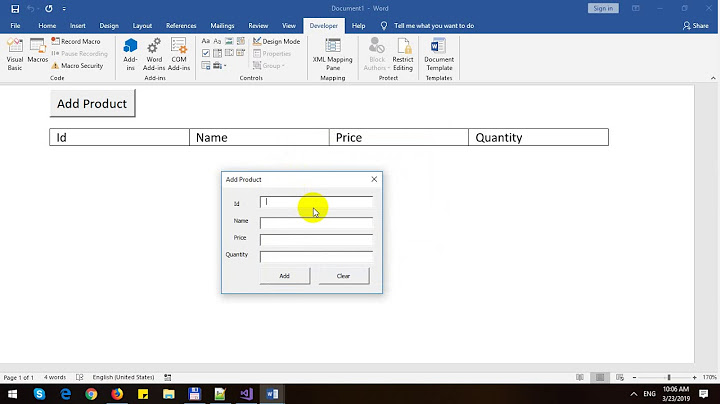Current row in VBA Word
14,780
I figured it out myself:
MsgBox Selection.Information(wdEndOfRangeRowNumber)
MsgBox Selection.Cells(1).RowIndex
Related videos on Youtube
Author by
Crimix
Updated on June 04, 2022Comments
-
Crimix almost 2 years
How can I determine the current row where a selection is active of the table in a Word VBA macro?
I've tried all variants with no success:
MsgBox Selection.Range MsgBox Selection.Rows.Item.Index