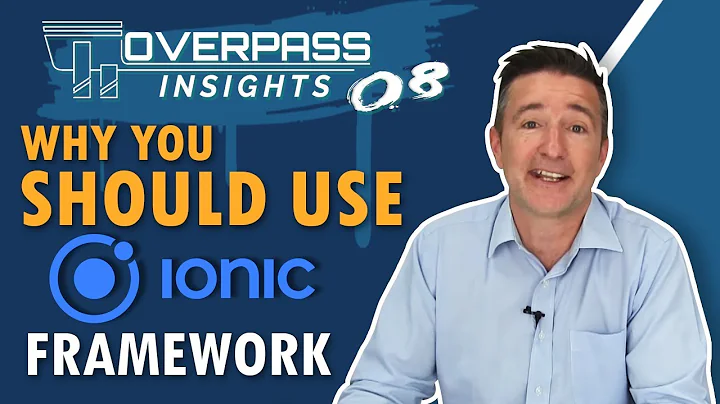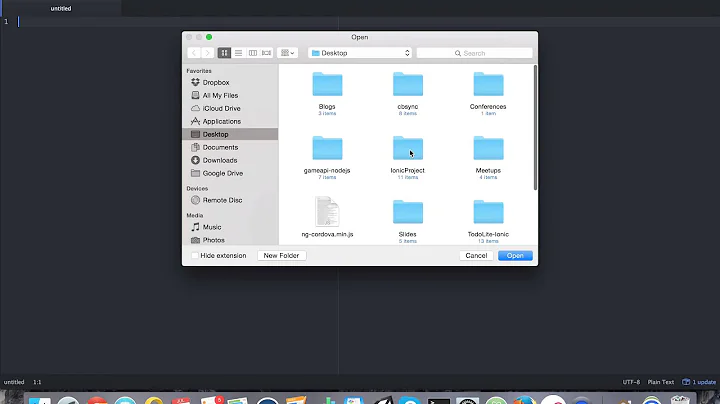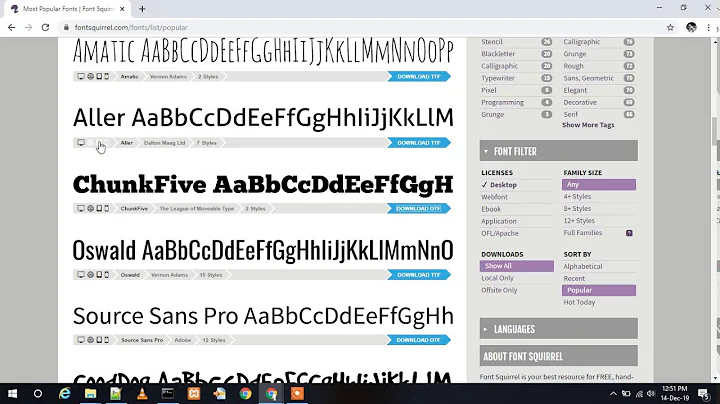custom Font is not loading in ionic framework
Solution 1
I believe you're going too far back in the directory chain.
I think you want something more like this:
@font-face {
font-family: 'Open Sans';
src: url('../fonts/opensans-regular-webfont.eot');
src: url('../fonts/opensans-regular-webfont.eot?#iefix') format('embedded-opentype'),
url('../fonts/opensans-regular-webfont.woff') format('woff'),
url('../fonts/opensans-regular-webfont.ttf') format('truetype'),
url('../fonts/opensans-regular-webfont.svg') format('svg');
font-weight: 200;
}
body{
font-family: 'Open Sans';
}
Here is a tutorial for adding Font Awesome into your project, which is a custom font:
https://www.thepolyglotdeveloper.com/2014/10/use-font-awesome-glyph-icons-ionicframework/
Let me know if that helps you.
Regards,
Solution 2
Your fonts should be located in demoproject/www/lib/ionic/fonts
and then referred to from the css (in it's default location www/css/stylesheet.css like so:
@font-face {
font-family: 'Open Sans';
src: url('../lib/ionic/fonts/opensans-regular-webfont.eot');
src: url('../lib/ionic/fonts/opensans-regular-webfont.eot?#iefix') format('embedded-opentype'),
url('../lib/ionic/fonts/opensans-regular-webfont.woff') format('woff'),
url('../lib/ionic/fonts/opensans-regular-webfont.ttf') format('truetype'),
url('../lib/ionic/fonts/opensans-regular-webfont.svg') format('svg');
font-weight: 200;
}
body{
font-family: 'Open Sans';
}
Related videos on Youtube
Muhammad Faizan Khan
I am a programmer, TRY to code for Unity3D Projects (not for games officially). Also worked on .Net, C#, HTML\CSS, Javascript, Angular, Jquery, PHP, Bootstrap, Database, SQL, SQL-Server, MySql, Python. If you are in the KHI, let's get for a Tea and Disscuss some good practices about programming. SOreadytohelp Not a good writer at my blog Research And Program
Updated on June 04, 2022Comments
-
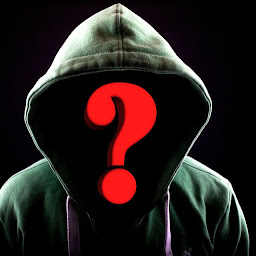 Muhammad Faizan Khan almost 2 years
Muhammad Faizan Khan almost 2 yearsI want to apply Open Sans font in my Ionic Project. I have use this code inside my SCSS folder where my custom scss file (settings.sccs and other scss files) are located (demoProject\scss_setting.scss)
@font-face { font-family: 'Open Sans'; src: url('../www/fonts/opensans-regular-webfont.eot'); src: url('../www/fonts/opensans-regular-webfont.eot?#iefix') format('embedded-opentype'), url('../www/fonts/opensans-regular-webfont.woff') format('woff'), url('../www/fonts/opensans-regular-webfont.ttf') format('truetype'), url('../www/fonts/opensans-regular-webfont.svg') format('svg'); font-weight: 200; } body{ font-family: 'Open Sans'; }fonts are located here(demoProject\www\fonts)
and try to apply on whole body but console of the browser is showing
GET http://localhost:8100/www/fonts/opensans-regular-webfont.woff :8100/www/fonts/opensans-regular-webfont.ttf:1 GET http://localhost:8100/www/fonts/opensans-regular-webfont.ttf -
bre almost 9 yearsyou are everywhere when i'm looking for some solution about ionic. Great Job!
-
Nic Raboy almost 9 yearsGlad I could help :-)
-
Abhishek Dhote over 8 yearsThanks Nic, was trying for a couple of days finally got it working :)
-
daraul over 4 yearsI think @NicRaboy's article has moved to thepolyglotdeveloper.com/2014/10/…