Custom JodaTime serializer using Play Framework's JSON library?
Solution 1
I use Play 2.3.7 and define in companion object implicit reads/writes with string pattern:
case class User(username:String, birthday:org.joda.time.DateTime)
object User {
implicit val yourJodaDateReads = Reads.jodaDateReads("yyyy-MM-dd'T'HH:mm:ss'Z'")
implicit val yourJodaDateWrites = Writes.jodaDateWrites("yyyy-MM-dd'T'HH:mm:ss'Z'")
implicit val userFormat = Json.format[User]
}
Solution 2
There is a default DateTime serializer, but it uses dt.getMillis instead of .toString which would return an ISO compliant String.
If you look at the source, Reads.jodaDateReads already handles both numbers and strings using DateTimeFormatter.forPattern. If you want to handle ISO8601 string, just replace it with ISODateTimeFormat:
implicit val jodaISODateReads: Reads[org.joda.time.DateTime] = new Reads[org.joda.time.DateTime] {
import org.joda.time.DateTime
val df = org.joda.time.format.ISODateTimeFormat.dateTime()
def reads(json: JsValue): JsResult[DateTime] = json match {
case JsNumber(d) => JsSuccess(new DateTime(d.toLong))
case JsString(s) => parseDate(s) match {
case Some(d) => JsSuccess(d)
case None => JsError(Seq(JsPath() -> Seq(ValidationError("validate.error.expected.date.isoformat", "ISO8601"))))
}
case _ => JsError(Seq(JsPath() -> Seq(ValidationError("validate.error.expected.date"))))
}
private def parseDate(input: String): Option[DateTime] =
scala.util.control.Exception.allCatch[DateTime] opt (DateTime.parse(input, df))
}
(simplify as desired, e.g. remove number handling)
implicit val jodaDateWrites: Writes[org.joda.time.DateTime] = new Writes[org.joda.time.DateTime] {
def writes(d: org.joda.time.DateTime): JsValue = JsString(d.toString())
}
Solution 3
Another, perhaps simpler, solution would be to do a map, for example:
case class GoogleDoc(id: String, etag: String, created: LocalDateTime)
object GoogleDoc {
import org.joda.time.LocalDateTime
import org.joda.time.format.ISODateTimeFormat
implicit val googleDocReads: Reads[GoogleDoc] = (
(__ \ "id").read[String] ~
(__ \ "etag").read[String] ~
(__ \ "createdDate").read[String].map[LocalDateTime](x => LocalDateTime.parse(x, ISODateTimeFormat.basicdDateTime()))
)(GoogleDoc)
}
UPDATE
If you had a recurring need for this conversion, then you could create your own implicit conversion, it is only a couple of lines of code:
import org.joda.time.LocalDateTime
import org.joda.time.format.ISODateTimeFormat
implicit val readsJodaLocalDateTime = Reads[LocalDateTime](js =>
js.validate[String].map[LocalDateTime](dtString =>
LocalDateTime.parse(dtString, ISODateTimeFormat.basicDateTime())
)
)
Related videos on Youtube
Dominykas Mostauskis
Updated on June 04, 2022Comments
-
Dominykas Mostauskis almost 2 years
How do I implement a custom JodaTime's DateTime serializer/deserializer for JSON? I'm inclined to use the Play Framework's JSON library (2.1.1). There is a default DateTime serializer, but it uses
dt.getMillisinstead of.toStringwhich would return an ISO compliant String.Writing Reads[T] amd Writes[T] for case classes seems fairly straightforward, but I can't figure out how to do the same for DateTime.
-
justinhj almost 10 yearsGreat answer. I had to make a modification to get it working though. 'pattern' is referred to but is not in scope. I replaced it with 'df'. Was that your intention?
-
Alexey Romanov almost 10 years@justinhj Thanks!
dfdoesn't make sense there, actually. I fixed it. -
Guillaume almost 9 yearsHi, I've tried your code, but it doesn't work for me, I've created a new post about this issue
-
 Evghenii Todorov almost 9 yearsIn your code use
Evghenii Todorov almost 9 yearsIn your code useJson.fromJson[User](value)instead ofJson.fromJson(value). More details see in answer to your post. -
 Jake Greene almost 8 yearsDid you mean
Jake Greene almost 8 yearsDid you mean"yyyy-MM-dd'T'HH:mm:ssZ"instead of"yyyy-MM-dd'T'HH:mm:ss'Z'"? -
 Evghenii Todorov almost 8 years@JakeGreene: Well, it depends of the time string format defined in your project. In my app I used
Evghenii Todorov almost 8 years@JakeGreene: Well, it depends of the time string format defined in your project. In my app I used"yyyy-MM-dd'T'HH:mm:ss'Z'". -
jakehschwartz about 7 yearsYeah this didn't work for me either, I had to use the code in @Guillaume's post




![Serialize and Deserialize Json to C# [Step By Step Tutorial of JSON in C#]](https://i.ytimg.com/vi/hLYHE1kIOpo/hq720.jpg?sqp=-oaymwEcCNAFEJQDSFXyq4qpAw4IARUAAIhCGAFwAcABBg==&rs=AOn4CLCwFkI7YDaizcmvb-xMAdIPTDYX-A)


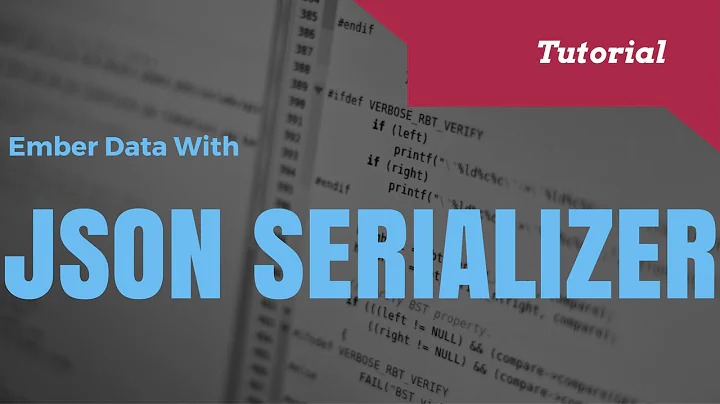

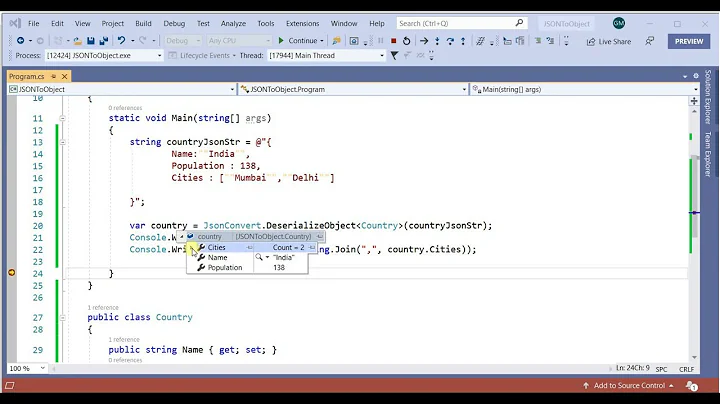
![How to serialize byte[] as simple JSON Array and not as base64 in JSON.net - Array](https://i.ytimg.com/vi/Qwjpuvuhhdk/hq720.jpg?sqp=-oaymwEcCNAFEJQDSFXyq4qpAw4IARUAAIhCGAFwAcABBg==&rs=AOn4CLD5StPKYWteFmRylErQiv7ndlHvHA)