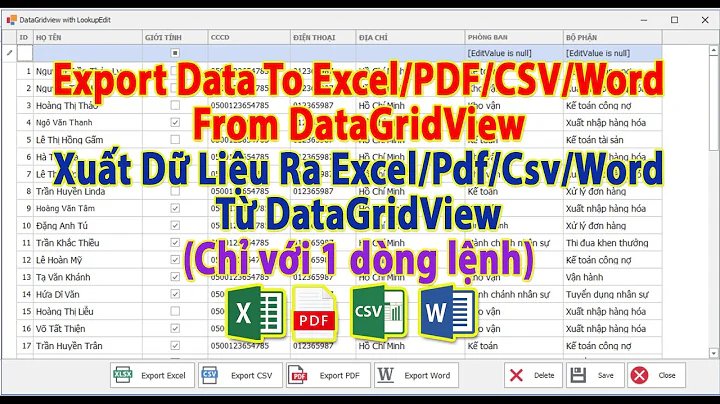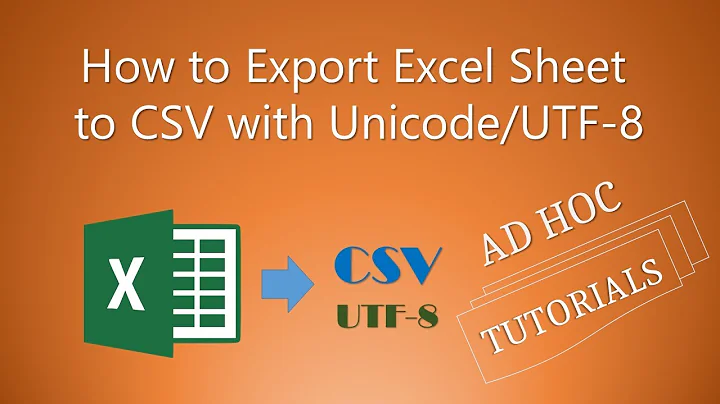Cyrillic export from Excel to CSV
Solution 1
In this question, you will find Excel indeed does not preserve unicode characters when saving as csv. Their solution is to save as unicode tab separated text
To save with Unicode encoding in Excel,
Save as, choose text, then next to the save button, you see "tools" menu. Choose web options, then encoding tab, then select the encoding you like. I would suggest to save everything in UTF8, but that is your choice. Note this is in Excel 2007 or above.
Solution 2
Excel does not support Unicode encoding when saving as CSV. You can copy your table to a program that does (e.g. Google Sheets) and then export it to CSV in that program.
Related videos on Youtube
Mike
Updated on September 18, 2022Comments
-
Mike over 1 year
I have an application where I upload some content in CSV format, however the main document where I have my data is an Excel document.
I use Save As » CSV in order to make a CSV file, but it is not going to save the cyrillic values, instead the text looks like question marks (the system does not let me paste a lot of question marks here).
How do I export it correctly?
-
Mike about 12 yearsMicrosoft Excel 2010
-
-
Mike about 12 yearsActually my Excel is saving CSV in ANSI and not UTF8 or Unicode and I do not know how can I change that.
-
Mike about 12 yearsI also checked this but with no result superuser.com/questions/170926/…