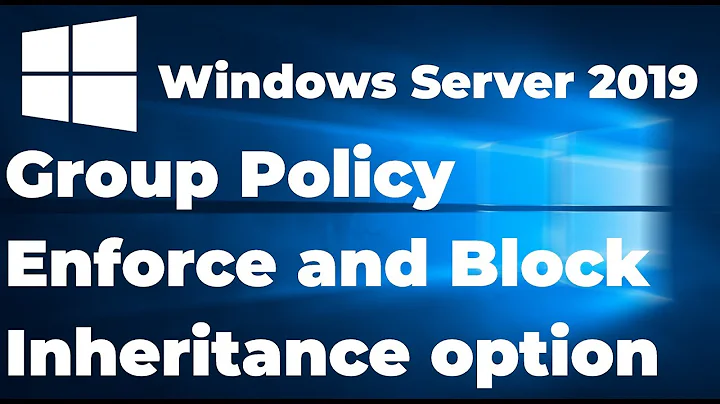Default Domain Policy Overriding Custom GPO even though Custom GPO is Enforced
Solution 1
The trick was to "Block Inheritance" on the immediate parent OU for the child OU in question.
- Right-click the parent ou of the ou you want to apply your custom GPO to, then click "block inheritance"
- Apply your custom GPO to the child OU beneath the parent OU you just blocked inheritance on
- From (domain controller) CMD prompt, type: gpupdate/force
- Run GPO Modeling to confirm custom GPO settings are being applied
This worked for us. The only caveat is to remember that when you block inheritance on an OU, you prevent all GPO's above that OU from propogating their settings via inheritance, which means if you are relying on a GPO higher up in the schema for settings, you need to confirm they are still being applied to child OU's beneath the OU you've blocked inheritance on, as you may need to replicate these settings on the custom GPO you applied to the child OU.
Solution 2
The priority is based off of what position the GPO is in the list.
What you can try doing is selecting the custom group policy object that you created and move it ABOVE the default domain policy. This will make sure that your custom policy takes precedence and wont be overridden by the default domain policy.
Related videos on Youtube
I.T. Support
Updated on September 17, 2022Comments
-
I.T. Support over 1 year
I'm trying to apply a custom GPO to an OU with a specific account in it. Even though I enforce the GPO, the default domain policy is still overriding my custom GPO and settings are not being applied to the account.
Questions:
- Is the Default Domain Policy not subject to Enforcement?
- How do I get a custom GPO to override the default domain policy?
-
Jason Berg over 13 yearsWhat's in the custom policy? Password policies?
-
byachna over 13 yearsYup! You want to link it to the domain. When you link it to the domain, I believe you can chose which accounts the policy is enforced on.
-
I.T. Support over 13 yearsSo if I only enforce the GPO on a specific account, then link that GPO to the domain, will the GPO override settings defined in the default domain policy that apply to 'authenticated users'? My concern is that applying the custom GPO to the domain will cause accounts not defined in my custom GPO that rely on the default domain policy for permissions to lose those permissions...
-
I.T. Support over 13 yearsSo I applied the recommended configuration, and my GP modeling results show the default domain policy as the winning GPO, and none of the permissions defined in the custom OU for the user are being applied. What am I missing here?
-
byachna over 13 yearsActually, your policy settings might be fine. It may just require a refresh on the machine(s) that your logging in from. Try logging into the account in question and run "gpupdate". The syntax and use is listed here: technet.microsoft.com/en-us/library/cc739112(WS.10).aspx
-
I.T. Support over 13 yearsI employed gpupdate during the original test, still no luck. Curious, where do I find the TAB for group policy? Are you using the Group Policy Management MMC Snap In? I just have a tree view list on the left side of the MMC and details on the right...