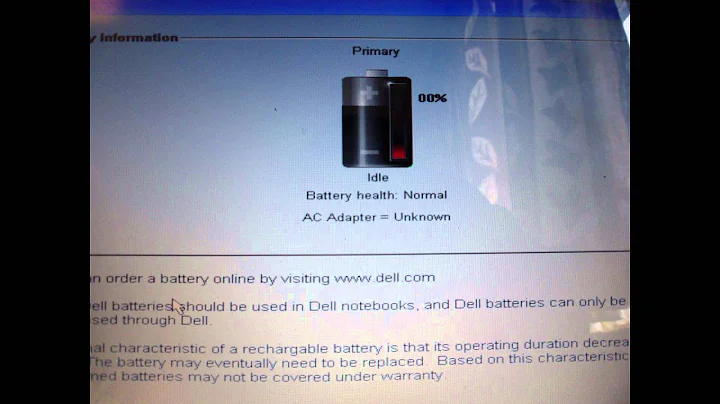Dell Inspiron 1545 - "plugged in, not charging"
Solution 1
Dell notebooks are notorious for not charging batteries with adapters that aren't branded Dell. Your best bet is to order an adapter straight from Dell, or a Dell specific adapter from eBay or a local computer store.
I did retail computer repair for three years, servicing approximately 5 Dell notebooks per day, 5 days a week. We had universal AC adapters with tips to fit that would provide power to turn on the notebooks, but only the Dell branded adapters would charge the battery.
I don't know why this would be the case, but it was.
Solution 2
Try this:
Disconnect AC
Shutdown
Remove battery
Connect AC
Startup
Open Device Manager
Click the plus (+) sign next to Batteries category, right-click all of the "Microsoft ACPI Compliant Control Method Battery" listings, and select Uninstall In the "Confirm Device Uninstall" dialog box, click OK. (it’s ok if you only have 1 of these).
Click the plus (+) sign next to System Devices. Right-click the “ACPI Fixed Features Button" and select Uninstall. In the "Confirm Device Uninstall" dialog box, click OK.
Shutdown
Disconnect AC
Insert battery
Connect AC
Startup
Solution 3
Update your BIOS.
It has fixed this issue for me a few times. Especially if you are using the factory Dell charger. This also works for the after-market adapter as well.
Solution 4
You can only charge a batter if
- the power manager chip thinks your power adapter has extra juice to charge the battery and
- battery reports it can be charged.
Charging a battery without enough current may reduce its life, so if your computer is under heavy load, the chip may choose to stop charging or even draw power from the battery.
Lithium batteries have a narrow operation temperature range. If it's too cold or hot, safety mechanisms will prevent charging.
Of course, the power adapter, the manager chip or the battery may be faulty.
Related videos on Youtube
Comments
-
James Hill over 1 year
A family member brought me their Dell Inspiron 1545 a few hours ago (I'm a software engineer so I know how to fix any and all computer issues, right??). They just bought a new battery for it that won't charge. After exhausting my Google-foo, I see three possible solutions:
- Bad motherboard (I don't think this is the case).
- Bad battery.
- Bad charger.
I'm thinking that #3 is the most likely because they are using a generic power supply. If everyone is agreed, or at least leaning in that direction, is there anyway to bypass this "feature" of Dells?
Any help is appreciated!
-
Nick almost 12 yearsyou can test the power transformer with a volt meter to ensure it's working to narrow the issues.
-
James Hill over 12 yearsThanks for the suggestion. I actually tried this already, just not with all the shutdowns as you described (I did attempt it your way as well). Still no dice. FYI - I did not have "ACPI Fixed Features Button" under System Devices.
-
 Moab over 12 yearsSome have some don't, I would try another Dell AC adapter.
Moab over 12 yearsSome have some don't, I would try another Dell AC adapter. -
James Hill over 12 yearsAfter extensive Googling, I believe that the charger was indeed at fault.