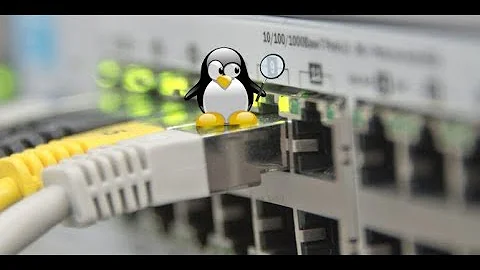Detecting a change of IP address in Linux
Solution 1
This is an old question, but I will answer for those who will arrive by Google (such as myself). After struggling for a while, I found out that you don't necessarily need to poll or hack a C solution for this. For my case, I wanted to update my home server's (dynamic dns) domain when the IP changes.
If you are running dhcpcd, you are in luck. dhcpcd will run hook scripts when anything happens. See man dhcpcd-run-hooks (online here). Basically you will want to modify or create your own dhcpcd.enter-hook or dhcpcd.exit-hook depending on what you want to do with the data provided by the event.
Solution 2
The command
ip monitor
will show you this kind of thing happening. It uses some the netlink API which is rather tricky and not documented well (at least for humans to understand). However, it is able to get notified by the kernel of various events, such as changes of assigned IPs, routing tables and link status (e.g. someone unplugged the network)
Solution 3
Since DHCP activity is sent to syslogd you could create a named pipe, direct syslog traffic to it and watch the stream for IP address updates. See 'man syslogd' and 'man syslog.conf'.
Edit: Another approach would be to use inotify to monitor the DHCP leases file for the interface. Under Ubuntu 9.10 that is in the /var/lib/dhcp3 directory.
Solution 4
What I thought of was running this script from cron every 10 or so minutes, depending on your link. If I wrote this right, it only nsupdates when there is an IP change, so no undue load is creater on the zone's master server.
#!/bin/bash
OLD_IP=`cat ip.txt`
NEW_IP=`/sbin/ifconfig | awk -F "[: ]+'{ print $4}'` #adapted from something I got from the internets.
if [ $NEW_IP != OLD_IP ]; then
nsupdate <commands> #it seems like the keys need to be in the same directory from where nsupdate was called
fi
echo $NEW_IP > ip.txt
exit 0 #not sure if this is necessary
Not tested!
Solution 5
This is an older thread but in case someone finds it like I did, I wrote something that does network change detection/notification in Linux awhile back (mostly targeted at helping VPN users), and thanks to some pushy friends I put it up for others to use. It's a pet project now and I'm actively maintaining it, so feature requests and feedback are welcome.
Related videos on Youtube
Joel Holdsworth
Updated on July 09, 2022Comments
-
Joel Holdsworth almost 2 years
Does anyone know a way to detect a change of IP address in Linux. Say I have dhcpcd running, and it assigns a new IP address, is there a way I can get a notification when it changes? I can't use D-Bus, because this is an embedded ucLinux build that doesn't have it.
inotify on something in /proc/net/ ?
-
LtWorf almost 11 years
-
-
Joel Holdsworth almost 14 yearsD-bus would be nice, but this is embedded ucLinux. Sorry I should have made that clear.
-
Joel Holdsworth almost 14 yearsThat looks good - very good; thank you... but not available on the BusyBox version of ip in ucLinux!
-
Joel Holdsworth almost 14 yearsThe solution I think I'll go with is to inotify monitor /proc/net/route , and then use the SIOCGIFADDR ioctl to query the address every time the routing table changes.
-
Snowhare almost 14 yearsYou probably can't monitor /proc files using inotify. /proc isn't 'actually' a file system but rather a kernel interface.
-
 Felipe over 4 yearswhat do you do when you're behind a NAT? your IP is fixed but your global one changes, how can you detect that?
Felipe over 4 yearswhat do you do when you're behind a NAT? your IP is fixed but your global one changes, how can you detect that? -
 Kamafeather over 3 years@Felipe you can't do that with
Kamafeather over 3 years@Felipe you can't do that withDHCPcd; you might find it in some other way, maybe running something still indhcpcd-run-hooks, but in general is not dhcpcd responsibility to know the public IP. -
 Fuseteam about 3 yearsi actually came here by googling how to detect when a the public IP changes
Fuseteam about 3 yearsi actually came here by googling how to detect when a the public IP changes -
EdFred about 2 yearsThere is the $ missing for the OLD_IP. This helped me a lot, i changed it to get the external IP of my Home Internet and write it to nsupdate.info to get a free dynDNS. It might help someone so: OLD_IP=
cat ip.txtNEW_IP=dig +short myip.opendns.com @resolver1.opendns.comif [ $NEW_IP != $OLD_IP ]; then /usr/bin/curl --silent "CUSTOMDOMAIN.nsupdate.info:[email protected]/nic/…" fi echo $NEW_IP > ip.txt