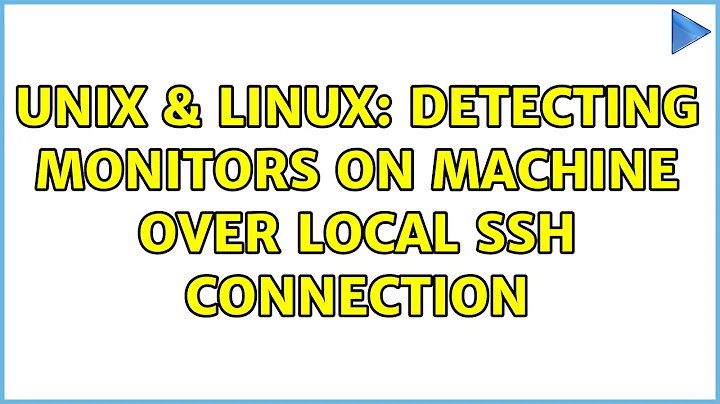Detecting monitors on machine over local ssh connection
Solution 1
Disable X11 forwarding (using -x switch to ssh) and set the DISPLAY environment variable for machine B. For example, this will tell you the settings for :0 on machine B:
ssh -x machineB
DISPLAY=:0 xrandr
Solution 2
A tool named "get-edid" allow you to read the identification information from the monitor read-edid website Extended display identification data
and "parse-edid" create from get-edid, the correct X config monitor section:
example on my machine:
# get-edid | parse-edid
parse-edid: parse-edid version 2.0.0
get-edid: get-edid version 2.0.0
Performing real mode VBE call
Interrupt 0x10 ax=0x4f00 bx=0x0 cx=0x0
Function supported
Call successful
VBE version 300
VBE string at 0xc01f0 "ATI ATOMBIOS"
VBE/DDC service about to be called
Report DDC capabilities
Performing real mode VBE call
Interrupt 0x10 ax=0x4f15 bx=0x0 cx=0x0
Function supported
Call successful
Monitor and video card combination does not support DDC1 transfers
Monitor and video card combination supports DDC2 transfers
0 seconds per 128 byte EDID block transfer
Screen is not blanked during DDC transfer
Reading next EDID block
VBE/DDC service about to be called
Read EDID
Performing real mode VBE call
Interrupt 0x10 ax=0x4f15 bx=0x1 cx=0x0
Function supported
Call successful
parse-edid: EDID checksum passed.
# EDID version 1 revision 3
Section "Monitor"
# Block type: 2:0 3:fd
# Block type: 2:0 3:fc
Identifier "Acer H233H"
VendorName "ACR"
ModelName "Acer H233H"
# Block type: 2:0 3:fd
HorizSync 30-83
VertRefresh 56-75
# Max dot clock (video bandwidth) 170 MHz
# Block type: 2:0 3:fc
# Block type: 2:0 3:ff
# DPMS capabilities: Active off:yes Suspend:no Standby:no
Mode "1920x1080" # vfreq 60.000Hz, hfreq 67.500kHz
DotClock 148.500000
HTimings 1920 2008 2052 2200
VTimings 1080 1084 1089 1125
Flags "+HSync" "+VSync"
EndMode
# Block type: 2:0 3:fd
# Block type: 2:0 3:fc
# Block type: 2:0 3:ff
EndSection
You must be root to use them. Nothing is written in /etc/X11/xorg.conf
Related videos on Youtube
jayhendren
Updated on September 18, 2022Comments
-
jayhendren over 1 year
I need to write a script to check on video related things on machines in the local network, e.g.
- Is a monitor plugged in?
- Are the video drivers up to date and appropriate for the hardware?
- Is Xorg running?
However I am having trouble finding a reliable way of telling if a monitor is plugged in across a local ssh connection. For instance, if I ssh from machine A into another machine B that's on the same subnet, the
xrandrtool returns information about the monitor plugged into machine A instead of machine B. I have tried a number of other tools, but all give the same effect. How can I be sure that I'm probing the monitor plugged to the machine that I'm connected to rather than the machine where I'm running the shell session? -
jayhendren about 11 yearsthanks, that solved most of my problems. Now if I could get X to dump the information that I need, that would be perfect.
-
depquid about 11 yearsA combination of the X logs and
lspci -vvcould provide a lot of info about drivers and hardware. Feel free to open a new question if you need help with more specifics. -
jayhendren about 11 yearsThanks. I've been using lspci to find manufacturers of hardware and determine what drivers they require, but the X logs (I'm looking at
/var/log/Xorg.0.log) are a little more difficult to parse. For instance, just because there's errors in the log file doesn't necessarily mean that X failed to start properly. -
depquid about 11 years@jayhendren I'd suggest creating a new question: "How do I remotely check that X is running?" Don't forget to include why you need to know this, since in most use cases, the user will provide notice if X fails to start.
-
jayhendren about 11 yearsShouldn't
ps aux | grep Xorgdo the trick for that? In my previous comment I was only providing an example of why the Xorg log files aren't easy to parse. -
depquid about 11 years@jayhendren Again, that's a new question (and the answer depends on what you're really trying to accomplish) and shouldn't be in the comments here.