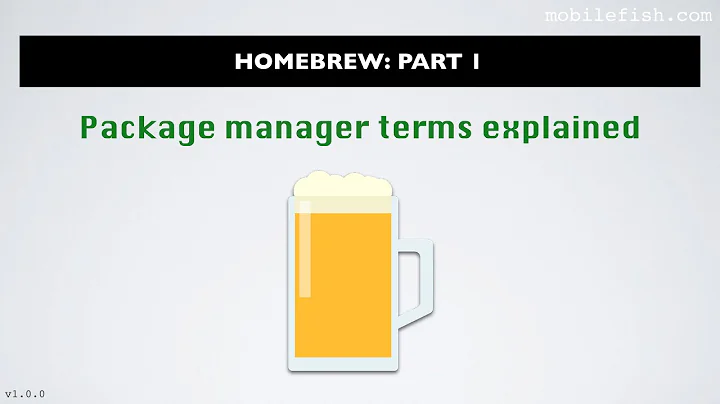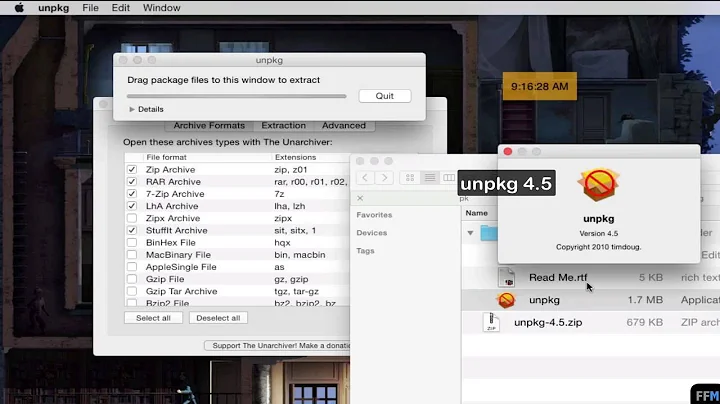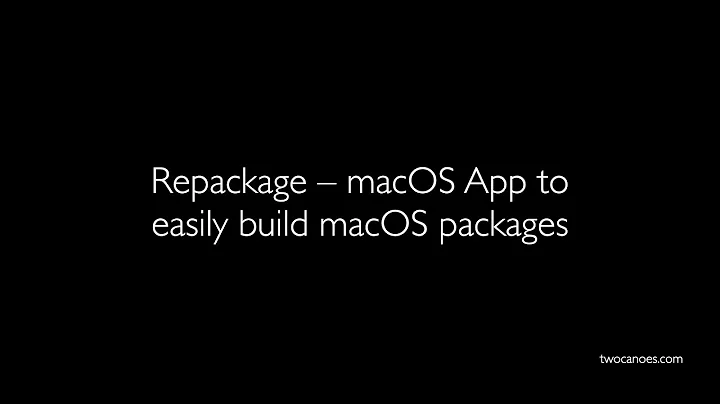Differences between OSX's .pkg and .pkg.mpkg installers
Solution 1
To the best of my knowledge, .pkg files are simple, straightforward Installer packages. However, .mpkg files are very customizable, and can link to multiple .pkg files which the end user can turn on and off in the Installer.
I think the .pkg.mpkg double-extension you're seeing is just a text appending issue. Packages are either .pkg or .mpkg, not a combination of the two.
Solution 2
I believe Collin Allen is correct -- the main difference is that the metapackage can reference other packages. But as to your PackageMaker problem, have you tried Iceberg? It's an alternative (free) that we have had generally better luck with: fewer bugs, easier to understand and use, greater freedom, etc.
Related videos on Youtube
Santi
Santiago Suarez Ordoñez is currently Junior Developer at Sauce Labs. He's finishing the last year of Systems Engineering, at Universidad Tecnológica Nacional in Rosario, Argentina, where he lives. Gave his first steps in the professional world as a Tester, learning in heavily structured and documented environments based in RUP procedures. By being obsessed in squeezing every single second from repeatable and simple tasks, he became a GTD practitioner, Agile methodologies fan and a python developer with strong skills on Automated Testing. His main interests are mind challenges, personal productivity, software (always with a favoritism for FLOSS and the bazaar oriented development) and knowledge in general. In more personal aspects, he likes to be in shape, goes to the gym regularly, sailing and windsurfing on weekends (when housework is low and the weather is good) and adores to spend time with his beautiful girlfriend.
Updated on June 04, 2022Comments
-
Santi almost 2 years
I'm fighting with OSX's packageMaker as it doesn't allow me to create a '.pkg'. Instead it's forcing me to make a '.pkg.mpkg'.
This seems like a stupid question I should be able to respond with a couple of google searches, but I'm not being able to find much info about this.
Could anyone explain the main differences between them and if you know the restriction for which you have to use one or the other?
-
Santi over 14 yearsYou're right, I can't believe I was so dumb for not catching that one. +1 I'm still looking for an answer in the restrictions to use one or the other.
-
 Sacha Guyer over 6 years@Santi If you're using the nice Packages App by Stéphane Sudre, you can create a simple "Raw Package" or "Distribution". "Raw" always generates a .pkg file. If you use "Distribution", you can choose between "Flat" and "Bundle" in the project settings tab. "Flat" will generate a .pkg file, while bundle will generate a .mpkg file. The difference in the generated Packages Project xml file is PROJECT_SETTINGS/ADVANCED_OPTIONS/BUILD_FORMAT. "1" for "Bundle"/mpkg, "0" for "Flat"/pkg.
Sacha Guyer over 6 years@Santi If you're using the nice Packages App by Stéphane Sudre, you can create a simple "Raw Package" or "Distribution". "Raw" always generates a .pkg file. If you use "Distribution", you can choose between "Flat" and "Bundle" in the project settings tab. "Flat" will generate a .pkg file, while bundle will generate a .mpkg file. The difference in the generated Packages Project xml file is PROJECT_SETTINGS/ADVANCED_OPTIONS/BUILD_FORMAT. "1" for "Bundle"/mpkg, "0" for "Flat"/pkg.