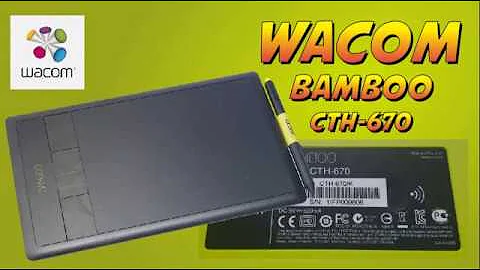Disable touch on Bamboo Touch&Pen CTH-460
Solution 1
Found my solution.
Edit /usr/share/X11/xorg.conf.d/50-wacom.conf and add "Option "Touch" "off"" to each group. Works like a charm.
Solution 2
You could use the command line utility xinput. First use xinput list to find your device id:
user@ubuntu:~$ xinput list
⎡ Virtual core pointer id=2 [master pointer (3)]
⎜ ↳ Virtual core XTEST pointer id=4 [slave pointer (2)]
⎜ ↳ Logitech USB Trackball id=10 [slave pointer (2)]
⎜ ↳ Wacom ISDv4 E3 Finger id=11 [slave pointer (2)]
⎜ ↳ Wacom ISDv4 E3 Pen id=12 [slave pointer (2)]
⎜ ↳ SynPS/2 Synaptics TouchPad id=15 [slave pointer (2)]
⎣ Virtual core keyboard id=3 [master keyboard (2)]
↳ Virtual core XTEST keyboard id=5 [slave keyboard (3)]
↳ Power Button id=6 [slave keyboard (3)]
↳ Video Bus id=7 [slave keyboard (3)]
↳ Video Bus id=8 [slave keyboard (3)]
↳ Power Button id=9 [slave keyboard (3)]
↳ HP Webcam id=13 [slave keyboard (3)]
↳ AT Translated Set 2 keyboard id=14 [slave keyboard (3)]
↳ HP WMI hotkeys id=16 [slave keyboard (3)]
So in my case, the touch part has device id equal to 11. Next, you set the device enabled property use xinput set-prop, like this:
user@ubuntu:~$ xinput set-prop 11 "Device Enabled" "0"
You can enable it again with:
user@ubuntu:~$ xinput set-prop 11 "Device Enabled" "1"
You'll have to do this every time you restart your computer. Also, the device id may change between boots.
Solution 3
http://ubuntuforums.org/showpost.php?p=9496609&postcount=1
There you'll find a script to disable/enable the touch AND a patch to fix the touch problem. Worked perfectly with mine.
Related videos on Youtube
Michael
Updated on September 18, 2022Comments
-
Michael over 1 year
Running Ubuntu 11.04. Got a bamboo Touch&Pen CTH-460 and it works out of the box. The pen response works great but the finger response is horrible. Is there a way to disable the finger response and only have the pen work? The tablet clearly differentiates between the two, so there should be a way to disable one. any thoughts?
-
onlycparra over 3 yearsI know it is a 8 years old post, but... doesn't the CTH-460 have a switch in the top right corner, to turn off the finger touch?
-