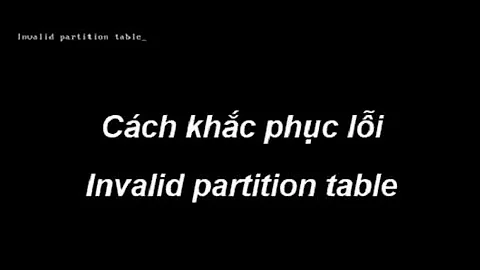Disk doesn't contain valid partition table after switching /home to new drive
Your fstab file shows that you're mounting the drive to two different mount points. Generally, I think that doesn't work. If you really wanted to do that, you could create a symbolic link to the original mount point.
But since you don't want to do that, and you don't need the disk to be mounted under the /media folder anymore, remove this line from your fstab file:
/dev/sdc /media/neutron256gigssd ext4 defaults 1 2
Restart or execute the command mount -a for the changes to take effect. This solved your problem (discussed under the comments section).
Related videos on Youtube
BombSite_A
Updated on September 18, 2022Comments
-
BombSite_A over 1 year
A couple days ago I moved my home directory to a new SSD I got. That was pretty painless and everything is working now, except one thing. Every time I boot up it says it found a problem on my disk (
/dev/sdc) and allows me ignore, unmount, or manually fix it. I always choose ignore since everything's working for me. But last time I booted up I tried to fix it. I ran fdisk and that says:Disk /dev/sdc doesn't contain a valid partition table.
How do I fix this?
If applicable, here's my
/etc/fstabfile:# <file system> <mount point> <type> <options> <dump> <pass> # / was on /dev/sdc2 during installation UUID=f766587d-5486-49fc-ba0c-48de358f38d7 / ext4 errors=remount-ro 0 1 # swap was on /dev/sdc3 during installation UUID=973f8c23-0949-4c6c-8cd2-668cdf747859 none swap sw 0 0 # home folder /dev/sdc /media/neutron256gigssd ext4 defaults 1 2 UUID=257a0481-1626-4f22-81ce-d5c853af1fb6 /home ext4 nodev,nosuid 0 2Edit: I've tried checking the drive in gparted, which didn't help. Also, the error I get on start up is "Serious errors were found while checking the disk for /home"
as requested, here is the output of
mount; sudo parted /dev/sdc print free
/dev/sdb2 on / type ext4 (rw,errors=remount-ro) proc on /proc type proc (rw,noexec,nosuid,nodev) sysfs on /sys type sysfs (rw,noexec,nosuid,nodev) none on /sys/fs/cgroup type tmpfs (rw) none on /sys/fs/fuse/connections type fusectl (rw) none on /sys/kernel/debug type debugfs (rw) none on /sys/kernel/security type securityfs (rw) udev on /dev type devtmpfs (rw,mode=0755) devpts on /dev/pts type devpts (rw,noexec,nosuid,gid=5,mode=0620) tmpfs on /run type tmpfs (rw,noexec,nosuid,size=10%,mode=0755) none on /run/lock type tmpfs (rw,noexec,nosuid,nodev,size=5242880) none on /run/shm type tmpfs (rw,nosuid,nodev) none on /run/user type tmpfs (rw,noexec,nosuid,nodev,size=104857600,mode=0755) none on /sys/fs/pstore type pstore (rw) /dev/sdc on /media/neutron256gigssd type ext4 (rw) /dev/sdc on /home type ext4 (rw,nosuid,nodev) binfmt_misc on /proc/sys/fs/binfmt_misc type binfmt_misc (rw,noexec,nosuid,nodev) systemd on /sys/fs/cgroup/systemd type cgroup (rw,noexec,nosuid,nodev,none,name=systemd) gvfsd-fuse on /run/user/1000/gvfs type fuse.gvfsd-fuse (rw,nosuid,nodev,user=josh) [sudo] password for josh: Model: ATA Corsair Neutron (scsi) Disk /dev/sdc: 256GB Sector size (logical/physical): 512B/512B Partition Table: loop Number Start End Size File system Flags 1 0.00B 256GB 256GB ext4-
BombSite_A over 9 yearsI'm trying to mount the entire disk since I couldn't find another way to mount it. I'll put the output of that in my question.
-
Alaa Ali over 9 yearsHmm, that's strange. It says your partition table is type
loop. Also, why are you mounting the disk to that folder under/mediaAND to/home? I'll post an answer with some steps and let's see if it works, but first, what's the output ofsudo blkid /dev/sdc1? -
BombSite_A over 9 years`sudo blkid /dev/sdc1' outputs nothing. And I'm not sure why I did that actually, haha. I think I initially mounted it to /media to copy my data to it and get the UUID and stuff and then to /home once that was complete and never bothered to change it. You think that's what's causing it?
-
BombSite_A over 9 yearsI did that and everything's good. :) Thanks. And the output of that does say that. Any way to mark this question as resolved?
-
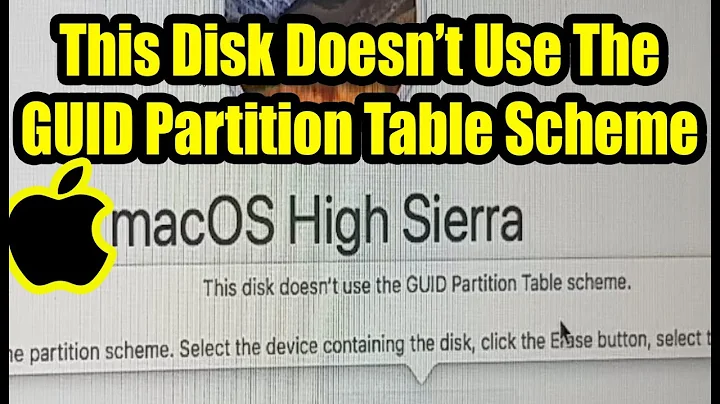

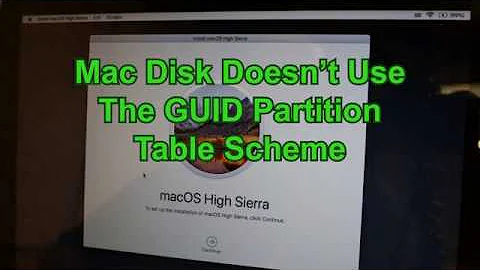


![[MiniTool Partition Wizard] Sửa lỗi USB đòi format (Fix 'You need to format the disk in drive ...')](https://i.ytimg.com/vi/Hd8TX61cUV8/hq720.jpg?sqp=-oaymwEcCNAFEJQDSFXyq4qpAw4IARUAAIhCGAFwAcABBg==&rs=AOn4CLDAlHf0igCnubRyGaXPTGznd0t11Q)