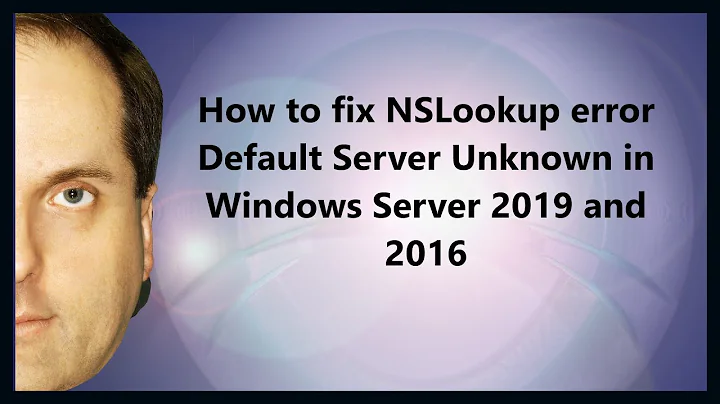DNS Lookup for website fails on PC
Solution 1
I would try opening up a command prompt and typing in "ipconfig /flushdns" and see if that works.
Solution 2
Summarizing from the comments on the question:
This is a local DNS problem. Your machines have no working DNS server configured (looks like your providers DHCP is messed up). Your options:
- Contact your ISP and present him this information. Ask him to fix his DHCP.
- Get yourself a router to put between your PCs and the ISP. Then configure your PCs with static IP / DNS servers. This way it doesn't matter what your provider's DHCP is doing (OK, the router may be unable to resolve things), as your PCs have their own fixed configuration (which doesn't get messed up on "ISP disconnects"
There may be some more options -- but I'd say the first one should be your final goal. As soon as you get correct servers by DHCP, your problem is gone. Second option provides a work around you can establish even if your ISP does not comply (think about another ISP then, for sure!) -- but in the long run gives you additional options for other things in your local network.
Related videos on Youtube
Cipher
Updated on September 18, 2022Comments
-
Cipher over 1 year
I have a website www.abc.com (example) that has the IP (Example: 66.166.291.23).
The website is not opening the home page on my PC by typing www.abc.com, but is running fine on all other machines of my team. I checked the
hoststo see if the website has been blocked somehow, but the hosts files does not contain any other content other than default.If I run the website directly through the IP, it runs fine and I am able to view the home page.
From cmd, if I type the command:
ping www.abc.com - Ping request coud not find www.abc.com Please check the same and try again ping 66.166.291.23 - SuccessfulI also have two subdomain on the same host associated with the website i.e. code.abc.com and blog.abc.com and surprisingly both of them are running fine. (cmd
pingalso successful for both of them)I installed Fiddler to see what the heck is happening, and then on running fiddler, when I run the website www.abc.com, I get the folloing error in browser:
[Fiddler] DNS Lookup for "www.abc.com" failed. The requested name is valid, but no data of the requested type was foundAny idea why the website is not running on my machine. This is running fine on all other machine and with the users as well. I am on Windows 7 32 bit.
-
user1836103 almost 12 yearsYou're not infected with dnschanger by any chance, are you?
-
 joeqwerty almost 12 yearsIt's fairly obvious from the information in your question that this is a DNS problem. Have you verfified your DNS configuration? Have you compared your DNS settings to those on a machine that works?
joeqwerty almost 12 yearsIt's fairly obvious from the information in your question that this is a DNS problem. Have you verfified your DNS configuration? Have you compared your DNS settings to those on a machine that works? -
Cipher almost 12 years@womble: All other sites are working and this site as working fine until this morning. I contacted my hosting domain provider and got a reply that the site is working for them.
-
Cipher almost 12 years@joeqwerty: I am not sure about the steps I have to follow for this. Can you please elaborate on this?
-
 Izzy almost 12 yearsCould you also state the OS used on your PC? This helps on suggesting tools (wouldn't be good to recommend something you cannot use, would it?).
Izzy almost 12 yearsCould you also state the OS used on your PC? This helps on suggesting tools (wouldn't be good to recommend something you cannot use, would it?). -
Cipher almost 12 years@Izzy: I am on Windows 7 32 bit
-
 Izzy almost 12 years@Cipher OK, then open a cmd window and check
Izzy almost 12 years@Cipher OK, then open a cmd window and checknslookup www.abc.comto see if your machine can resolve the IP (it won't, aspingcouldn't either). So trynslookup(without parameters). First line should read "Default Server: ns.xyz.com" -- where ns.xyz.com is the name server used to lookup IPs. There might be the wrong one configured (compare with your team collegues machines). Ah: to quit nslookup (as it was started in interactive mode), simply typeexitand press the <enter> key. -
Cipher almost 12 years@Izzy: On my machine,
nslookupin the cmd window saysDefault Server: UnKnown, Address: 218.248.241.34. The site iswww.webassist.inand runs for all my users except me, so if you could check if this wrong for for my machine and the suggestion to rectify this? -
Ramhound almost 12 years@Cipher - I thought the problem was with www.abc.com not www.webassist.in you never answered if you have verified your dns configuration. Have you tried to change your DNS server to say OpenDNS or Google's DNS by chance?
-
Cipher almost 12 years@Ramhound: www.abc.com was an example. I have three machines here - a Macbook with MacOSx, a Dell laptop with Windows 7 Ultimate and a Samsung netbook with Windows 7 starter. None of these machines are running the website for me when I try with my ISP internet. Now, since the website is not running even on Mac, and most probably might be running for you, I am not sure if this is some ISP related problem. Why does the site run if I directly open it through the IP? What exactly is it and how to get over this?
-
 Izzy almost 12 years@Cipher www.webassist.in resolves fine for me. Looks like a DNS configuration problem on your machines. Did you try the
Izzy almost 12 years@Cipher www.webassist.in resolves fine for me. Looks like a DNS configuration problem on your machines. Did you try thenslookupon your other machines as well? The command should be available on all of them. And did you compare its output with your teammates machines? And one more question: Do your machines use a static IP or DHCP? In the latter case, the DHCP server might be the cause (providing no valid DNS server). -
Cipher almost 12 years@Ramhound: I tried the Google DNS and Open DNS as well and tried to chanegt the preferred DNS Server. But when I reconnect after changin the settings, it defaults to 'Obtain DNS Server Automatically' and I am not able to check with the changed settings. I'll try on MacOS and let you know
-
Cipher almost 12 years@Izzy: I have two team mates who are facing the same problem and using the same connection as me. Using
nslookupon their machines, we get the same output asDefault Server: UnKnown, Address: 218.248.241.34. Other team mates who are able to view the website and have a different ISP didnslookupand get the output as :Default Server: ? , Address: 192.168.2.1 -
Cipher almost 12 years@Izzy: My connection does not have a static IP. It changes everytime I connect to the internet
-
 Izzy almost 12 years@Cipher that means your PC is connected directly to your ISPs network, and you do not have any router in between? I'd go to put one, as the team mates with the working DNS obviously did (they use a DNS server in the local network obviously, as the IP range 192.168.* is private according to RFC. Using a router, you can configure your machine with static (local) IPs, and set the name server as you wish. Still, the router gets its IP etc. from the provider then -- but who cares, as long as your machines do what you want them to do?
Izzy almost 12 years@Cipher that means your PC is connected directly to your ISPs network, and you do not have any router in between? I'd go to put one, as the team mates with the working DNS obviously did (they use a DNS server in the local network obviously, as the IP range 192.168.* is private according to RFC. Using a router, you can configure your machine with static (local) IPs, and set the name server as you wish. Still, the router gets its IP etc. from the provider then -- but who cares, as long as your machines do what you want them to do?
-
![[Fiddler] DNS lookup for website failed system.net.sockets.socketexception](https://i.ytimg.com/vi/S2bntgAOyc0/hq720.jpg?sqp=-oaymwEcCNAFEJQDSFXyq4qpAw4IARUAAIhCGAFwAcABBg==&rs=AOn4CLCnlrUfXsdIDXeqNA6P6OzRUU2XlQ)