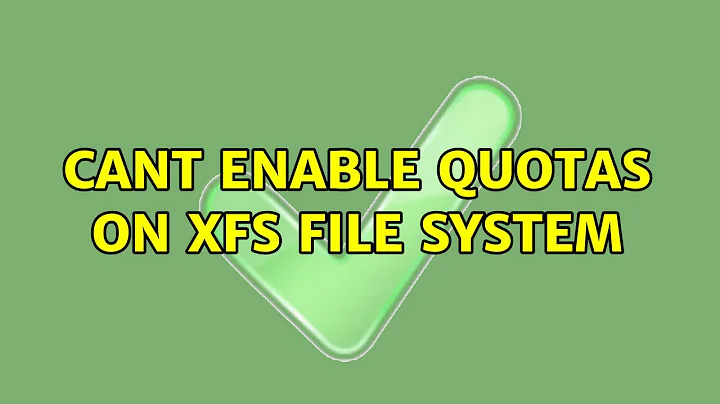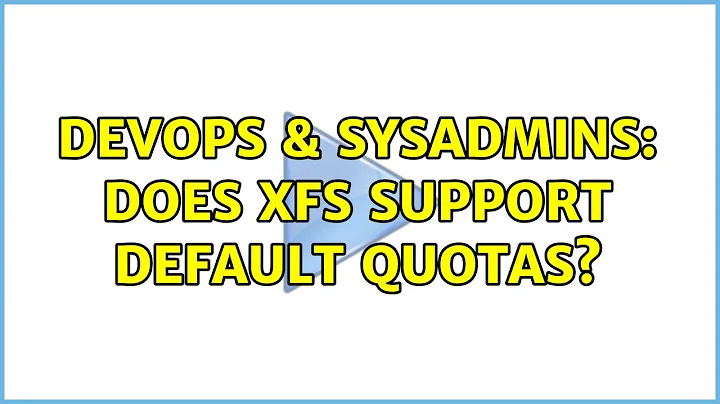Does XFS support default quotas?
Solution 1
Not sure how you missed this, if you did read the man page.
limit [ -gpu ] bsoft=N | bhard=N | isoft=N | ihard=N | rtbsoft=N | rtb‐
hard=N -d | id | name
Set quota block limits (bhard/bsoft), inode count limits
(ihard/isoft) and/or realtime block limits (rtbhard/rtbsoft).
The -d option (defaults) can be used to set the default value
that will be used, otherwise a specific user/group/project name
or numeric identifier must be specified.
So you'll set a default quota something like:
# xfs_quota -x -c 'limit bsoft=1g bhard=1g -d' /home
Solution 2
I have something to add here that I hope will help other people with the same problem.
I have a single XFS filesystem mounted with uquota. I have multiple users using the filesystem whom I want limited, and one single super user (we'll call her "lisa") whom I do NOT want limited. I also have a postgres database on here (owned by user "postgres") which I do not want limited.
I found the xfs_quota man page somewhat lacking in its description of how the default limits actually work and couldn't find any resource anywhere else so this is what I have discovered.
Set the default limits...
xfs_quota -x -c 'limits bsoft=45G bhard=50g -d' /myxfs
Terrific. All quotas are set and any new user that logs in will automatically receive the default limit. Now I'll exclude my superuser and postgres from the default by setting their limits explicitly to 0.
xfs_quota -x -c 'limits bsoft=0 bhard=0 lisa' /myxfs
xfs_quota -x -c 'limits bsoft=0 bhard=0 postgres' /myxfs
Now I'll get a report...
xfs_quota -x -c 'report -h' /myxfs
User quota on /myxfs (/dev/sdc1)
Blocks
User ID Used Soft Hard Warn/Grace
---------- ---------------------------------
root 22.3G 45G 50G 00 [------]
postgres 59.1G 0 0 00 [------]
lisa 13.4T 0 0 00 [------]
Looks great! Right? Wrong! Despite this report, both postgres and lisa are still limited and are still using the default limits. As soon as I attempt to write anything as either user and run the report again...
Blocks
User ID Used Soft Hard Warn/Grace
---------- ---------------------------------
root 22.3G 45G 50G 00 [------]
postgres 59.1G 45G 50G 00 [------]
lisa 13.4T 45G 50G 00 [------]
settings have reverted!
To get around this, you have to set the limits of the users you don't want limited to a non zero value. So set it to something very high. I set mine to a PB.
Blocks
User ID Used Soft Hard Warn/Grace
---------- ---------------------------------
root 22.3G 45G 50G 00 [------]
postgres 59.1G 1000T 1000T 00 [------]
lisa 13.4T 1000T 1000T 00 [------]
This prevents my super user and postgres database from being limited, while maintaining the "default" 50G limit for all other users.
A couple of things to note:
- The root user (or UID 0) is never limited by xfs_quota (according to the man page)
- If you're wondering why no other users are showing in my report, it's because I am exporting them over NFS and although the limits are working and I can see them on the client, this is not reported by default on the server
Hope this helps someone.
Edit: You can display more UIDs by specifying the upper limit. E.g.
xfs_quota -x -c 'report -U 50000 -h' /storage/1
User quota on /myxfs (/dev/sdc1)
Blocks
User ID Used Soft Hard Warn/Grace
---------- ---------------------------------
#0 22.3G 50G 75G 00 [------]
#26 59.1G 1000T 1000T 00 [------]
#1000 13.4T 1000T 1000T 00 [------]
#2615 55.9G 0 0 00 [------]
#2705 207.4M 0 0 00 [------]
#2707 168.1G 50G 75G 00 [-none-]
#2718 178.5M 50G 75G 00 [------]
#16661 245.9M 0 0 00 [------]
#18806 0 50G 75G 00 [------]
#24403 2.5M 0 0 00 [------]
#24583 100K 50G 75G 00 [------]
#26153 4.1G 50G 75G 00 [------]
#26618 40K 0 0 00 [------]
#26765 320K 50G 75G 00 [------]
#27175 15.1G 50G 75G 00 [------]
#27189 2.5M 50G 75G 00 [------]
Awesome!
Related videos on Youtube
Systemspoet
Updated on September 18, 2022Comments
-
Systemspoet over 1 year
We need to set a default quota for all users. From what I can see from
man 8 xfs_quota, you can only set quotas for individual users. I need to set a quota that applies to everyone without having to enumerate each user.