Dual boot ubunuty/windows 10 partition on Dell xps 13
Dual booting with Windows is a bit tricky, but it can be done. Lost a day to do it :)
Here are several resources that helped me:
- http://hgdev.co/installing-ubuntu-15-04-on-the-xps-13-9343-2015-a-complete-guide/
- http://www.aconvolutedlife.com/articles/6
- http://www.dell.com/support/article/us/en/19/SLN297060/EN
- http://www.ubuntu.com/download/desktop/create-a-usb-stick-on-windows
I resized Window's partition using Window's disk utility.
Check that you have an up-to-date BIOS. I have A05. Version A06 is imminent and will be a very welcome upgrade (solves a keyboard problem which triggers repeaded keys).
I decided to encrypt the ubuntu installation, so I created one partition for boot and a physical space for encryption with a '/' partition over it. No swap: I added it later as a swapfile, instead of a dedicated partition.
I recommend Ubuntu 15.04 instead of 14.10, because the kernel is newer and wireless works out of the box (it will send your kernel to panic from time to time though... the dreaded caps lock led flash! UPDATE: fix available here https://launchpad.net/~inaddy/+archive/ubuntu/lp1415880).
I found the kubuntu installer would not handle full disk encryption correctly, so I installed with Ubuntu installer, and added the kubuntu-desktop package later. I had serious problems with LightDM (it would appear and immediately disappear after boot, also it would not allow me to switch VTs), so I switched to KDE's sddm and its login manager (hint: sudo dpkg-reconfigure lightdm).
Sound may not work work: you need to cold-boot TWICE (turn off and turn on again, reboot will not work!) every time you return from Windows. Same thing goes the other way (when returning from Linux to Windows). I believe this will be fixed in a future kernel upgrade.
Good luck with tiny fonts. But it can be fixed.
I am writing this from Kubuntu on XPS 13 which I use 12 hours a day for work. After a few days of panicking about supposedly broken things, I managed to have everything working and I am very happy with the purchase :)
Related videos on Youtube
Alexandre de Menezes
Updated on September 18, 2022Comments
-
Alexandre de Menezes over 1 year
I have a new dell XPS 13 with 500 gb SSD and I want to partition in and install Ubuntu alongside windows 10. Ubuntu for me is primarily for work and I might use it quite a bit, but I am not a Ubuntu expert by a long shot. I did some searching for dual boot Ubuntu/windows 10 instructions but it seems confusing with conflicting instructions. I have partitioned and installed ubuntu in my old laptop but that was 5 years ago and things seem more complicated with the new windows and SSD. Is it better to have a /swap and /home partition for instance? Do I partition first using windows or let Ubuntu do it for me? I would really appreciate if someone would give me tips on how I could make simple installation of Ubuntu alongside windows that is easily manageable.
Thanks!
Alex
-
oldfred over 8 yearsSome details: Shows install with screen shots. Both BIOS purple accessibility screen & UEFI black grub menu screen help.ubuntu.com/community/UEFI Also shows Windows 8 screens askubuntu.com/questions/221835/…
-
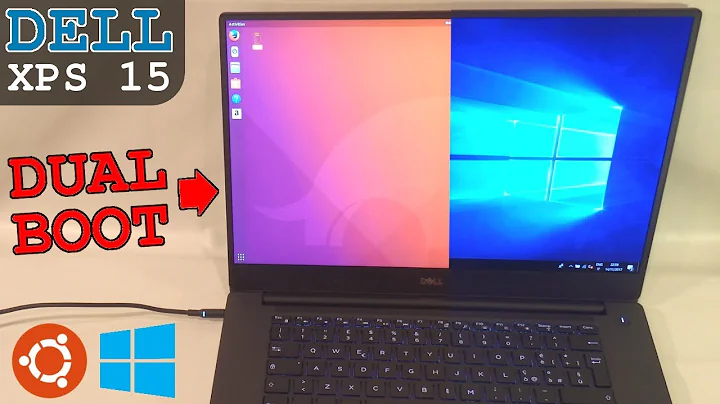

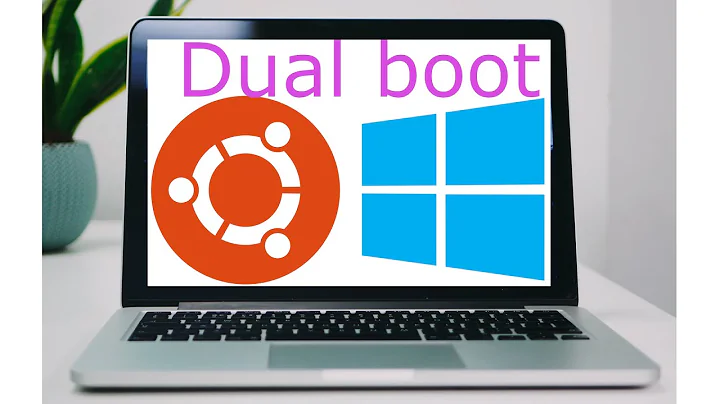


![How to Dual Boot Ubuntu 20.04 LTS and Windows 10 [ 2020 ]](https://i.ytimg.com/vi/-iSAyiicyQY/hq720.jpg?sqp=-oaymwEcCNAFEJQDSFXyq4qpAw4IARUAAIhCGAFwAcABBg==&rs=AOn4CLAWms41TxHCY0jR-E9STgMXQn9Lxw)