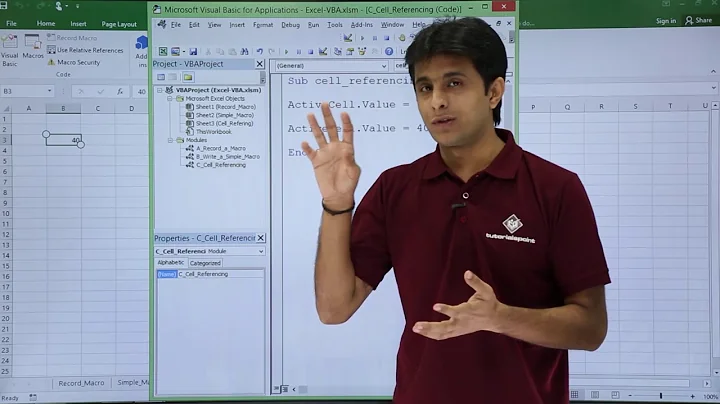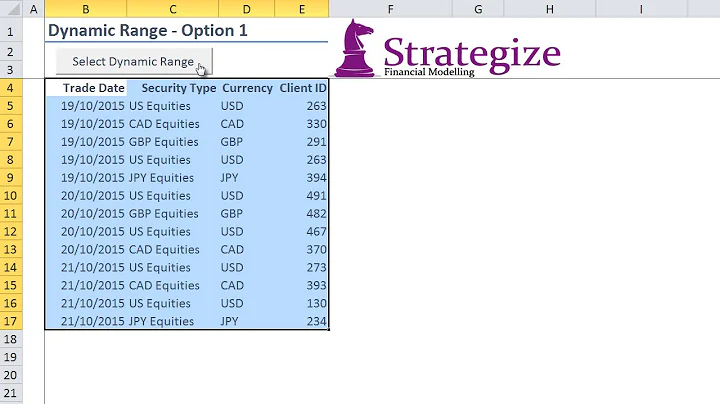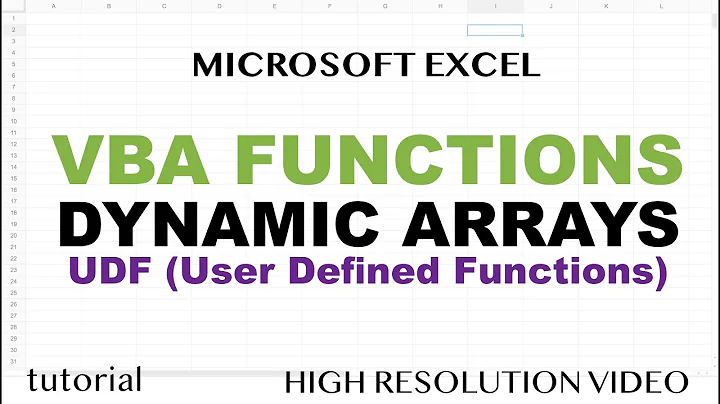Dynamic Function Calls in Excel VBA
You want the run method!
Sub callSomeFoo(i as Integer)
Application.Run "foo" & i
End Sub
But that wont work, VBA doesn't like the name foo1 and so it won't work.
It's because FOO1 could also be a cell reference. The first arg of Application.Run can be a Range object, so it evaluates FOO1, thinks it's a cell, and since that cell is empty, doesn't know what to do. – Dick Kusleika
This can easily be solved by choosing a longer nicer method name.
Tested working example
Option Explicit
Public Sub TestDynamic1()
Debug.Print "TestDynamic 1"
End Sub
Sub TestDynamic2()
Debug.Print "TestDynamic 2"
End Sub
Private Sub TestDynamic3()
Debug.Print "TestDynamic 3"
End Sub
Sub callTestDynamic(i As Integer)
On Error GoTo DynamicCallError
Application.Run "TestDynamic" & i
Exit Sub
DynamicCallError:
Debug.Print "Failed dynamic call: " & Err.Description
End Sub
Public Sub TestMe()
callTestDynamic 1
callTestDynamic 2
callTestDynamic 3
callTestDynamic 4
End Sub
Related videos on Youtube
Comments
-
 sbanders over 1 year
sbanders over 1 yearI was just curious if there might be a way to call functions dynamically. For example.
Sub foo1() Debug.Print "in foo1" End Sub Sub foo2() Debug.Print "in foo2" End SubIs there a way that I can do something like:
Sub callSomeFoo(i as Integer) Call foo&i End SubOr is something like this necessary:
Sub callSomeFoo(i as Integer) Select Case i Case 1 Call foo1 Case Else Call foo2 End Select End SubNot a pressing matter... just curious. Any other creative things to do function call wise are welcome as well.
Thanks!
edit1: Here's the code I have and the error listed below:
Sub foo1() Debug.Print "in foo1" End Sub Sub foo2() Debug.Print "in foo2" End Sub Sub callSomeFoo() Dim i% 'using a cell on the worksheet to determine the function. Happens to be "1" i = Sheets("Sheet1").Range("A1").Value 'Line below works Call foo1 'Line below gives me an error Application.Run "foo"&i End SubError is:
Run-time error '1004' Cannot run the macro 'foo1'. The macro may not be available in this workbook or all macros may be disabled.
-
 sbanders over 10 yearsThanks! I went to try it out and got an error. Please see edit1:
sbanders over 10 yearsThanks! I went to try it out and got an error. Please see edit1: -
AndASM over 10 yearsI know, I also encountered that. I was just doing some research on why
foo1doesn't work. See my edit for a working example. -
 sbanders over 10 yearsWwweeeeiiiiirrrrddddd... Excel literally just didn't like "foo" lol. Thanks again!
sbanders over 10 yearsWwweeeeiiiiirrrrddddd... Excel literally just didn't like "foo" lol. Thanks again! -
AndASM over 10 years
Foois okay,Fooo1is okay, butFoo1is not. Capitalization does not matter. I have no clue why. -
Dick Kusleika over 10 yearsIt's because FOO1 could also be a cell reference. The first arg of Application.Run can be a Range object, so it evaluates FOO1, thinks it's a cell, and since that cell is empty, doesn't know what to do.
-
AndASM over 10 yearsHaha, I guess I still have the old column IV limit stuck in my head. That makes sense, thanks!
-
 sbanders over 10 yearsThanks all! I appreciate it!
sbanders over 10 yearsThanks all! I appreciate it!