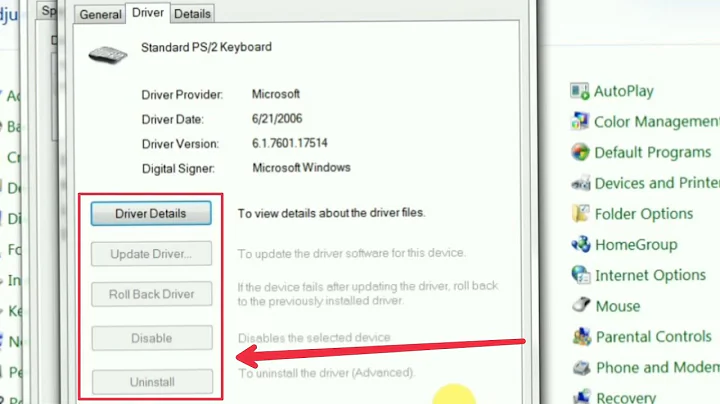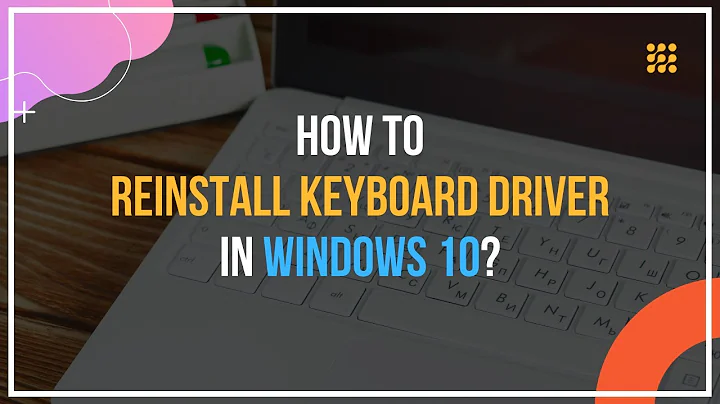Easynote Keyboard Driver/Software?
Guy I have found what the keys software is called by accedent LaunchManager from Dritek
its on the packardbell site for my laptop http://www.packardbell.co.uk/pb/en/GB/content/download under applications
Though i ran the recommended drivers list first and it says a version of this is already installed, so i am guessing the intel system update or one of the many windows updates brought the feature up to right version of windows to run.
Hope that helps. I am happy to have my wifi and other f keys back
Related videos on Youtube
Guy F-W
Updated on September 18, 2022Comments
-
Guy F-W over 1 year
Following on from this question; after the total death of a hard drive and it's replacement, I'm trying to get my wife's Packard Bell Easynote TX86 re-optimised for her use.
Done all the basics, but the Function keys on the keyboard are not behaving as they did; for example Fn & F6 would toggle whether or not the mousepad was activated, Fn & F11 would darken the screen, Fn & F12 would brighten it, &c.
I'm aware that something like AutoHotKey might do the trick, but there are 16 keys across the top of the keyboard, all with additional functionality, and some of it is fairly important, like turning wireless on and off, and handling the mouse-pad, so ideally I'd like to replace the original software rather than add something that has to run constantly in the background.
However, here's the problem - I can't find out what the original software was. There's nothing relevant in the software backed up from the old HDD, the Packard Bell website gives me nothing, and nor does anything else I can find, through the mighty Google or otherwise.
Any suggestions hugely appreciated!