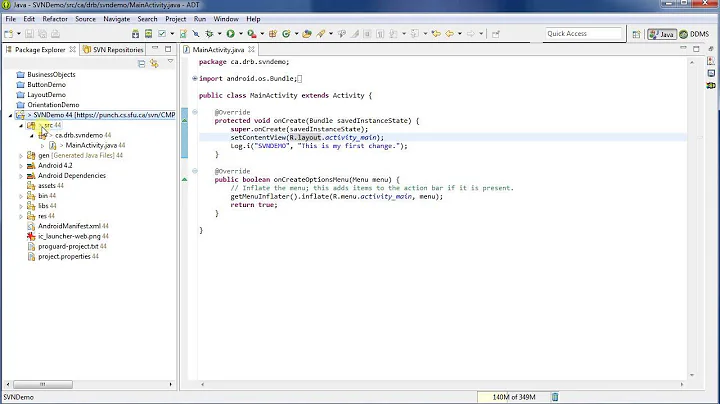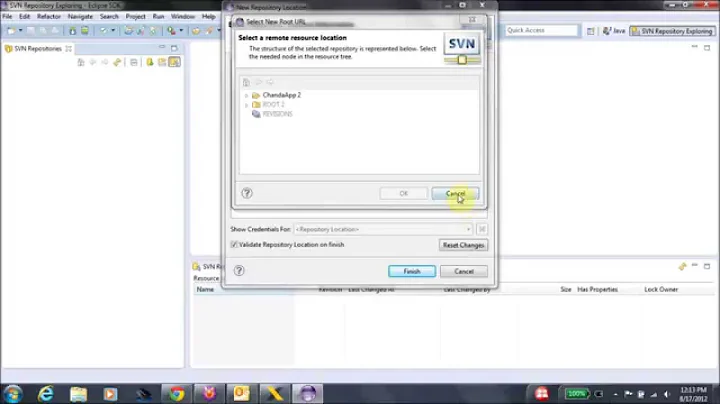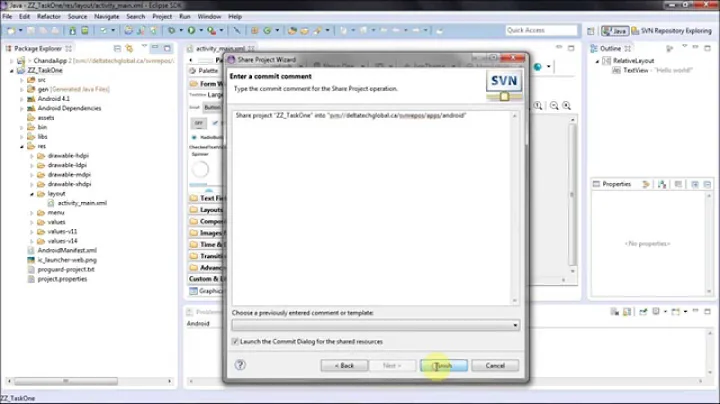Eclipse SVN Commit error after repackage
Solution 1
Do a Team / Updete to Head on your project
Solution 2
I know this question is kinda old and I won´t give you a solution but...
I use to have this problem too (and other with svn in eclipse), usually it occurs when SVN needs to delete a folder and it parents (or a bigger tree then 2 folder).
Usually I just commit all I have to commit, and after it starts to encountering a problem with "out of date" I delete all the old folder tree directly on SVN. To do that I use the view "SVN Repositories". Then just do a full update at your project.
If you just do the update without perform the manual deletion of older folder, you´ll need update for each "leaf folder" you need to delete.
It doesn´t solve your (or mine) problem, but at least make this folder deletion faster...
Related videos on Youtube
Karl
Building a variety of Android Apps - MySpyPhone, Munkit, LifeSpark, ABC Spanish for Beginners, A Noise. Still learning!
Updated on June 04, 2022Comments
-
Karl almost 2 years
Via Eclipse, I have repackaged my Android app. I wanted to commit my change, but I get SVN Commit has encountered a problem. Directory xyz is out of date. xyz is the old package name. This package shows up in Eclipse with a 2x2 box icon, with an x in the lower right corner. Any suggestions how I can fix this so my commit works and I eliminate the old package?
-
Karl over 12 yearsI appreciate the help. The icon has not changed to an 2x2 box icon, with an ! and a <> arrow in the bottom quadrant. Now when I try to commit I get: org.tigris.subversion.javahl.ClientException: A conflict in the working copy obstructs the current operation svn: Commit failed (details follow): svn: Aborting commit: '/Users/name/Documents/workspace/MySpyPhone/src/com/name/ispyphone' remains in tree-conflict Thank you
-
Peter Szanto over 12 yearsperfect, it means now you have the latest version, but some of your changes conflict with changes others made. You need to manually resolve the conflicting files, by reight click on the file then team/edit conflicts then team/resolve conflicts. Once all are done you will be able to commit
-
Jules over 11 years+1 on this - was having a terrible time getting my changes committed, but this solved it. Commit the files in the new location first, then remove the old location with repository explorer and update the project. I then had conflicts I had to resolve with the synchronize view, but that worked fine this time.
-
Rodrigo Leitão over 11 yearsHi Jules, glad to help! But now I´m using Eclipse Indigo and installed Subversive plugin (Help -> Install software -> this URL: subclipse.tigris.org/update_1.8.x) and stop having that issue! I think if you change the plugin you do not need to change your project since it uses SVN information as well... But just in case, do a backup or commit it all first ;)