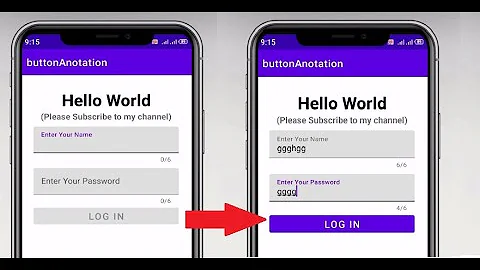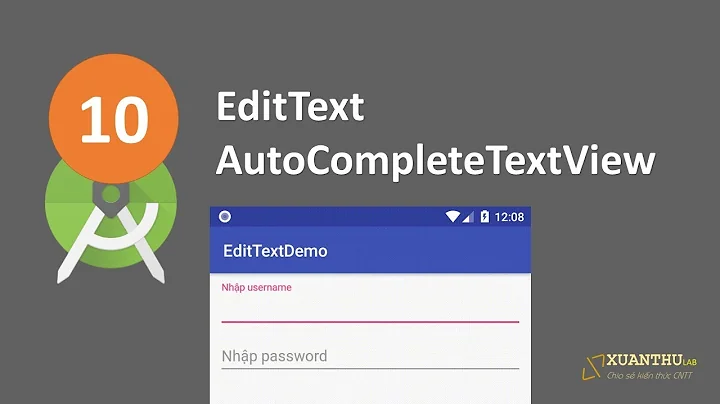EditText´s android:nextFocusDown attibute stops working when onClick is set
15,781
Do it programmatically because when you call android:nextFocusDown in XML may be the object that you want to call in the nextFocus will not create it till.
private void setUpView(){
editText1=(EditText)findViewById(R.id.editText1);
editText2=(EditText)findViewById(R.id.editText2);
editText3=(EditText)findViewById(R.id.editText3);
}
private void setUpFocus(){
editText1.setNextFocusDownId(R.id.editText2);
editText2.setNextFocusDownId(R.id.editText8);// you can give focus to any id
editText3.setNextFocusDownId(R.id.editText9);
}
Call setUpView() before setUpFocus() in onCreate().
Related videos on Youtube
Author by
regisxp
Updated on June 04, 2022Comments
-
regisxp almost 2 years
Does anybody knows why the android:nextFocusDown attibute stops working when we set the onClick on it?
On the example below, we have some EditText with this attribute defined:
<TableRow android:weightSum="1" android:gravity="center"> <EditText android:id="@+id/txtChave1" android:maxLength="4" android:gravity="center" android:textSize="16dp" android:layout_height="wrap_content" android:layout_weight=".23" android:layout_width="0dp" android:layout_marginLeft="5dp" android:layout_marginRight="5dp" android:singleLine="true" android:selectAllOnFocus="true" android:inputType="textCapCharacters" android:nextFocusDown="@+id/txtChave2"></EditText> <EditText android:id="@+id/txtChave2" android:maxLength="4" android:gravity="center" android:textSize="16dp" android:layout_height="wrap_content" android:layout_weight=".23" android:layout_width="0dp" android:layout_marginRight="5dp" android:singleLine="true" android:selectAllOnFocus="true" android:inputType="textCapCharacters" android:nextFocusDown="@+id/txtChave3"></EditText> <EditText android:id="@+id/txtChave3" android:maxLength="4" android:gravity="center" android:textSize="16dp" android:layout_height="wrap_content" android:layout_weight=".23" android:layout_width="0dp" android:layout_marginRight="5dp" android:singleLine="true" android:selectAllOnFocus="true" android:inputType="textCapCharacters" android:nextFocusDown="@+id/txtChave4"></EditText> <EditText android:id="@+id/txtChave4" android:maxLength="4" android:gravity="center" android:textSize="16dp" android:layout_height="wrap_content" android:layout_weight=".23" android:layout_width="0dp" android:layout_marginRight="5dp" android:singleLine="true" android:selectAllOnFocus="true" android:inputType="textCapCharacters"></EditText> </TableRow>As defined above, when user clicks on the "next button" on virtual keyboard, the focus changes as expected... But, if we set the onClick attribute, the android:nextFocusDown doen´t work anymore.
<EditText android:id="@+id/txtChave1" android:maxLength="4" android:gravity="center" android:textSize="16dp" android:layout_height="wrap_content" android:layout_weight=".23" android:layout_width="0dp" android:layout_marginLeft="5dp" android:layout_marginRight="5dp" android:singleLine="true" android:selectAllOnFocus="true" android:inputType="textCapCharacters" android:nextFocusDown="@+id/txtChave2" android:onClick="onClickHandler"> </EditText>Any advice?
Thanks a lot!
-
 Chinese Cat over 4 yearsGood Job. It solved my problem. I coded it in xml but it didn't work. But It worked by coding in .java/.kt file.
Chinese Cat over 4 yearsGood Job. It solved my problem. I coded it in xml but it didn't work. But It worked by coding in .java/.kt file.