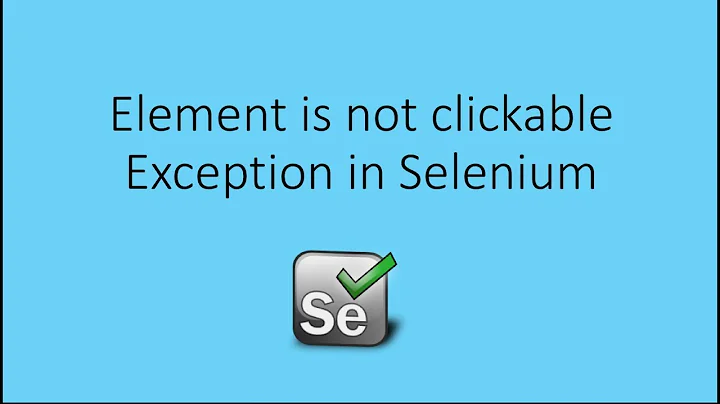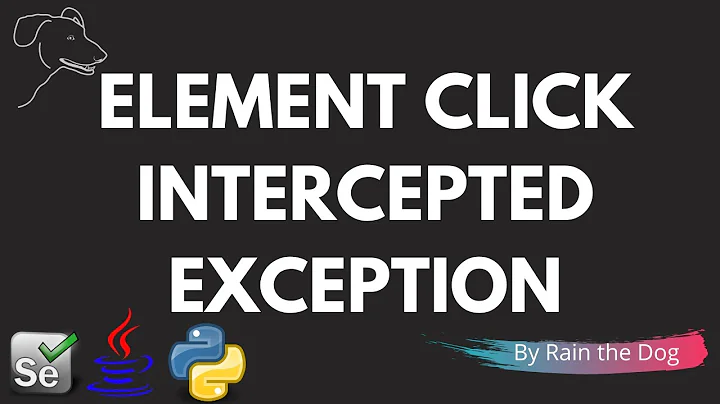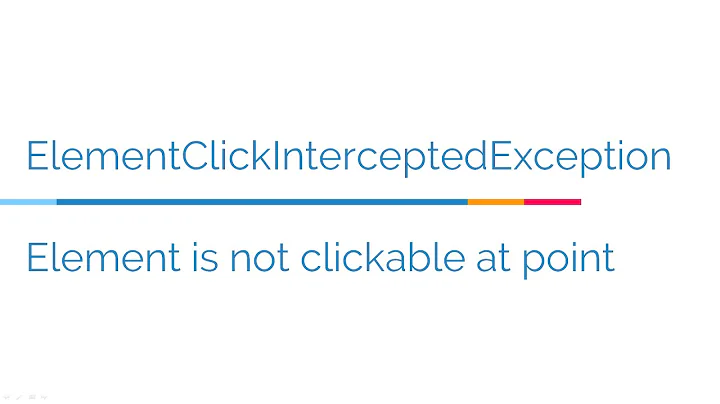Element MyElement is not clickable at point (x, y)... Other element would receive the click
Solution 1
Element ... is not clickable at point (x, y). Other element would receive the click" can be caused for different factors. You can address them by either of the following procedures:
- Element not getting clicked due to JavaScript or AJAX calls present
Try to use Actions Class:
WebElement element = driver.findElement(By.id("id1"));
Actions actions = new Actions(driver);
actions.moveToElement(element).click().build().perform();
- Element not getting clicked as it is not within Viewport
Try to use JavascriptExecutor to bring the element within Viewport:
JavascriptExecutor jse1 = (JavascriptExecutor)driver;
jse1.executeScript("scroll(250, 0)"); // if the element is on top.
jse1.executeScript("scroll(0, 250)"); // if the element is at bottom.
Or
WebElement myelement = driver.findElement(By.id("id1"));
JavascriptExecutor jse2 = (JavascriptExecutor)driver;
jse2.executeScript("arguments[0].scrollIntoView()", myelement);
- The page is getting refreshed before the element gets clickable.
In this case induce some wait.
- Element is present in the DOM but not clickable.
In this case add some ExplicitWait for the element to be clickable.
WebDriverWait wait2 = new WebDriverWait(driver, 10);
wait2.until(ExpectedConditions.elementToBeClickable(By.id("id1")));
- Element is present but having temporary Overlay.
In this case induce ExplicitWait with ExpectedConditions set to invisibilityOfElementLocated for the Overlay to be invisible.
WebDriverWait wait3 = new WebDriverWait(driver, 10);
wait3.until(ExpectedConditions.invisibilityOfElementLocated(By.xpath("ele_to_inv")));
- Element is present but having permanent Overlay.
Use JavascriptExecutor to send the click directly on the element.
WebElement ele = driver.findElement(By.xpath("element_xpath"));
JavascriptExecutor executor = (JavascriptExecutor)driver;
executor.executeScript("arguments[0].click();", ele);
Solution 2
I assume, you've checked already that there is no any other component overlapping here (transparent advertisement-iframes or some other component of the DOM => seen quite often such things in input/textfield elements) and, when manually (slowly) stepping your code, it's working smoothly, then ajax calls might cause this behaviour.
To avoid thread.sleep, try sticking with EventFiringWebDriver and register a handle to it. (Depending on your application's techstack you may work it for Angular, JQuery or wicket in the handler, thus requiring different implementations) (Btw: This approach also got me rid of "StaleElementException" stuff lots of times)
see: org.openqa.selenium.support.events.EventFiringWebDriver org.openqa.selenium.support.events.WebDriverEventListener
driveme = new ChromeDriver();
driver = new EventFiringWebDriver(driveme);
ActivityCapture handle=new ActivityCapture();
driver.register(handle);
=> ActivityCapture implements WebDriverEventListener e.g. javascriptExecutor to deal with Ajax calls in a wicket/dojo techstack
@Override
public void beforeClickOn(WebElement arg0, WebDriver event1) {
try {
System.out.println("After click "+arg0.toString());
//System.out.println("Start afterClickOn - timestamp: System.currentTimeMillis(): " + System.currentTimeMillis());
JavascriptExecutor executor = (JavascriptExecutor) event1;
StringBuffer javaScript = new StringBuffer();
javaScript.append("for (var c in Wicket.channelManager.channels) {");
javaScript.append(" if (Wicket.channelManager.channels[c].busy) {");
javaScript.append(" return true;");
javaScript.append(" }");
;
;
;
javaScript.append("}");
javaScript.append("return false;");
//Boolean result = (Boolean) executor.executeScript(javaScript.toString());
WebDriverWait wait = new WebDriverWait(event1, 20);
wait.until(new ExpectedCondition<Boolean>() {
public Boolean apply(WebDriver driver) {
return !(Boolean) executor.executeScript(javaScript.toString());
}
});
//System.out.println("End afterClickOn - timestamp: System.currentTimeMillis(): " + System.currentTimeMillis());
} catch (Exception ex) {
//ex.printStackTrace();
}
}
Solution 3
As @DebanjanB said, your button (or another element) could be temporarily covered by another element, but you can wait and click it even if you don't know which element is covering the button.
To do this, you can define your own ExpectedCondition with the click action:
public class SuccessfulClick implements ExpectedCondition<Boolean> {
private WebElement element;
public SuccessfulClick(WebElement element) { //WebElement element
this.element = element;
}
@Override
public Boolean apply(WebDriver driver) {
try {
element.click();
return true;
} catch (ElementClickInterceptedException | StaleElementReferenceException | NoSuchElementException e) {
return false;
}
}
}
and then use this:
WebDriverWait wait10 = new WebDriverWait(driver, 10);
wait10.until(elementToBeClickable(btn));
wait10.until(new SuccessfulClick(btn));
Related videos on Youtube
nix86
Updated on June 04, 2022Comments
-
nix86 almost 2 years
I am trying to make some tests using selenium based Katalon Studio. In one of my tests I have to write inside a textarea. The problem is that I get the following error:
...Element MyElement is not clickable at point (x, y)... Other element would receive the click...In fact my element is place inside some other diva that might hide it but how can I make the click event hit my textarea?
-
kyxap almost 7 yearsYou should get some knowledge about implicit and explicit waits in WebDriver. It will helps you how to deal with visible\not visible elements.
-
-
nix86 almost 7 yearsBut I'm not using javascript. I use katalon that uses java.
-
nix86 almost 7 yearsI have partially solved the problem by putting a Thread.sleep before the click.
-
 undetected Selenium almost 7 years@nix86
undetected Selenium almost 7 years@nix86Thread.sleep()degrades your Test performance. So avoidThread.sleep().ImplicitlyWaitmay be discontinued anytime. So try outExplicitWaitas I mentioned in my Answer. -
nix86 almost 7 yearsBut how is the driver variable defined?
-
 undetected Selenium almost 7 years@nix86 Can you consider showing us your work please along with the relevant HTML DOM so that we can guide you properly? Thanks
undetected Selenium almost 7 years@nix86 Can you consider showing us your work please along with the relevant HTML DOM so that we can guide you properly? Thanks -
DimanNe over 4 yearsFor other people, wondering how to get get xpath of the temporary Overlay in the 5th option: 1. set breakpoint on DOM modification in Chrome (developers.google.com/web/tools/chrome-devtools/javascript/…) and 2. right-click on the overlay element in the tree of Elements and choose "Copy -> Copy XPath"
-
 borchvm almost 4 yearsThis was posted as asnwer, but I think it is not the solution to the question.
borchvm almost 4 yearsThis was posted as asnwer, but I think it is not the solution to the question.