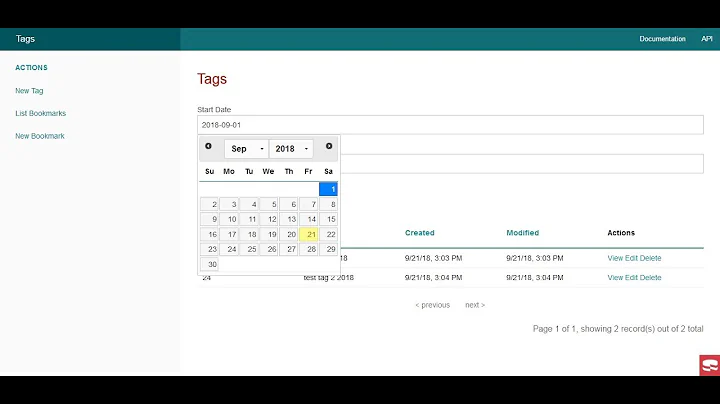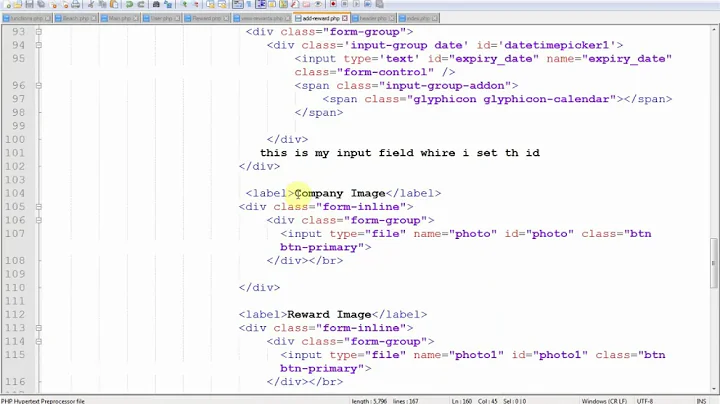Error With Bootstrap 3 Date/Time Picker
Solution 1
According to the examples, you need to include this to..
It has to be after bootstrap.js, but before the datetimepickerjs like this..
<script type="text/javascript" src="scripts/bootstrap.min.js"></script>
<script type="text/javascript" src="scripts/moment-2.4.0.js"></script>
<script type="text/javascript" src="scripts/bootstrap-datetimepicker.js"></script>
It shows it on the GitHub readme..
"Datetimepicker requires moment.js."
Solution 2
Simple solution
Once even I got the same error. I was able to fix that by including the content delivery network or content distribution network (CDN) link of the script file.
Try the code below:
<script src="https://cdnjs.cloudflare.com/ajax/libs/moment.js/2.12.0/moment.js"></script>
Include the above code before adding-in the bootstrap-datetimepicker.js
Related videos on Youtube
user3167249
Updated on November 16, 2020Comments
-
user3167249 over 3 years
I am using the date/time picker from Eonasden that you can find here. Date Time Picker
I am using HTML from the example:
<div class="container"> <div class="col-md-10"> <div class='well'> <div class="form-group"> <div class='input-group date' id='datetimepicker1'> <input type='text' class="form-control" /> <span class="input-group-addon"><span class="glyphicon glyphicon-calendar"></span> </span> </div> </div> </div> </div> </div>It displays the icon fine, but not the calendar drop down. My head script is:
<link href="view/dist/css/bootstrap.min.css" rel="stylesheet" media="screen"> <link href="view/dist/css/bootstrap-datetimepicker.min.css" rel="stylesheet" media="screen"> <link href="http://cdnjs.cloudflare.com/ajax/libs/jasny-bootstrap/3.0.1-p7/css/bootstrap.min.css" rel="stylesheet" > <script src="http://code.jquery.com/jquery.js"></script> <script src="view/dist/js/bootstrap.min.js"></script> <script src="view/dist/js/bootstrap-datetimepicker.min.js"></script> <script src="http://cdnjs.cloudflare.com/ajax/libs/jasny-bootstrap/3.0.1-p7/js/bootstrap.min.js"></script> $(function() { $( document ).ajaxStop( function() { $('#datetimepicker1').datetimepicker(); }); });I receive a console error of "Uncaught ReferenceError: moment is not defined" Does anyone have an idea on how to fix this? It seems to work fine on his sample page.
-
 Aditya about 10 yearsDid you download moment.js and reference it from your code?
Aditya about 10 yearsDid you download moment.js and reference it from your code? -
JosephK over 9 yearsYou must also add the 'momentjs-rails' gem, and then modify your application.js file, to require it before the "bootstrap-datetimepicker" entry.
-
-
user3167249 about 10 yearsI did not see that in the GitHub build. Where did you find that? I did add it an still no luck though.
-
user3167249 about 10 yearsI do see that now. However that still did not fix the issue. I no longer get any errors in the console, but still no drop down.
-
user3167249 about 10 yearsSorry I overlooked the order of the scripts. Works great now. Thanks