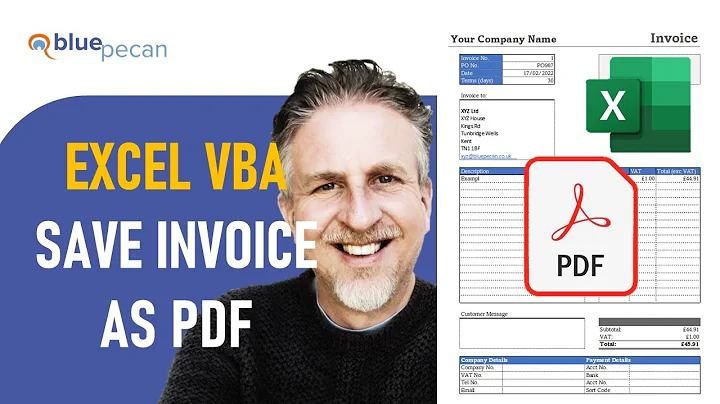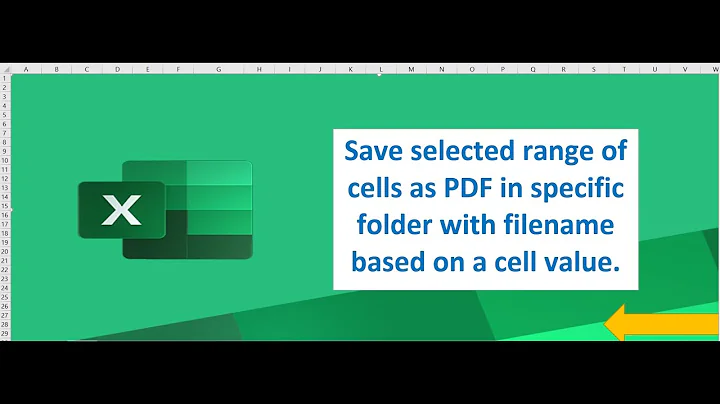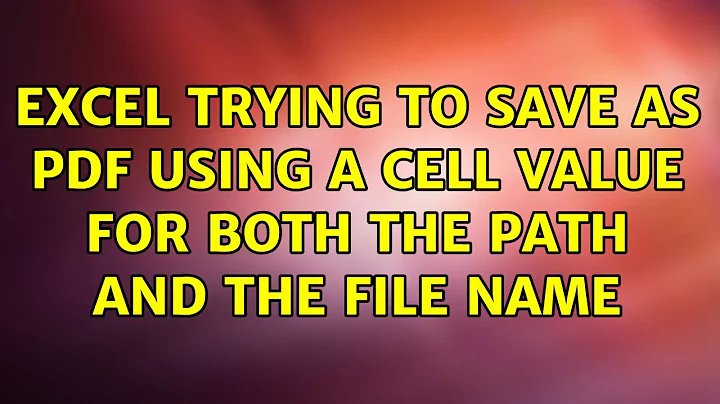Excel trying to save as PDF using a Cell Value for both the Path and the File Name
This works fine for me
Option Explicit
Sub SaveASXLS()
Dim FName As String
Dim FPath As String
FPath = Range("E1").Value
FName = Range("I1").Value
ThisWorkbook.SaveAs Filename:=FPath & "\" & FName, FileFormat:=56
End Sub
Use Value not text
To combine them you need to call them
Sub TwoMacros()
SaveASXLS
SavePDF
End Sub
Or call one from the other:
Option Explicit
Sub SaveASXLS()
Dim FName As String
Dim FPath As String
FPath = Range("E1").Value
FName = Range("I1").Value
ThisWorkbook.SaveAs Filename:=FPath & "\" & FName, FileFormat:=56
SavePDF
End Sub
Related videos on Youtube
Vishal Morari
Updated on September 18, 2022Comments
-
 Vishal Morari over 1 year
Vishal Morari over 1 yearI've been using excel to save my Worksheet as both PDF and as a .XLS separately based on a cell value, but it saves in the same folder as the parent file. I have been trying to find a way to use VBA to save these files under various paths, and these paths are references in cell values based on a data validation tool.
For Example: Path:- D:\Collections\March\Region 1\ - Is referenced in cell D3
File Name: LN,FN (mm/dd/yy) - Is referenced in cell D4
The bold values keep changing based on Lookup formulas in Excel. The current code I am using to save to .XLS is:
Sub SaveASXLS() Dim FName As String Dim FPath As String FPath = "D:\Collections\March\Region 5\Cerritos" FName = Sheets("Sheet1").Range("D4").Text ThisWorkbook.SaveAs Filename:=FPath & "\" & FName, FileFormat:=56 End SubThe FPATH= "File Location" I got it to work with a fixed location, but have to change it everytime I switch my Region or City.
And the code I am using for exporting the file to PDF is:
Sub SavePDF() ActiveSheet.ExportAsFixedFormat Type:=xlTypePDF, Filename:=Range("D4").Value _ , Quality:=xlQualityStandard, IncludeDocProperties:=True, IgnorePrintAreas _ :=False, OpenAfterPublish:=True End SubI am using both separately one as a Module and one a a basic macro, is there also a way to combine both these functions together.
Thanks alot in advance for your help.
-
 Vishal Morari about 8 years@Rayastafarian: Thanks alot, the combination of calling both Macros worked perfectly. However any thoughts on how to get the PDF to save in the same folder that my .XLS is going to, as of now all the PDFs are being saved on my Desktop because that is where the parent file is.
Vishal Morari about 8 years@Rayastafarian: Thanks alot, the combination of calling both Macros worked perfectly. However any thoughts on how to get the PDF to save in the same folder that my .XLS is going to, as of now all the PDFs are being saved on my Desktop because that is where the parent file is. -
Raystafarian about 8 yearsYou can get the path to the current file using
dirand set that as the path for the pdf