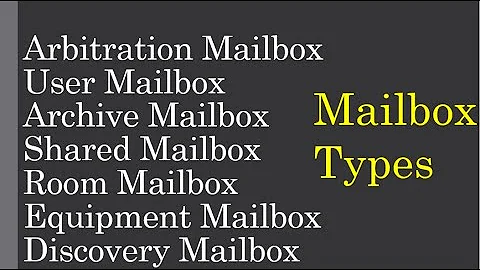Exchange - listing mailboxes in an OU with their mailbox size
100,748
Why the dsquery?
get-mailbox -OrganizationalUnit "ou=Departed,ou=Staff,dc=COMPANY,dc=local" -resultsize unlimited |
get-mailboxstatistics | ft DisplayName,TotalItemSize,Itemcount
Related videos on Youtube
Author by
David Munoz
Updated on January 26, 2020Comments
-
David Munoz about 4 years
I'm trying to display all the mailboxes and their sizes for all our users in our Departed OU. I seem to be very close but my command seems to be adding some padding to the results.
[PS] C:\Windows\system32>dsquery user "ou=Departed,ou=Staff,dc=COMPANY,dc=local" -limit 4 | dsget user -samid | Get-MailboxStatistics | ft DisplayName, TotalItemSize, ItemCountAnd the output:
Dsquery has reached the specified limit on number of results to display; use a different value for the -limit option to display more results.The specified mailbox " samid " doesn't exist. + CategoryInfo : NotSpecified: (0:Int32) [Get-MailboxStatistics], ManagementObjectNotFoundException + FullyQualifiedErrorId : DD7D7CEA,Microsoft.Exchange.Management.MapiTasks.GetMailboxStatistics The specified mailbox " Eka.Tian " doesn't exist. + CategoryInfo : NotSpecified: (1:Int32) [Get-MailboxStatistics], ManagementObjectNotFoundException + FullyQualifiedErrorId : 7F701DFD,Microsoft.Exchange.Management.MapiTasks.GetMailboxStatisticsObviously shouldnt work for the first result "samid" but "Eka.Tian" exists. Why is it adding all those spaces? Is there a way I could format the output from dsget user so it plays nice with Get-MailboxStatistics?
-
David Munoz about 12 yearsoh my :) I did not see the -organizationunit switch. THANK YOU!