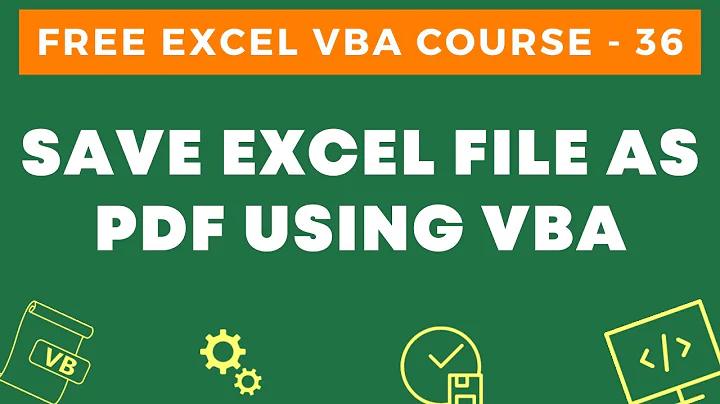Exporting Some Sheets from Excel Workbook to PDF
I am surprised that your code is running in the first place :) You should have actually got an error run time error '13', type mismatch
Sheets and Worksheets are two different things in Excel
The Worksheets collection is a collection of all the Worksheet objects in the specified or active workbook. Each Worksheet object represents a worksheet. Whereas the Sheets collection, on the other hand, consist of not only a collection of worksheets but also other types of sheets to include Chart sheets, Excel 4.0 macro sheets and Excel 5.0 dialog sheets.
So if you declare your object as Worksheet
Dim s As Worksheet
Then ensure that while looping you loop through the correct collection
For Each s In ThisWorkbook.Worksheets
and not
For Each s In ThisWorkbook.Sheets
else you will get a run time error '13', type mismatch
FOLLOWUP (Based on Comments)
@ Siddharth: 1. Yes, I want to export Chart sheets that ends with name "Chart". 2. I want all those charts in one PDF and the name of the PDF should be the "original" file name. (I will have to save the final PDF files in different location so there will be no overlapping of files.) – datacentric
Option Explicit
Sub Sample()
Dim ws As Object
Dim strPath As String, OriginalName As String, Filename As String
On Error GoTo Whoa
'~~> Get activeworkbook path
strPath = ActiveWorkbook.Path & "\"
'~~> Get just the name without extension and path
OriginalName = Left(ActiveWorkbook.Name, (InStrRev(ActiveWorkbook.Name, ".", -1, vbTextCompare) - 1))
'~~> PDF File name
Filename = strPath & OriginalName & ".pdf"
'~~> Loop through Sheets Collesction
For Each ws In ActiveWorkbook.Sheets
'~~> Check if it is a Chart Sheet and also it ends in "Chart"
If ws.Type = 3 And UCase(Right(Trim(ws.Name), 5)) = "CHART" Then
ws.Visible = True
Else
ws.Visible = False
End If
Next ws
'~~> Export to pdf
ActiveWorkbook.ExportAsFixedFormat xlTypePDF, Filename
LetsContinue:
Exit Sub
Whoa:
MsgBox Err.Description
Resume LetsContinue
End Sub
Related videos on Youtube
datacentric
Updated on August 23, 2022Comments
-
datacentric over 1 year
I am working on writing a VBA code to export some of the sheets in excel to same PDF. I have several chart sheets in my excel file each of which name ends with "(name)_Chart". I want to export all sheets with names ending wioth chart to one PDF file. Here is the code I am trying to write.
Sub FindWS() 'look if it at least contains part of the name Dim s As Worksheet Dim strPath As String strPath = ActiveWorkbook.Path & "\" For Each s In ThisWorkbook.Sheets If InStr(1, s.Name, Chart) Then s.Activate ActiveSheet.ExportAsFixedFormat xlTypePDF, strPath & s.Name & ".pdf" Exit Sub End If Next s End SubThis code is not limting export to only the chart sheets but exporting thy whole workbook. Can anyone help me with figurint out whats is missing in my code.
Thanks!
MODIFIED CODE:
Sub FindWS() 'look if it at least contains part of the name Dim s As Worksheet Dim strPath As String strPath = ActiveWorkbook.Path & "\" For Each s In ThisWorkbook.Worksheets If InStr(1, s.Name, "Chart") = 0 Then ' Hide the sheet so it is not exported as PDF s.Visible = False End If Next s With ActiveWorkbook .ExportAsFixedFormat xlTypePDF, strPath & "TEST.pdf" End WithEnd Sub
-
 Nick.McDermaid about 11 yearsOH! I didn't realise your code didn't actually work before - let me fix it.
Nick.McDermaid about 11 yearsOH! I didn't realise your code didn't actually work before - let me fix it. -
datacentric about 11 yearsThanks for your response. I figured out that there is some issue with using sheets instead of worksheet. So, I modified my code but now its only exporting the first sheet in excel and not all sheets. The modified code is in my question above.
-
 Siddharth Rout about 11 yearsIf you want to check if the sheet is ending with "Chart" then
Siddharth Rout about 11 yearsIf you want to check if the sheet is ending with "Chart" theninstr()is not the right way. You have to useRight() -
datacentric about 11 yearsAlso, I have both worksheets and chart sheets in excel. I only want to export chart sheets.
-
 Siddharth Rout about 11 yearsOk before I give you the code, can you please confirm 2 things for me 1) You want to export chart sheets which
Siddharth Rout about 11 yearsOk before I give you the code, can you please confirm 2 things for me 1) You want to export chart sheets whichendin "Chart" 2) You want all those charts in 1 PDF or separate pdfs? -
datacentric about 11 years@ Siddharth Rout: Based on all the responses to my question, I finally figured out the code. Hide all unnecessary sheets ("Worksheets") and then export workbook (remaining chart sheets) into one PDF. I have addded the corrected code in my question as a refernce for other people. Thank you so much. :) Appreciate all your help!
-
 Siddharth Rout about 11 yearsYour "Final Corrected Code" is incorrect. 1)
Siddharth Rout about 11 yearsYour "Final Corrected Code" is incorrect. 1)ThisWorkbook.Worksheetswill never loop through your chart sheets. 2)Instris the wrong way to check if the chart sheet name ends in "Chart" -
 Siddharth Rout about 11 yearsPlease see my previous to previous comment. I asked you two questions :)
Siddharth Rout about 11 yearsPlease see my previous to previous comment. I asked you two questions :) -
datacentric about 11 years@ Siddharth: 1. Yes, I want to export Chart sheets that ends with name "Chart". 2. I want all those charts in one PDF and the name of the PDF should be the "original" file name. (I will have to save the final PDF files in different location so there will be no overlapping of files.)
-
 Siddharth Rout about 11 yearsGimme few minutes. Updating my answer. Will also test my code before posting.
Siddharth Rout about 11 yearsGimme few minutes. Updating my answer. Will also test my code before posting. -
datacentric about 11 yearsSiddharth, you are great :). This worked perfect, exactly what I want. :).. Thanks again for all your help. Have a good one!
-
datacentric about 11 yearsOne last thing. Can you recommend me a book to start with learning VBA?
-
 Siddharth Rout about 11 yearsWhy buy a book when there are so many free tutorials online? ;) MSDN covers VBA in a very comprehensive manner. But if you still want to buy a book then checkout books by
Siddharth Rout about 11 yearsWhy buy a book when there are so many free tutorials online? ;) MSDN covers VBA in a very comprehensive manner. But if you still want to buy a book then checkout books byJohn Walkenbach -
 Nick.McDermaid about 11 yearserrrr you post my code and accept someone else's answer? oh well.
Nick.McDermaid about 11 yearserrrr you post my code and accept someone else's answer? oh well. -
 Siddharth Rout about 11 years@ElectricLlama: I am sorry.. your code? the only part which is similar is
Siddharth Rout about 11 years@ElectricLlama: I am sorry.. your code? the only part which is similar isws.Visible = Truepart... Rest I don't see any similarity? My post further addresses the main issues betweenworksheetsandsheetsand the incorrect use ofINSTR -
datacentric about 11 years@ElectricLlama You must be kidding. Anybody who reads the original question/code and Siddharth's detailed replies will know who really answered it.
-
datacentric about 11 years@Siddharth: Thanks. I will check out those resources. :)
-
 Nick.McDermaid about 11 yearsSiddharth don't take it personally - I wasn't saying you posted my code I was saying datacentric posted my code in his original answer! Apologies for any miscommunication. By all means Siddharth took a lot of time and detailed effort to answer your question. For clarity I suggest you take my code out of your original question if you don't feel it met your needs as it will mislead anyone who needs an answer to this question.
Nick.McDermaid about 11 yearsSiddharth don't take it personally - I wasn't saying you posted my code I was saying datacentric posted my code in his original answer! Apologies for any miscommunication. By all means Siddharth took a lot of time and detailed effort to answer your question. For clarity I suggest you take my code out of your original question if you don't feel it met your needs as it will mislead anyone who needs an answer to this question.