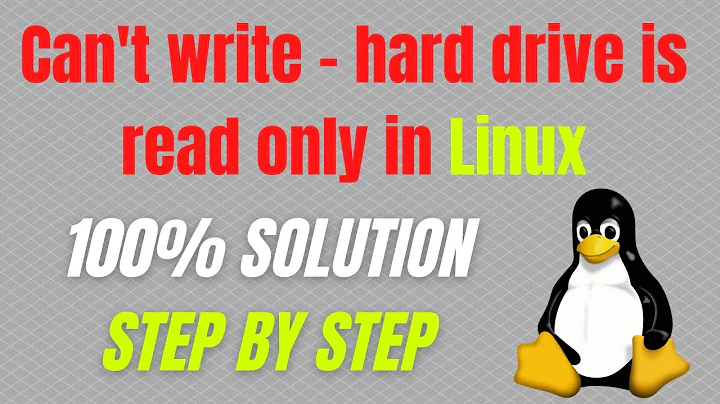External hard drive is read only, how to change owner? (Ubuntu)
Ubuntu allows you to access removable drives, but I have a USB 2.0 External Hard Disk that says it is NOT removable (thanks, Iomega.) You may be in the same boat here. If the hard drive doesn't show up as removable you're going to need to edit /etc/fstab to add a mount point for it, or mount it from the command line.
If you need to use it once, just mount it as root (with a reasonably unrestricted umask, say 000).
If you need to use it multiple times, eeither /mnt or /media is an acceptable place. Once you add the fstab entry (do it as root, and back the file up first) you'll be good to go.
Another option: If the file system is actually mounted read-write, use root to make a folder on the drive with the appropriate permissions, and have your user accounts write to that folder.
Related videos on Youtube
quack quixote
Updated on September 17, 2022Comments
-
quack quixote over 1 year
I hooked up my External hard drive and it won't let me write new files to it, saying permission denied, and nothing is selectable on the permissions tab, saying on the bottom, You are not the owner.
How do I change the permissions? I'm using Ubuntu 9.10.
-
geek about 14 yearsThe question is not complete, because it doesn't state what filesystem is on the external hard drive.
-
quack quixote about 14 yearsi'm reasonably sure this has been asked & answered before, but am not finding an exact duplicate. several related questions include the right commands, but are out of context for this question. in particular this one is almost the same question but not well-answered (yet): superuser.com/questions/85813/… ... others: superuser.com/questions/79813 .. superuser.com/questions/86685 .. superuser.com/questions/87062
-
-
quack quixote about 14 yearsthis will only help if said external drive is formatted ext2 (or another filesystem that supports Unix-style ownership). will not help for FAT or NTFS filesystems. for those, a mount option is needed.