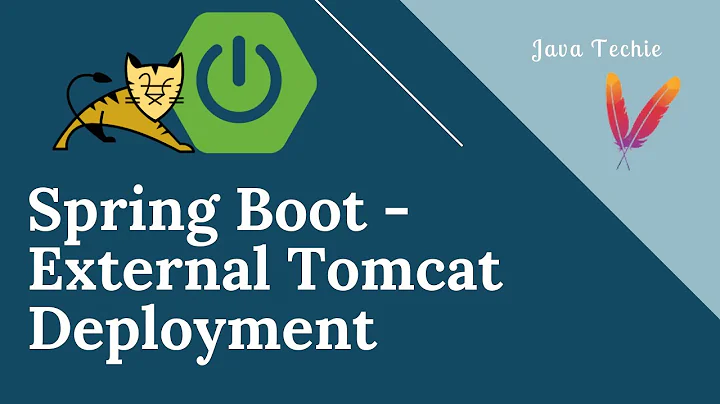Externalize Tomcat configuration
Solution 1
As stated here, you could do this in the following way.
1.Download tomcat library to get the interface definition, for instance by defining maven dependency:
<dependency>
<groupId>org.apache.tomcat</groupId>
<artifactId>tomcat-coyote</artifactId>
<version>7.0.47</version>
</dependency>
2.Next step is to create a com.mycompany.MyPropertyDecoder in the following way:
import org.apache.tomcat.util.IntrospectionUtils;
public class MyPropertyDecoder implements IntrospectionUtils.PropertySource {
@Override
public String getProperty(String arg0) {
//TODO read properties here
return null;
}
}
3.Put MyPropertyDecoder.class into tomcat7/lib folder
4.Define org.apache.tomcat.util.digester. PROPERTY_SOURCE property at tomcat7/conf/catalina.properties as following:
org.apache.tomcat.util.digester.PROPERTY_SOURCE=com.mycompany.MyPropertyDecoder
5.Update your context.xml with properties vars
<Resource name="jdbc/TestDB"
auth="Container"
type="javax.sql.DataSource"
username="root"
password="${db.password}"
driverClassName="com.mysql.jdbc.Driver"
url="jdbc:mysql://localhost:3306/mysql?autoReconnect=true"
...
6.Put application.properties file somewhere in your project/container
7.Make sure MyPropertyDecoder correctly reads application.properties
8.Enjoy!
PS Also there is a similar approach described for tc Server.
Solution 2
It is easy with context deploy descriptors, which look like:
<Context docBase="${basedir}/src/main/webapp"
reloadable="true">
<!-- http://tomcat.apache.org/tomcat-7.0-doc/config/context.html -->
<Resources className="org.apache.naming.resources.VirtualDirContext"
extraResourcePaths="/WEB-INF/classes=${basedir}/target/classes,/WEB-INF/lib=${basedir}/target/${project.build.finalName}/WEB-INF/lib"/>
<Loader className="org.apache.catalina.loader.VirtualWebappLoader"
virtualClasspath="${basedir}/target/classes;${basedir}/target/${project.build.finalName}/WEB-INF/lib"/>
<JarScanner scanAllDirectories="true"/>
<Parameter name="min" value="dev"/>
<Environment name="app.devel.ldap" value="USER" type="java.lang.String" override="true"/>
<Environment name="app.devel.permitAll" value="true" type="java.lang.String" override="true"/>
</Context>
There are several places where you can put this config, for my opinion best option is $CATALINA_BASE/conf/[enginename]/[hostname]/$APP.xml
In above XML Context can hold custom Loader org.apache.catalina.loader.VirtualWebappLoader (available in modern Tomcat 7, you can add own separate classpath per application to your .properties files), Parameter (accessed via FilterConfig.getServletContext().getInitParameter(name)) and Environment (accessed via new InitialContext().lookup("java:comp/env").lookup("name"))
See discussion at:
- Adding a directory to tomcat classpath
- Can I create a custom classpath on a per application basis in Tomcat
- How to read a properties file outside my webapp context in Tomcat
- Configure Tomcat to use properties file to load DB connection information
- Should you set up database connection properties in server.xml or context.xml
UPDATE Tomcat 8 change syntax for <Resources> and <Loader> elements, corresponding part now look like:
<Resources>
<PostResources className="org.apache.catalina.webresources.DirResourceSet"
webAppMount="/WEB-INF/classes" base="${basedir}/target/classes" />
<PostResources className="org.apache.catalina.webresources.DirResourceSet"
webAppMount="/WEB-INF/lib" base="${basedir}/target/${project.build.finalName}/WEB-INF/lib" />
</Resources>
Solution 3
Sure, this is possible. You have to register ServletContextListener to your web.xml like this:
<!-- at the beginning of web.xml -->
<listener>
<listener-class>com.mycompany.servlets.ApplicationListener</listener-class>
</listener>
Source of com.mycompany.servlets.ApplicationListener:
package com.mycompany.servlets;
public class ApplicationListener implements ServletContextListener {
@Override
public void contextInitialized(ServletContextEvent servletContextEvent) {
// this method is invoked once when web-application is deployed (started)
// reading properties file
FileInputStream fis = null;
Properties properties = new Properties();
try {
fis = new FileInputStream("path/to/db.properties")
properties.load(fis);
} catch(IOException ex) {
throw new RuntimeException(ex);
} finally {
try {
if(fis != null) {
fis.close();
}
} catch(IOException e) {
throw new RuntimeException(e);
}
}
// creating data source instance
SomeDataSourceImpl dataSource = new SomeDataSourceImpl();
dataSource.setJdbcUrl(properties.getProperty("db.url"));
dataSource.setUser(properties.getProperty("db.user"));
dataSource.setPassword(properties.getProperty("db.pwd"));
// storing reference to dataSource in ServletContext attributes map
// there is only one instance of ServletContext per web-application, which can be accessed from almost anywhere in web application(servlets, filters, listeners etc)
final ServletContext servletContext = servletContextEvent.getServletContext();
servletContext.setAttribute("some-data-source-alias", dataSource);
}
@Override
public void contextDestroyed(ServletContextEvent servletContextEvent) {
// this method is invoked once when web-application is undeployed (stopped) - here one can (should) implement resource cleanup etc
}
}
And then, somewhere in web-application code to access dataSource:
ServletContext servletContext = ...; // as mentioned above, it should be accessible from almost anywhere
DataSource dataSource = (DataSource) servletContext.getAttribute("some-data-source-alias");
// use dataSource
SomeDataSourceImpl is some concrete implementation of javax.sql.DataSource. Please advise if you doesn't use specific DataSources (like ComboPooledDataSource for connection pooling) and don't know how to obtain it - I will post how to bypass this.
some-data-source-alias - is just String alias(key) for your DataSource instance in ServletContext attribute map. Good practice is to give aliases prepended with package name like com.mycompany.mywebapp.dataSource.
Hope this helps...
Related videos on Youtube
never
Updated on October 12, 2022Comments
-
never over 1 year
I have a DataSource configuration in context.xml. Is it possible not to hard-code database parameters in that file? For example, use an external properties file, and load the parameters from it?
Something, like this:
context.xml:
<Resource name="jdbc/myDS" auth="Container" type="javax.sql.DataSource" driverClassName="oracle.jdbc.OracleDriver" url="${db.url}" username="${db.user}" password="${db.pwd}" maxActive="2" maxIdle="2" maxWait="-1"/>db.properties:
db.url=jdbc:oracle:thin:@server:1521:sid db.user=test db.pwd=test -
never almost 12 yearsThank You for Your answer. I am sure it works perfectly. I wonder if exists some out-of-the-box solution.
-
 Yuriy Nakonechnyy almost 12 yearsDo you mean solution which uses
Yuriy Nakonechnyy almost 12 yearsDo you mean solution which usesJNDIwith Tomcat'sDataSource? -
never almost 12 yearsBasically yes. I wonder if Tomcat accepts some kind of variables in context.xml, so Administrator can hold these variables in an external properties-file.
-
 Yuriy Nakonechnyy almost 12 yearsAs per docs.oracle.com/javase/jndi/tutorial/beyond/env/source.html: one can specify
Yuriy Nakonechnyy almost 12 yearsAs per docs.oracle.com/javase/jndi/tutorial/beyond/env/source.html: one can specifyJNDIresources injndi.propertiesfile, but it should reside either in application classpath or inJAVA_HOME/lib/jndi.propertieswhich is quite limited. And it looks like Tomcat uses onlyJNDIfunctionality incontext.xml, so most probably it's not possible to have something likeurl="${db.url}"there referencing value from some external file. I've seen situation wherecontext.xmlis preprocessed by Ant before packing into.warfile. -
never almost 12 yearsThanks You. So it seems that there is no out-of-the box solution.
-
Sefran over 9 yearsGreat, this works for me. Do you know if the same approach can be used to enable/disable a code snippet, that is by using an entry value of the property file like a flag?
-
 Anton Shchastnyi over 9 yearsObjnewbie, using properties files for enabling/disabling some functionality of your app is ok. However you shouldn't implement Tomcat's IntrospectionUtils.PropertySource for this. Because this is just for Tomcat container to understand your properties files. In your scenario I would suggest using properties files and some handy ways to reading it, for instance @Value annotation from Spring framework.
Anton Shchastnyi over 9 yearsObjnewbie, using properties files for enabling/disabling some functionality of your app is ok. However you shouldn't implement Tomcat's IntrospectionUtils.PropertySource for this. Because this is just for Tomcat container to understand your properties files. In your scenario I would suggest using properties files and some handy ways to reading it, for instance @Value annotation from Spring framework. -
Sefran over 9 yearsThank you very much. Unfortunately our team don't use Spring, but Struts 1.3.10. I posted a question
-
Sefran over 9 yearsCan the application.properties file be put in another location different from Tomcat lib folder? From some tests, it seems to me that it's not possible (for example in WEB-INF project folder)
-
 Anton Shchastnyi over 9 yearsSure it can. Generally, the location should be present in classpath, and that would work.
Anton Shchastnyi over 9 yearsSure it can. Generally, the location should be present in classpath, and that would work. -
Sefran over 9 yearsif I put it in
WEB-INF/classesorWEB-INF/lib, changing also the web.xml in different ways, I obtain anUnexpected exception resolving reference java.lang.NumberFormatException(this not happens if the file is in tomcat lib)


![Using external property sources with Spring Boot - Microservice configuration with Spring Boot [04]](https://i.ytimg.com/vi/0gJO3w6BalU/hq720.jpg?sqp=-oaymwEcCNAFEJQDSFXyq4qpAw4IARUAAIhCGAFwAcABBg==&rs=AOn4CLBB5AJfgkP1gq7dA-yCCI2ehZZfEQ)