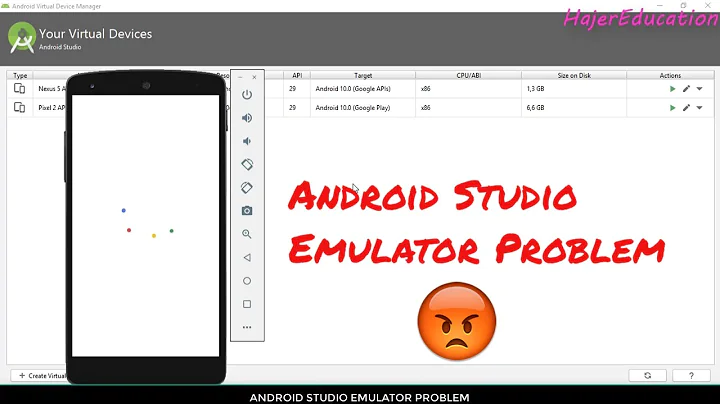Failed to install apk on device 'emulator-5554': timeout
Solution 1
Don't use spaces in your directory names. If you have files that are in such a directory (e.g., stuff inside of C:\Program Files\), copy them to another spot that does not have spaces.
Solution 2
In eclipse, you can increase the timeout. In Eclipse, Go to WINDOW-->Prefrences-->android-->DDMS>increase the timeout value. In my case it was 5000 & i incresed it to 10000 & it worked for me .
Solution 3
Close the emulator and launch the APP again. That would fix the issue. You might have kept the emulator open for quite some time without doing any activity.
Restarting the emulator fixed this issue for me.
Solution 4
adb kill-server and adb star-server problem solved.
change time out WINDOW -> Preferences -> android -> DDMS -> increase the timeout value
Related videos on Youtube
HP.
Updated on May 13, 2022Comments
-
 HP. 15 days
HP. 15 daysI am new to Android development. I tried to run LunarLander project (create new project based on sample) in this folder C:\Program Files\Android\android-sdk-windows\samples\android-9\LunarLander
But I got this error: Failed to install LunarLander.apk on device 'emulator-5554': timeout
But if I copied it out to C:\LunarLander, it runs fine. I guess there is something wrong with the path. How do I fix or troubleshoot this?
-
user817129 almost 11 yearsI get similar error message, but it doesn't say "timeout" at the end. My project is located at: D:\Eclipse_Projects\workspace\com.folder.game.MyGame There are no spaces. What am I doing wrong???
-
-
 Arunabh Das over 11 yearsThis was a lifesaver. Thanks!!
Arunabh Das over 11 yearsThis was a lifesaver. Thanks!!