* failed to open vchiq instance
Solution 1
Finally I found a solution for that problem, after I searched again. The problem was with a directory in the /dev. I hit the following command in the command line and it works great.
sudo chmod 777 /dev/vchiq
Solution 2
Omxplayer is a video and audio player. Your user needs to be in the video group, even though you only want to playback audio.
Don't use the 777 mode on the /dev/vchiq because it's not secure! A better solution is to add your user to the system group called video. For example:
To add user testuser in your Linux system to the video group, use this command:
usermod -aG video testuser
Solution 3
A lot of users have actually been brought to this question because they tried raspistill and it returned this error.
In any case, the error is usually because you forgot to add the sudo, so sudo raspistill -o output.jpg should work.
Related videos on Youtube
Julian Schmuckli
Developing different apps for different devices.
Updated on April 03, 2021Comments
-
 Julian Schmuckli about 3 years
Julian Schmuckli about 3 yearsI try to play sound from a php script to my raspberry pi 3 via the audio jack. I use in the php script the following code:
<?php $fetch = 'wget "http://192.168.1.127/sound.mp3" -O sound.mp3 --no-check-certificate'; $play = 'omxplayer -o local sound.mp3'; echo shell_exec($fetch); echo shell_exec("sudo chown upload sound.mp3"); echo shell_exec($play); ?>I got the file from a local ip adress and save it to the pi. Then I play the sound via the
omxplayercommand. On the real shell (over SSH in Putty), the Pi will output the sound without any problems. When I try the script, I got the following error message when I use the omxplayercommand.* failed to open vchiq instanceI searched then in forums for this error. They mean that it will be something with the missing permission of the file. For that I set the whole directory to the permission level 777 and the fileowner, as you can see in the script, to
upload.Unfortunately, this didn't work. Does anyone have another solution to get an output from the pi?
Thanks for every responses.
-
TuanDPH almost 7 yearsThank you very much it save me alot
-
ShpielMeister over 5 yearsrather than change systemwide, it's to better to change for the specific user. sudo usermod -a -G video username. this answer can be found over the place, like here: raspberrypi.stackexchange.com/questions/19436/…
-
Alex over 4 yearsThe "777" mode om the /dev/vchiq is hole in the security! Especially it's important to use when video camera used. Use the "video" group instead to appropriate user.
-
nickjb about 4 yearsDont do this, it allows any system user write access to the device, adjust the individual user settings as above
-
nickjb about 4 yearsThis should really be usermod -aG video testuser otherwise the testuser will be removed from other groups
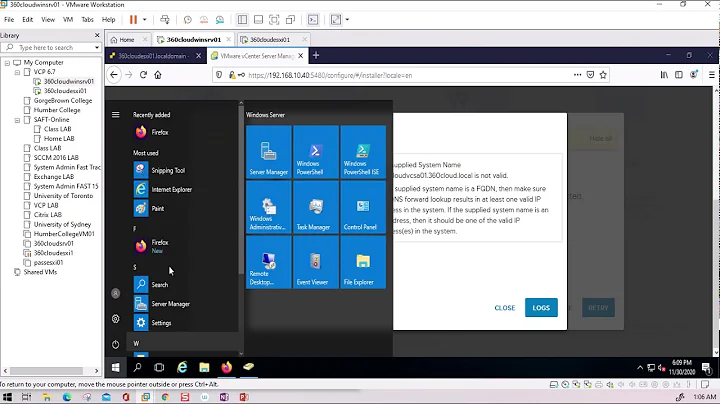




![[Fixed] Cant Connect to EC2 instance /ssh](https://i.ytimg.com/vi/6h13JGeiE2Y/hq720.jpg?sqp=-oaymwEcCNAFEJQDSFXyq4qpAw4IARUAAIhCGAFwAcABBg==&rs=AOn4CLCzofi8Xv7ZuPFzRbiu0TammD6RtA)


