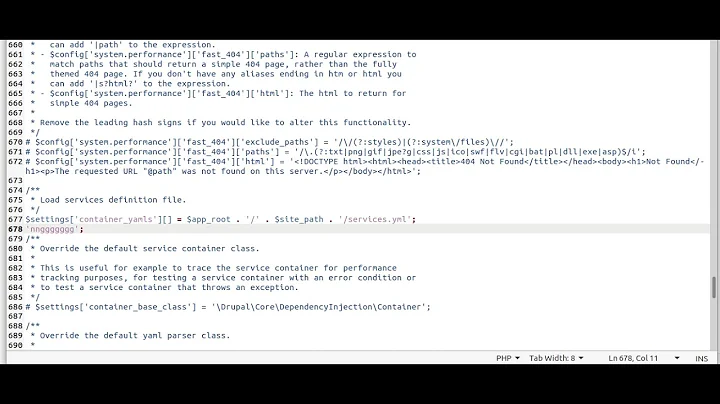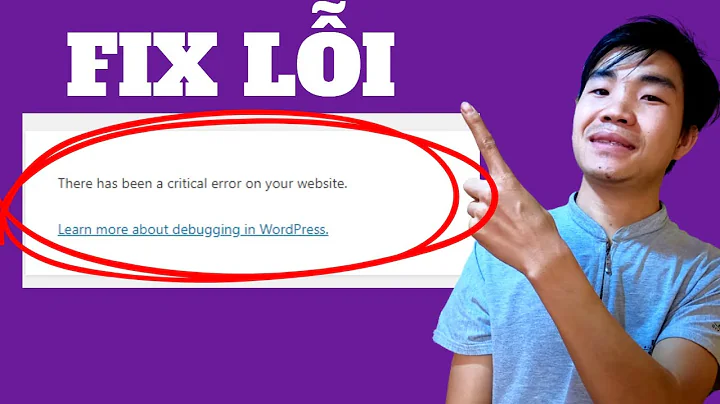finding out what is causing dreaded "The website encountered an unexpected error. Please try again later." message
Solution 1
By clearing the logs at /admin/reports/dblog then reloading the broken page I easily could identify the offending module when I rechecked the log.
Site is working fine now : )
Solution 2
If dlog/watchdog and php error log aren't working, try this:
go on /includes/error.inc comment line line 245
print theme('maintenance_page', array('content' => t('The website encountered an unexpected error. Please try again later.')));
and put this
print theme('maintenance_page', array('content' => t('The website encountered an unexpected error. Please try again later.'.$fatal.' '.var_export($error,true))));
Very similar, you put var_export($error,true)) at end of error
Solution 3
You definitely should be disabling all contrib modules to perform the upgrade. Then enable them a few at a time after they have been replaced with the D7 version. When replacing the module, be sure to clean out the entire module directory, just in case some old files remain.
This should help narrow down the problem and be sure to check the php error log in case you find something there. (Although that is usually in the case of the White Screen Of Death.)
Related videos on Youtube
Comments
-
brian_d almost 4 years
while doing a drupal 6 to 7 upgrade I am getting the not so helpful message "The website encountered an unexpected error. Please try again later." everytime I go to certain pages. ex) /admin/configWhat is the best way to find out what is causing the fatal error so that I can fix it?
All I can think of right now is to start disabling contributed modules until that page works or looking through the logs.
Thanks.
-
John Lewis over 12 yearsThe only problem with this solution is that when the problem is watchdog, itself, this doesn't work... as I am finding out.
-
gyozo kudor almost 11 yearsIf you're not logged in you cannot view /admin/reports/dblog, if you log in, you get the error


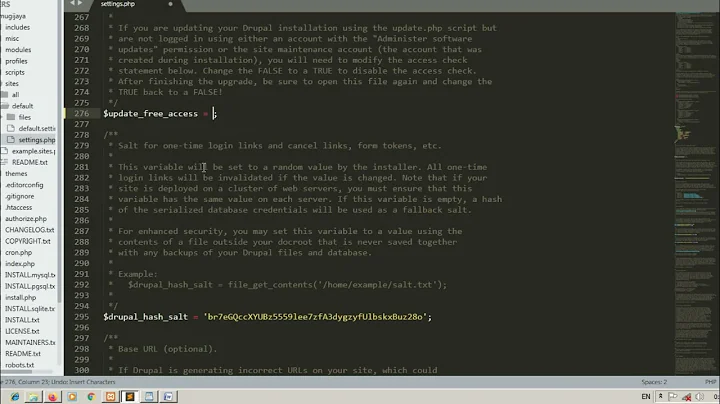
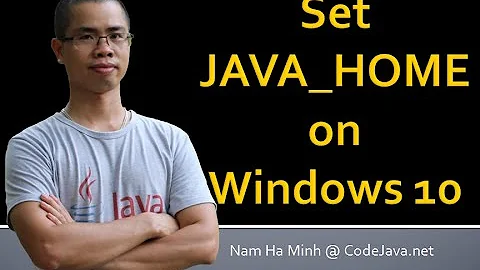
![Google Adsense Payment Error FIX 2021! "An unexpected error has occurred" [OR-IEH-02] & [OR-BAIH-01]](https://i.ytimg.com/vi/OEaWWpCm33E/hq720.jpg?sqp=-oaymwEcCNAFEJQDSFXyq4qpAw4IARUAAIhCGAFwAcABBg==&rs=AOn4CLDcYzT5-5HdyRuTKnuiW34WA_ZJNw)
![How to solve Deceptive site ahead Error in your website? [STEP BY STEP] ☑️](https://i.ytimg.com/vi/bTQDzpul7Zs/hq720.jpg?sqp=-oaymwEcCNAFEJQDSFXyq4qpAw4IARUAAIhCGAFwAcABBg==&rs=AOn4CLBC8b0UGTwsm-GodFwyrV-MVMdyOg)