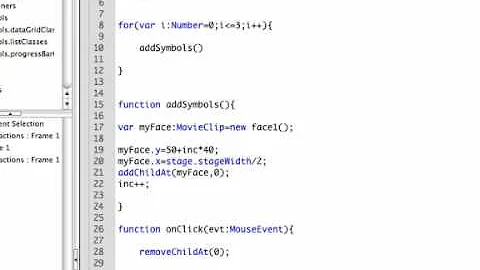flash as3 remove all children
Solution 1
Yet another RemoveAllChildren loop:
while (container.numChildren > 0) {
container.removeChildAt(0);
}
Solution 2
When you remove an object, the childIndex of the other children is altered. Therefore, you cannot remove children using an increasing value for i, but have to start at numChildren-1 and then decrease:
for (var i:int = obj.numChildren-1; i >= 0; i--) {
obj.removeChildAt (i);
}
should work.
Solution 3
sprite.removeChildren(); removes all children as documented here.
Solution 4
Here's a nice way to remove all children with a fade effect. You need to include TweenLite (or TweenMax) in your classpath.
It goes through each child, fades it out, and on completion removes it from the stage. It is safe to immediately add children once this is called - and we can safely iterate through the list in ascending order because nothing is removed until the fade effect is complete.
fadeOutChildren(myPanel, 3);
Here's the code:
public function fadeOutChildren(symbol:DisplayObjectContainer, duration:Number=.5):void {
trace("REMOVING " + symbol.numChildren + " ITEMS");
if (symbol != null)
{
for (var i:int=0; i<symbol.numChildren; i++)
{
TweenLite.to(symbol.getChildAt(i), duration,
{
alpha: 0,
onComplete: function(parent:DisplayObjectContainer, child:DisplayObject):void {
parent.removeChild(child);
},
onCompleteParams: [symbol, symbol.getChildAt(i)]
}
);
}
}
}
This fades out all at once. You can easily add delay: i*.2 to the list of parameters to TweenLite.to if you want them to fade out one by one.
Related videos on Youtube
mheavers
Updated on October 29, 2020Comments
-
mheavers over 3 years
Isn't there a simple "remove all children" function in flash? I don't understand why this code isn't working. I add children via:
for (var i in project_array[cp].project_type_clips){ container.header.type_loader.addChildAt(project_array[cp].project_type_clips[i],i); loadCount++ }and then remove them via:
for (var i in project_array[cp].project_type_clips){ container.header.type_loader.removeChildAt(i); }But I get an error that the supplied index is out of bounds, and yet one clip is still left on stage. Likewise, if I try to add them without levels, like this:
for (var i in project_array[cp].project_type_clips){ container.header.type_loader.addChild(project_array[cp].project_type_clips[i]); loadCount++ }and remove:
for (var i in project_array[cp].project_type_clips){ container.header.type_loader.removeChild(project_array[cp].project_type_clips[i]); }I get the same error.
-
 weltraumpirat about 13 years@Matt: You're right, it was obviously supposed to say
weltraumpirat about 13 years@Matt: You're right, it was obviously supposed to sayi >= 0. Thank you for finding the typo :) -
mheavers about 13 yearsah - failed to realize that the levels would be changing as clips were being removed.
-
aruno about 13 yearsnote: numChildren is defined on 'DisplayObjectContainer' so you need to have a class of that type or subclass. You can't for instance do this for a 'DisplayObject', but it will work for 'Sprite' : help.adobe.com/en_US/FlashPlatform/reference/actionscript/3/…
-
 Cilan over 9 yearsFor posterity, this method is now deprecated. Now we have
Cilan over 9 yearsFor posterity, this method is now deprecated. Now we haveremoveChildren(). -
null about 9 yearsNote that removeChildren() is only available for FP11 and onward.