Flask - Error: While importing 'app', an ImportError was raised
Solution 1
If your typing here is correct, the error is that the importet module is misspelled (Flask must be uppecase). Here the correct way:
from flask import Flask
app = Flask(__name__)
@app.route("/")
def index():
return "Hello Wolford"
@app.route("/greeting/")
def greeting():
return "Nice to see you"
Solution 2
This error is also emitted when there's an error in an imported module. A good way to start debugging such errors is to directly run the file with python (without flask run). Do not forget to call the app function. Just add the following lines if you are using Flask's Application Factory pattern.
if __name__ == "__main__":
create_app().run()
After that run the app: python app.py
Related videos on Youtube
SeattleDucati
Updated on June 04, 2022Comments
-
SeattleDucati almost 2 years
I'm trying to get a hello world flask app running with Python 3.9.7.
Folder structure:
py-flask/
app.py
README.mdContent of app.py:
from flask import flask app = flask(__name__) @app.route("/") def index(): return "Hello Wolford" @app.route("/greeting/") def greeting(): return "Nice to see you"When I am in the py-flask directory, and I try running the app, I get:
Error: While importing 'app', an ImportError was raised.I've tried
python3 -m flask runandflask runneither works.Any thoughts on what I could be doing wrong?
pip list if its useful:Package Version ------------- ------- cachelib 0.4.1 click 8.0.3 Flask 2.0.2 Flask-Session 0.4.0 itsdangerous 2.0.1 Jinja2 3.0.2 MarkupSafe 2.0.1 pip 21.2.3 setuptools 57.4.0 Werkzeug 2.0.2-
jluu over 2 yearsending the app.py with the line: app.run() and invoking python app.py will output more usable diagnostics like a stack trace
-
-
SeattleDucati over 2 yearsThat worked. Thank you!!!!!
-
sur.la.route over 2 yearsAny ideas on how to get the error message to be more verbose? As it tell you what module had the import error?
-
Solomon Duskis about 2 yearsTo debug this: run
python app.py(after adding anapp.run()at the end of app.py, if you don't already have it already wrapped in anif __name__ == "__main__":) -
 simanacci about 2 yearsStart a python shell, and try importing
simanacci about 2 yearsStart a python shell, and try importingapp.from app import create_appapp = create_appyou'll get the error on the terminal.


![[SOLVED] How to Fix ImportError No module named 'flask' with virtualenv](https://i.ytimg.com/vi/0vPiU0OS95Q/hq720.jpg?sqp=-oaymwEcCNAFEJQDSFXyq4qpAw4IARUAAIhCGAFwAcABBg==&rs=AOn4CLAlDpplwcPVEk_k9zfmWNB6RC1SEg)
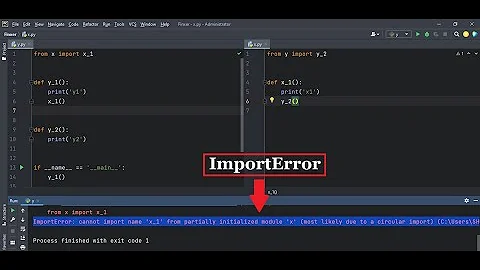
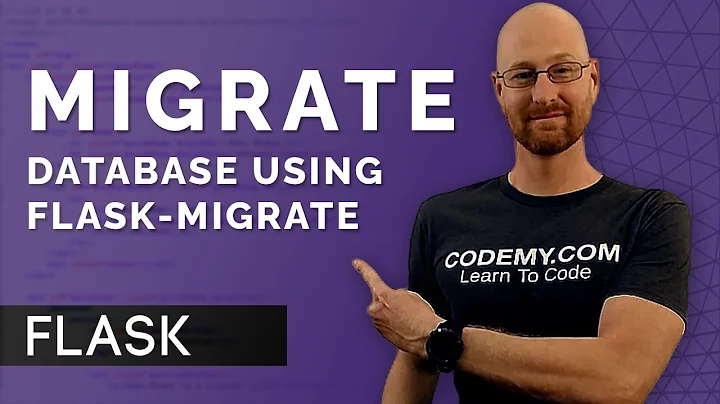
![[Solved] From flask import FlaskImportError: No module named flask](https://i.ytimg.com/vi/MS0QU5vmMu8/hqdefault.jpg?sqp=-oaymwEcCOADEI4CSFXyq4qpAw4IARUAAIhCGAFwAcABBg==&rs=AOn4CLAcXqfPsgvf5ln-wje2mKzXVw28FQ)