Flutter - DropdownButtonFormField value not updating
Solution 1
You need to create a new StatefulWidget class that should return your AlertDialog
class MyDialog extends StatefulWidget {
@override
_MyDialogState createState() => _MyDialogState();
}
class _MyDialogState extends State<MyDialog> {
int _ratingController;
@override
Widget build(BuildContext context) {
return AlertDialog(
content: Column(
mainAxisSize: MainAxisSize.min,
children: <Widget>[
TextField(
controller: _eateryController,
autofocus: true,
decoration:
InputDecoration(labelText: 'Eatery', hintText: 'eg Pizza Hut'),
),
TextField(
controller: _supplierController,
decoration: InputDecoration(
labelText: 'Supplier', hintText: 'eg Deliveroo'),
),
TextField(
controller: _descriptionController,
decoration: InputDecoration(
labelText: 'Description', hintText: 'eg cheese pizza'),
),
DropdownButtonFormField<int>(
value: _ratingController,
items: [1, 2, 3, 4, 5]
.map((label) => DropdownMenuItem(
child: Text(label.toString()),
value: label,
))
.toList(),
hint: Text('Rating'),
onChanged: (value) {
setState(() {
_ratingController = value;
});
},
),
],
),
actions: <Widget>[
FlatButton(
onPressed: () {
_handleSubmit(_eateryController.text, _supplierController.text,
_descriptionController.text, _ratingController);
Navigator.pop(context);
},
child: Text('Save'),
),
FlatButton(
onPressed: () => Navigator.pop(context),
child: Text('Cancel'),
)
],
);
}
}
Use it like this
showDialog(
context: context,
builder: (context) {
return MyDialog();
},
);
Solution 2
You can use statefulBuilder inside alert dialog.
return AlertDialog(
title: new Text('Table'),
content: StatefulBuilder(builder:
(BuildContext context,
StateSetter setState) {
return Container(
child: new SingleChildScrollView(
scrollDirection: Axis.vertical,
child: new Column(
children: <Widget>[
DropdownButtonFormField<String>(
value: dropdownValue,
style: TextStyle(
color: Colors.black87),
items: <String>[
'Lot 1',
'Lot 2',
'Lot 3',
'Lot 4',
].map<
DropdownMenuItem<
String>>(
(String value) {
return DropdownMenuItem<
String>(
value: value,
child: Text(value),
);
}).toList(),
onChanged: (String newValue) {
setState(() {
dropdownValue = newValue;
});
},
),
```
Solution 3
It looks like you're calling setState in a wrong widget. The AlertDialog doesn't belong to ItemList's tree because it's located inside another Route. So calling setState inside _ItemListState won't rebuild the AlertDialog.
Consider pulling out content of AlertDialog into a separate StatefulWidget and putting int _ratingController into it's state.
Related videos on Youtube
L-R
Updated on September 15, 2022Comments
-
L-R over 1 year
My Dropdown button value doesn't update until the AlertDialog box is closed and reopened.
I have the variable set at the top of my class
class _ItemListState extends State<ItemList> { int _ratingController; ... }Within the class I have an AlertDialog that opens a form, within here I have the DropdownButtonFormField
AlertDialog( content: Column( mainAxisSize: MainAxisSize.min, children: <Widget>[ TextField( controller: _eateryController, autofocus: true, decoration: InputDecoration(labelText: 'Eatery', hintText: 'eg Pizza Hut'), ), TextField( controller: _supplierController, decoration: InputDecoration( labelText: 'Supplier', hintText: 'eg Deliveroo'), ), TextField( controller: _descriptionController, decoration: InputDecoration( labelText: 'Description', hintText: 'eg cheese pizza'), ), DropdownButtonFormField<int>( value: _ratingController, items: [1, 2, 3, 4, 5] .map((label) => DropdownMenuItem( child: Text(label.toString()), value: label, )) .toList(), hint: Text('Rating'), onChanged: (value) { setState(() { _ratingController = value; }); }, ), ], ), actions: <Widget>[ FlatButton( onPressed: () { _handleSubmit(_eateryController.text, _supplierController.text, _descriptionController.text, _ratingController); Navigator.pop(context); }, child: Text('Save'), ), FlatButton( onPressed: () => Navigator.pop(context), child: Text('Cancel'), ) ], );the setState doesn't seem to be dynamically updating the fields value. The updated value will only show once I close and re open the AlertDialog.
How can I get this to update instantly?
Thanks
-
 diegoveloper about 5 yearsthat's because you are calling setState from the page which calls AlertDialog. AlertDialog is stateless widget no stateful, you should wrap your DropdownButtonFormField in a StatefulWidget
diegoveloper about 5 yearsthat's because you are calling setState from the page which calls AlertDialog. AlertDialog is stateless widget no stateful, you should wrap your DropdownButtonFormField in a StatefulWidget
-
-
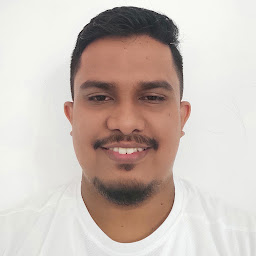 Nifal Nizar over 3 yearsYou save my day
Nifal Nizar over 3 yearsYou save my day -
JoaoBM over 3 yearsJust wanted to thank you very much as this solved my problem.
-
 Kamlesh almost 3 years@CopsOnRoad "value: _ratingController," confused me that how can we pass a controller instance to value attribute. Kindly update your answer to "value: _ratingControllerValue,". Thanks a lot.
Kamlesh almost 3 years@CopsOnRoad "value: _ratingController," confused me that how can we pass a controller instance to value attribute. Kindly update your answer to "value: _ratingControllerValue,". Thanks a lot. -
 CopsOnRoad almost 3 years@Kamlesh The OP used
CopsOnRoad almost 3 years@Kamlesh The OP usedintfor_ratingController, so to answer him I had to use the same semantics. I understand the controller could be confusing but it's just anintvalue.



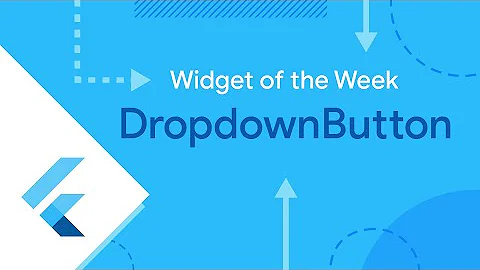

![Flutter Tutorial - Create Simple Dropdown Menu Item List [2021] DropdownButton](https://i.ytimg.com/vi/K8Y7sWZ7Q3s/hqdefault.jpg?sqp=-oaymwEcCOADEI4CSFXyq4qpAw4IARUAAIhCGAFwAcABBg==&rs=AOn4CLBnHF9DIncllOzvZtAwneA4zPOG9w)





