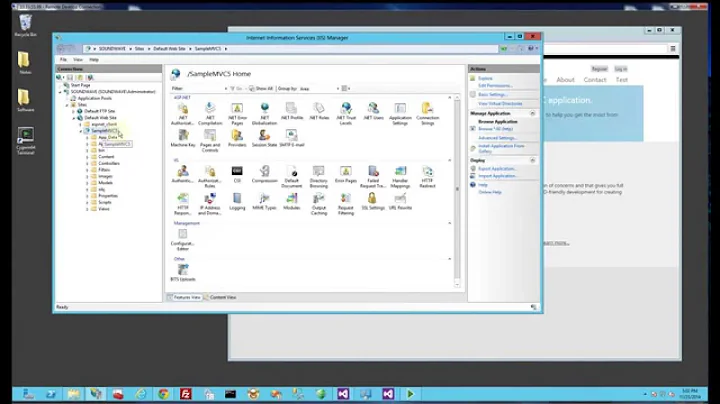Flutter https with self signed certificate
Solution 1
While Pascal's answer works, it only applies to the dart:io HttpClient.
To apply the badCertificateCallback to the http package's Client instances, do the following:
Create a class that overrides HttpOverrides in the following way:
class DevHttpOverrides extends HttpOverrides {
@override
HttpClient createHttpClient(SecurityContext context) {
return super.createHttpClient(context)
..badCertificateCallback = (X509Certificate cert, String host, int port) => true;
}
}
Then in your main, instantiate your class as the global HttpOverride:
HttpOverrides.global = new DevHttpOverrides();
This should make all Client ignore bad certificates and is therefore onl;y recommended in development. Credit goes to this issue: https://github.com/dart-lang/http/issues/458
Solution 2
While developing you can use the badCertificateCallback callback of HttpClient and just return true. This will accept all bad certificates.
HttpClient client = HttpClient()
..badCertificateCallback = ((X509Certificate cert, String host, int port) => true);
To accept a specific bad certificate you may experiment with this code from here: https://github.com/dart-lang/http/issues/14#issuecomment-311184690
import 'dart:io';
import 'package:http/http.dart' as http;
bool _certificateCheck(X509Certificate cert, String host, int port) =>
host == 'local.domain.ext'; // <- change
HttpClient client = new HttpClient()
..badCertificateCallback = (_certificateCheck);
Related videos on Youtube
Scorb
Updated on October 24, 2022Comments
-
Scorb over 1 year
I am using flutter to connect with java java server implementation over https. I first tested it to be working using just http.
I then switched to https on the server side and pointed it at my self signed certificate I created using keytool.
Then I tried to connect to it using the http dart package. The resulted in the following exception...
Unhandled Exception: HandshakeException: Handshake error in client (OS Error: E/flutter ( 7370): CERTIFICATE_VERIFY_FAILED: self signed certificate(handshake.cc:354))
I am assuming I need to set my client to trust my servers self signed certificate. I have looked at the APi reference and could not figure out how to get this to happen...
My dart code in my flutter app is as follows...
void testMessage() { var url = 'https://192.168.100.105:8443'; var response = await http.post(url, body: "{\"message_name\": \"TestMessage\", \"contents\": { \"field1\":\"blah\", \"field2\":\"blah\" }}"); print('Response status: ${response.statusCode}'); print('Response body: ${response.body}'); }