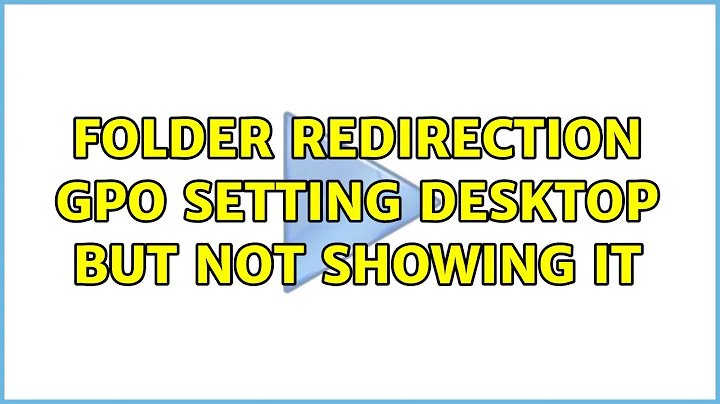Folder Redirection GPO setting desktop but not showing it
I've got no idea how this got resolved, but it did. I tried several things, such as
1) Deleting local user profile 2) Deleting inherited permissions on folders and re-applying them without SYSTEM etc. 3) All the GPUpdate commands 4) Removing from GPO and re-adding.
Hopefully these will help someone.
Related videos on Youtube
EdG
Updated on September 18, 2022Comments
-
EdG over 1 year
I've set a folder redirection group policy at one of my clients. It works for everyone except 1 user, who has the same permissions structure as everyone else (themselves and me, both full control). A gpresult -v and a rsop.msc both reveal that the policy has been set, but the actual desktop as a user would see it does not show any files. If you go into Windows Explorer as an actual window though, and click Desktop, the redirection is active and shows all the files.
I've tried gpupdate, with force, sync, boot and everything like that. And pressed F5 repeatedly, sometimes in rage with the system not working!
It is very confusing to both the user, who didn't realise there was other ways to the desktop, and me (the IT admin who has to try and find where it is going wrong).
Does anyone have any ideas as to why this might be? I've also tried deleting the profile several times... it works on 1 machine but the rest do not work by the way.
I'm at the point where I think it might just be worth offering a Windows 8.1 licence to the client and rebuilding the machine from scratch.
Does anyone know why this might be happening? Thanks in advance for any input.
-
 Kinnectus over 9 yearsIs the desktop completely blank of icons for the user? Or just the Group Policy files you've selected?
Kinnectus over 9 yearsIs the desktop completely blank of icons for the user? Or just the Group Policy files you've selected? -
EdG over 9 yearsNot completely blank, the public desktop shows
-
EdG over 9 yearsYes, it is quite odd. It works on a single machine, which they no longer work on because it is in a different office, it shows. All computers are in the same OU, CN and anything like that... it's all quite uniform which makes it really odd.
-
 Kinnectus over 9 yearsYou may consider cutting some losses and re-imaging the machine... you could spend hours trying to fix it or see if it's a problem with that one workstation?
Kinnectus over 9 yearsYou may consider cutting some losses and re-imaging the machine... you could spend hours trying to fix it or see if it's a problem with that one workstation? -
EdG over 9 yearsI did think about re-imaging it or taking an image of the working one and redeploying it using MDT
-