Found a swap file by the name adding the path in Flutter installation
You can delete the .swp file. It is just a file where Vim caches its changes to before you save. You likely were editing the file previously and unceremoniously exited vim, so it couldn't delete the .swp file before it closed.
Your .bash_profile is a file that bash reads when you open your terminal. It's where your bash preferences are saved. You update your PATH in your .bash_profile and that path gets read in as you open your terminal.
Aneema
Updated on December 17, 2022Comments
-
Aneema over 1 year
I am following an online tutorial on Flutter development but I already got stuck with Flutter's installation.
When I try to add Flutter's path to my computer (macOS Mojave 10.14.6):
vim .bash_profileI got this message:
Found a swap file by the name ".bash_profile.swp" owned by: username dated: Wed Jan 15 01:04:29 2020 file name: ~username/.bash_profile modified: YES user name: username host name: name's-Air-2.local.tld process ID: 44340 While opening file ".bash_profile" dated: Wed Jan 15 00:27:39 2020 (1) Another program may be editing the same file. If this is the case, be careful not to end up with two different instances of the same file when making changes. Quit, or continue with caution. (2) An edit session for this file crashed. If this is the case, use ":recover" or "vim -r .bash_profile" to recover the changes (see ":help recovery"). If you did this already, delete the swap file ".bash_profile.swp" to avoid this message. Swap file ".bash_profile.swp" already exists! [O]pen Read-Only, (E)dit anyway, (R)ecover, (D)elete it, (Q)uit, (A)bort:Pressing
Rof R(ecover) I get:Found a swap file by the name ".bash_profile.swp" owned by: giuliopiccolo dated: Wed Jan 15 01:04:29 2020 file name: ~giuliopiccolo/.bash_profile modified: YES user name: giuliopiccolo host name: Giulios-Air-2.local.tld process ID: 44340 While opening file ".bash_profile" dated: Wed Jan 15 00:27:39 2020 (1) Another program may be editing the same file. If this is the case, be careful not to end up with two different instances of the same file when making changes. Quit, or continue with caution. (2) An edit session for this file crashed. If this is the case, use ":recover" or "vim -r .bash_profile" to recover the changes (see ":help recovery"). If you did this already, delete the swap file ".bash_profile.swp" to avoid this message. Swap file ".bash_profile.swp" already exists! ".bash_profile" 46L, 1556C Swap files found: Using specified name: 1. .bash_profile.swm owned by: username dated: Wed Jan 15 01:08:49 2020 file name: ~username/.bash_profile modified: YES user name: username host name: users-Air-2.local.tld process ID: 47151 2. .bash_profile.swn owned by: username dated: Wed Jan 15 00:54:07 2020 file name: ~username/.bash_profile modified: YES user name: username host name: users-Air-2.local.tld process ID: 38584 3. .bash_profile.swo owned by: username dated: Wed Jan 15 00:51:29 2020 file name: ~username/.bash_profile modified: YES user name: username host name: users-Air-2.local.tld process ID: 37177 4. .bash_profile.swp owned by: username dated: Wed Jan 15 01:04:29 2020 file name: ~username/.bash_profile modified: YES user name: username host name: users-Air-2.local.tld process ID: 44340 In directory ~/tmp: -- none -- In directory /var/tmp: -- none -- In directory /tmp: -- none -- Enter number of swap file to use (0 to quit):How should I deal with it?
Actually I don't' have any idea on what this
bash.profiles stand for.EDIT: Once
D(eleted)the.swpfile and restarting Flutter's installation I got this message from Python(?):# Setting PATH for Python 3.7 # The original version is saved in .bash_profile.pysave PATH="/Library/Frameworks/Python.framework/Versions/3.7/bin:${PATH}" export PATH ## # Your previous /Users/username/.bash_profile file was backed up as /Users/username/.bash_profile.macports-saved_2019-02- 04_at_23:35:45 ## # MacPorts Installer addition on 2019-02-04_at_23:35:45: adding an appropriate PATH variable for use with MacPorts. export PATH="/opt/local/bin:/opt/local/sbin:$PATH" # Finished adapting your PATH environment variable for use with MacPorts. # added by Anaconda3 2018.12 installer # >>> conda init >>> # !! Contents within this block are managed by 'conda init' !! __conda_setup="$(CONDA_REPORT_ERRORS=false '/anaconda3/bin/conda' shell.bash hook 2> /dev/null)" if [ $? -eq 0 ]; then \eval "$__conda_setup" else if [ -f "/anaconda3/etc/profile.d/conda.sh" ]; then # . "/anaconda3/etc/profile.d/conda.sh" # commented out by conda initialize CONDA_CHANGEPS1=false conda activate base else \export PATH="/anaconda3/bin:$PATH" fi fi unset __conda_setup # <<< conda init <<< # >>> conda initialize >>> # !! Contents within this block are managed by 'conda init' !! __conda_setup="$('/anaconda3/bin/conda' 'shell.bash' 'hook' 2> /dev/null)" if [ $? -eq 0 ]; then eval "$__conda_setup" else if [ -f "/anaconda3/etc/profile.d/conda.sh" ]; then . "/anaconda3/etc/profile.d/conda.sh" else export PATH="/anaconda3/bin:$PATH" fi fi unset __conda_setup # <<< conda initialize <<< ~ ~ ~ ~ ~ ~ ~ ~ ".bash_profile" 46L, 1556CWhat should I do at this point?
-
Aneema over 4 yearsThank you Spencer, I edited my answer since I haven't enough space here in Comment.
-
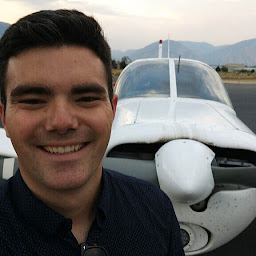 Spencer Stolworthy over 4 yearsThat's not a message from python, that's the
Spencer Stolworthy over 4 yearsThat's not a message from python, that's theviminterface :) That is the content of.bash_profileopened in vim. Vim can be a bit tricky if you're just learning it. I would recommend opening your bash profile in a gui text editor. -
Aneema over 4 yearsI spent all this time working on it. Now inside
vim .bash_profilethere is:export PATH="$PATH:/Users/username/Developer/futter/bin". Then I hit theescbottom and typedwq!to save everything. Restarting the terminal I checked if everything was working but I got again:$ flutter --version$ command not found. Still stuck again :( -
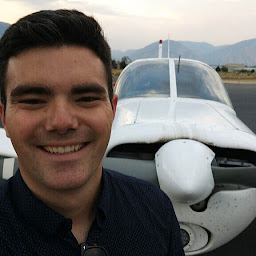 Spencer Stolworthy over 4 yearsTry sourcing your .bash_profile:
Spencer Stolworthy over 4 yearsTry sourcing your .bash_profile:source ~/.bash_profile -
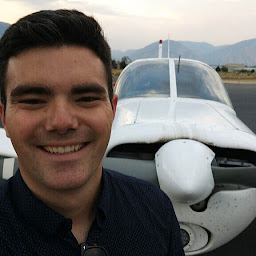 Spencer Stolworthy over 4 yearsIt sounds like taking a quick intro tutorial to bash and/or unix may be useful as well. All the necessary terminal commands can be tricky to get a start on without some of that precursory stuff.
Spencer Stolworthy over 4 yearsIt sounds like taking a quick intro tutorial to bash and/or unix may be useful as well. All the necessary terminal commands can be tricky to get a start on without some of that precursory stuff. -
Aneema over 4 yearsFINALLY SOLVED! Instead of editing the path character by character, I moved the director with the drag and drop feature of macOS. The string remained the same, but it started working out while asking for
flutter --version