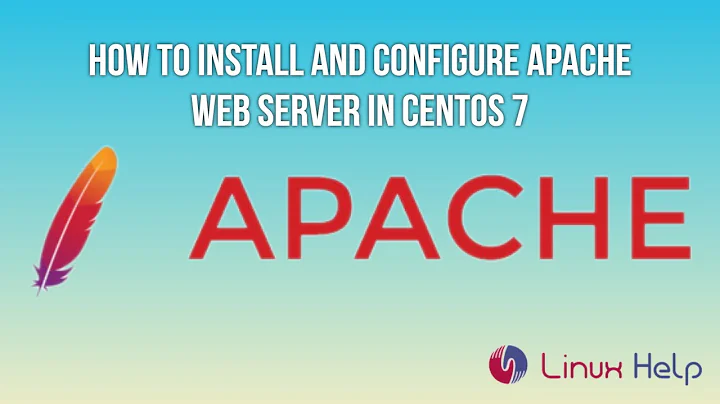from external host, i cant access to my apache web server that running on vmware [centos 7 64bit]
Based on the netstat output above, Apache isn't listening on an IPv4 address, but only the IPv6 ones.
There's directions here on how to setup Apache to listen on both IPv4 and IPv6.
It might be as simple as adding a Listen 80 directive to httpd.conf and restarting httpd.
Related videos on Youtube
guguwork
Updated on September 18, 2022Comments
-
guguwork over 1 year
after i switched off iptables and firewalls, it doesn't work
root ~ # service iptables status
Redirecting to /bin/systemctl status iptables.service
iptables.service - IPv4 firewall with iptables
Loaded: loaded (/usr/lib/systemd/system/iptables.service; enabled)
Active: inactive (dead)
service firewalld status
Redirecting to /bin/systemctl status firewalld.service
firewalld.service - firewalld - dynamic firewall daemon
Loaded: loaded (/usr/lib/systemd/system/firewalld.service; enabled)
Active: inactive (dead)
apache seems to receive syn packet from external host(windows 7 64bit) but i cant access(it works fine on local)
tcpdump -i ens33 -n src host 58.123.21.250 and port 80
tcpdump: verbose output suppressed, use -v or -vv for full protocol decode
listening on ens33, link-type EN10MB (Ethernet), capture size 65535 bytes
21:47:25.112649 IP 58.123.21.250.51270 > 58.123.170.183.http: Flags [S], seq 3082818409, win 8192, options [mss 1460,nop,wscale 2,nop,nop,sackOK], length 0
21:47:28.112473 IP 58.123.21.250.51270 > 58.123.170.183.http: Flags [S], seq 3082818409, win 8192, options [mss 1460,nop,wscale 2,nop,nop,sackOK], length 0
21:47:34.124897 IP 58.123.21.250.51270 > 58.123.170.183.http: Flags [S], seq 3082818409, win 8192, options [mss 1460,nop,nop,sackOK], length 0
21:47:43.580902 IP 58.123.21.250.51267 > 190.93.247.183.http: Flags [P.], seq 26863706:26864354, ack 3431357454, win 16324, length 648
21:47:43.811453 IP 58.123.21.250.51267 > 190.93.247.183.http: Flags [.], ack 405, win 16223, length 0 ^C
5 packets captured
11 packets received by filter
0 packets dropped by kernel
how can i solve this problem? please help me thanks.
-------------------------- here's my output of netstat -lnp and iptables -L
root ~ # netstat -lnp
Active Internet connections (only servers)
Proto Recv-Q Send-Q Local Address Foreign Address State PID/Program name
tcp 0 0 127.0.0.1:25 0.0.0.0:* LISTEN 2409/master
tcp 0 0 0.0.0.0:41792 0.0.0.0:* LISTEN 1874/rpc.statd
tcp 0 0 0.0.0.0:111 0.0.0.0:* LISTEN 1845/rpcbind
tcp 0 0 0.0.0.0:22 0.0.0.0:* LISTEN 1496/sshd
tcp 0 0 127.0.0.1:631 0.0.0.0:* LISTEN 3044/cupsd
tcp6 0 0 ::1:25 :::* LISTEN 2409/master
tcp6 0 0 :::49065 :::* LISTEN 1874/rpc.statd
tcp6 0 0 :::111 :::* LISTEN 1845/rpcbind
tcp6 0 0 :::80 :::* LISTEN 1399/httpd
tcp6 0 0 :::22 :::* LISTEN 1496/sshd
tcp6 0 0 ::1:631 :::* LISTEN 3044/cupsd
udp 2176 0 0.0.0.0:68 0.0.0.0:* 2331/dhclient
udp 0 0 0.0.0.0:50255 0.0.0.0:* 2331/dhclient
udp 0 0 0.0.0.0:111 0.0.0.0:* 1845/rpcbind
udp 0 0 0.0.0.0:123 0.0.0.0:* 735/chronyd
udp 0 0 0.0.0.0:48774 0.0.0.0:* 709/avahi-daemon: r
udp 0 0 0.0.0.0:53928 0.0.0.0:* 1874/rpc.statd
udp 0 0 0.0.0.0:723 0.0.0.0:* 1845/rpcbind
udp 0 0 0.0.0.0:5353 0.0.0.0:* 709/avahi-daemon: r
udp 0 0 127.0.0.1:778 0.0.0.0:* 1874/rpc.statd
udp 0 0 127.0.0.1:323 0.0.0.0:* 735/chronyd
udp6 0 0 :::46135 :::* 1874/rpc.statd
udp6 0 0 :::111 :::* 1845/rpcbind
udp6 0 0 :::4729 :::* 2331/dhclient
udp6 0 0 :::123 :::* 735/chronyd
udp6 0 0 :::723 :::* 1845/rpcbind
udp6 0 0 ::1:323 :::* 735/chronyd
raw6 0 0 :::58 :::* 7 905/NetworkManager
root ~ # iptables -L
Chain INPUT (policy ACCEPT)
target prot opt source destination
Chain FORWARD (policy ACCEPT)
target prot opt source destination
Chain OUTPUT (policy ACCEPT)
target prot opt source destination
-
 GregL about 9 yearsWhat's the output of
GregL about 9 yearsWhat's the output ofnetstat -lnp? What aboutiptables -L? -
guguwork about 9 yearsi added the output of netstat -lnp and iptables -L please check up thanks.
-
guguwork about 9 yearswhy this got -2 votes? please help me
-
![[Speak Khmer] How to install web server Apache in Centos 7](https://i.ytimg.com/vi/6xz8XpMZt4I/hqdefault.jpg?sqp=-oaymwEcCOADEI4CSFXyq4qpAw4IARUAAIhCGAFwAcABBg==&rs=AOn4CLCXBaIod2-GHQ-OiHvuAlCnnyE99Q)



![from external host, i cant access to my apache web server that running on vmware [centos 7 64bit]](https://i.ytimg.com/vi/OK6rTSFjO_w/hq720.jpg?sqp=-oaymwEcCNAFEJQDSFXyq4qpAw4IARUAAIhCGAFwAcABBg==&rs=AOn4CLAHSozn-dk71LzNWgnyEOBkamIMbw)