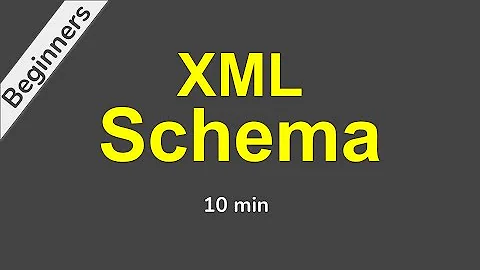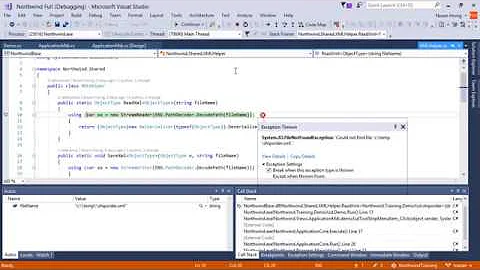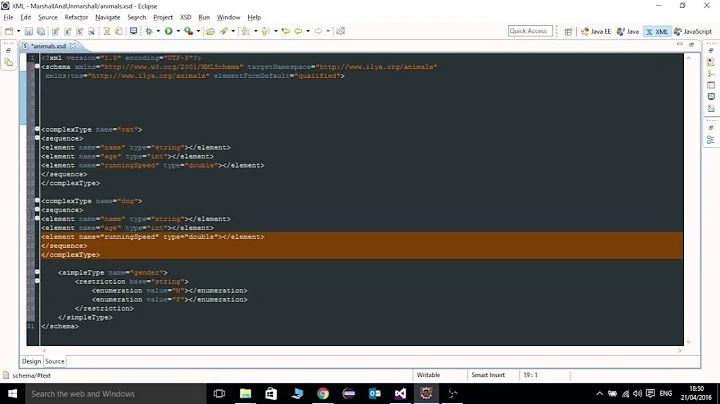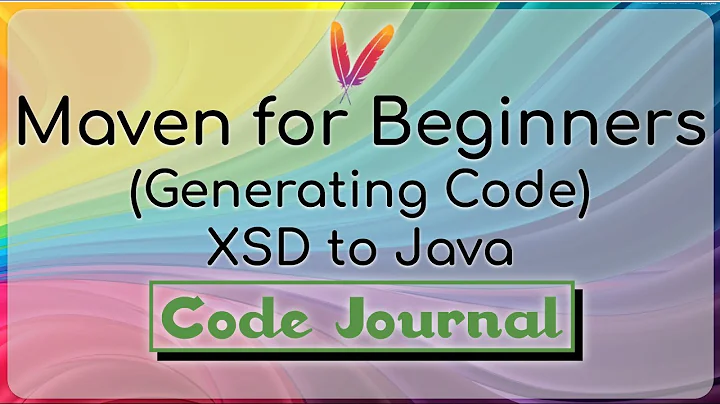Generate classes from XML : xsd.exe not found
xsd.exe isn't in your path by default. It should be available in
C:\Program Files (x86)\Microsoft SDKs\Windows\v???\bin
What v??? actually is will vary depending on the version of the framework you have installed.
As Nguyễn Đức Tâm points out in their comment, you may find it in
C:\Program Files\Microsoft SDKs these days, though it's still in Program Files (x86) for me.
Alternatively, search for Developer Command Prompt for VS20xx" in the start menu (wherexxdepends on the version of Visual Studio that you are running). This runs acmdwith your path set up to access development tools such asxsd` removing the need to find it.
Related videos on Youtube
Ben
I'm a game developer (Unity, BennuGD, Div Game Studio) I'm a professional web developer (Angular) I'm a professional mobile app developer (Xamarin Forms)
Updated on September 16, 2022Comments
-
Ben over 1 year
I would like to generate classes from an XML file. I tried using the command prompt but the xsd function cannot be found, I got this message :
'xsd' is not recognized as an internal or external command
I tried this way too : http://msdn.microsoft.com/en-us/library/hh371548%28v=vs.110%29.aspx But I don't have the "Paste Special" menu.
How can I install XSd command ? (my .NET Framework is up to date, my version is 4.5) How can I add the "Past Special" menu ? I working on VS Ultimate 2012
-
 Nguyễn Đức Tâm over 4 yearsMicrosoft SDKs is in Program Files instead of (x86)
Nguyễn Đức Tâm over 4 yearsMicrosoft SDKs is in Program Files instead of (x86) -
David Arno over 4 years@NguyễnĐứcTâm, it's still in
Program Files (x86)for me, but I've updated this answer to reflect what you have found as it's a six year old answer and so needed updating. -
 Nguyễn Đức Tâm over 4 yearsActually,
Nguyễn Đức Tâm over 4 yearsActually,Microsoft SDKsis in bothProgram Filesandx86. I just checked it. Your answer is still up-to-date.