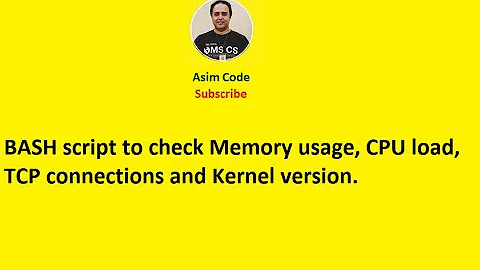Get CPU usage via SSH
17,013
Solution 1
Thanks everyone but I managed. I did this command:
top -b -n 10 -d.2 | grep 'Cpu' | awk 'NR==3{ print($2)}'
Solution 2
you can use
top -n 1
mpstat
iostat
Solution 3
Even better would be to simply install glances.
sudo apt install glances
Then simply run glances. Then your output would look like this. You can change the update speed.
$yourhostname - IP x.x.x.x/x Pub xx.xxx.xxx.xxx Uptime: 0:41:24
CPU [ 1.4%] CPU - 1.4% MEM - 10.8% SWAP - 0.0% LOAD 12-core
MEM [ 10.7%] user: 1.0% total: 31.4G total: 2.00G 1 min: 0.71
SWAP [ 0.0%] system: 0.4% used: 3.38G used: 0 5 min: 0.73
idle: 98.5% free: 28.0G free: 2.00G 15 min: 0.69
NETWORK Rx/s Tx/s TASKS 322 (1136 thr), 1 run, 235 slp, 86 oth
eno1 0b 0b
lo 2Kb 2Kb Systemd 6 Services loaded: 190 active: 190
_xxxxxxxx 0b 4Kb
CPU% MEM% PID USER NI S Command
DefaultGateway 62ms 4.2 0.9 1923 xxx 0 S cinnamon --replace
2.9 0.1 9055 xxx 0 R /usr/bin/python3 /
DISK I/O R/s W/s 1.9 0.5 1323 root 0 S /usr/lib/xorg/Xorg
disk1 0 91K 1.3 0.0 1338 root 0 S irq/74-nvidia
partition1 0 0 1.3 0.1 8586 xxx 0 S /usr/lib/gnome-ter
partition2 0 91K 1.0 0.4 8907 xxx 0 S /opt/google/chrome
sda1 0 0 0.6 1.0 5381 xxx 0 S /home/xxx/Programs
sdc1 0 0 0.3 0.5 2102 xxx 0 S /opt/google/chrome
0.3 0.4 2689 xxx 0 S /opt/google/chrome
FILE SYS Used Total 0.3 0.6 4831 xxx 0 S /home/xxx/Programs
/ 15.6G 228G
2019-02-13 05:39:04 No warning or critical alert detected
Related videos on Youtube
Author by
user3120926
Updated on June 04, 2022Comments
-
user3120926 almost 2 years
I want to retrieve the CPU utilization percentage via SSH and I have tried the command "top" but it will not let me.
I am using CentOS 6.
I tried this code
$connection = ssh2_connect("IP", PORT); ssh2_auth_password($connection, "root", "PASS"); $stream = ssh2_exec($connection, "top"); $errorStream = ssh2_fetch_stream($stream, SSH2_STREAM_STDERR); // Enable blocking for both streams stream_set_blocking($errorStream, true); stream_set_blocking($stream, true); // Whichever of the two below commands is listed first will receive its appropriate output. The second command receives nothing echo "Output: " . stream_get_contents($stream); echo "Error: " . stream_get_contents($errorStream); // Close the streams fclose($errorStream); fclose($stream);But its every time give me an error: Output: Error: TERM environment variable not set.
I'm using PHP.
-
 TypeIA over 10 yearsYou'll probably need to give some details on what "it will not let me" means... like an error message or something...
TypeIA over 10 yearsYou'll probably need to give some details on what "it will not let me" means... like an error message or something... -
Sammitch
topassumes it's running from an interactive shell by default, trytop -bn 1. Alsoman top.
-



![How to Make 72 CPU VPS /RDP / SSH [Re-Upload] | Grow with Bhupendra](https://i.ytimg.com/vi/0Zi36F0nztc/hq720.jpg?sqp=-oaymwEcCNAFEJQDSFXyq4qpAw4IARUAAIhCGAFwAcABBg==&rs=AOn4CLBnXptDd59n1MMjL0WNMOXRDMMP5Q)