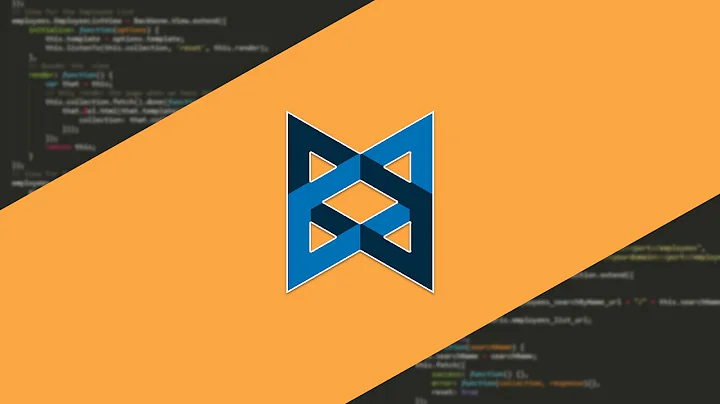Get started with Backbone and CoffeeScript
Solution 1
If you're using CoffeeScript and Backbone.js, I recommend checking out Brunch. It may just get you past your difficulties.
Solution 2
Could you provide more of your code? I wasn't able to replicate the issue you had with initialize. Here's my code, with backbone.js in the same directory as the coffee file:
Backbone = require './backbone'
class foo extends Backbone.Model
initialize: ->
console.log this
new foo
On new foo, initialize is called and the output is
{ attributes: {},
_escapedAttributes: {},
cid: 'c0',
_previousAttributes: {} }
As to the issue with -r, there are two reasons it doesn't work: First, -r performs
require '../backbone'
without assigning it to anything. Since Backbone doesn't create globals (only exports), the module has to be assigned when it's required.
Second, using -r in conjunction with -c doesn't add the required library to the compiled output. Instead, it requires it during compilation. Really, -r only exists so that you can extend the compiler itself—for instance, adding a preprocessor or postprocessor to the compilation pipeline—as documented on the wiki.
Related videos on Youtube
Paul
Updated on March 04, 2020Comments
-
Paul about 4 years
I think this is more of a CoffeeScript question. I want to be able to use classes from Backbone in a
foo.coffeefile. I tried using the-roption to require Backbone when running thecoffeecommand:coffee -r "../backbone" -c foo.coffeeThe compiler complained that Backbone was undefined. I'm sure that this must be pretty simple. It's easy to find examples of people using CoffeeScript and Backbone together. I also tried requiring the class at the top of the file like so:
Backbone.model = require('../../backbone').Model class foo extends Backbone.modelI could write it to
console.login theinitializemethod. When I tried writingthistoconsole.log, I just got an empty object{}.Can anyone tell me how to get this going?
-
Paul about 13 yearsThanks for the help. All I was trying to do was do the Backbone todos tutorial in Coffeescript. I cloned the backbone repo, and then created my own directory under examples for coffee. Long story short, I moved backbone and underscore into the same directory and the "foo" example above worked. I was also able to get to "hello world" for the tut. I just commented out the require statement and the backbone variable declaration in the generated code. Then, I loaded up index.html with expected console output. Is there an easier workflow when my html loads libs that coffee needs to compile?
-
Trevor Burnham about 13 yearsYou mean like this? stackoverflow.com/questions/5170473/… :) (See my answer to that question for more alternatives for compiling for the browser.
coffeeis versatile, but it's definitely not the right tool for every job.) -
Paul about 13 yearsOk. Fair enough. At the moment, I'm trying to require the 'backbone-localstorage' file that is part of Todos. It expects underscore to be loaded. Without trying to define and compile Todos in the browser ... how do I manage these kind of dependencies so that I can compile? I tried requiring underscore and assigning it to _ in my Todos.coffee. I still got "_ is not defined". Surely I'm missing something obvious???