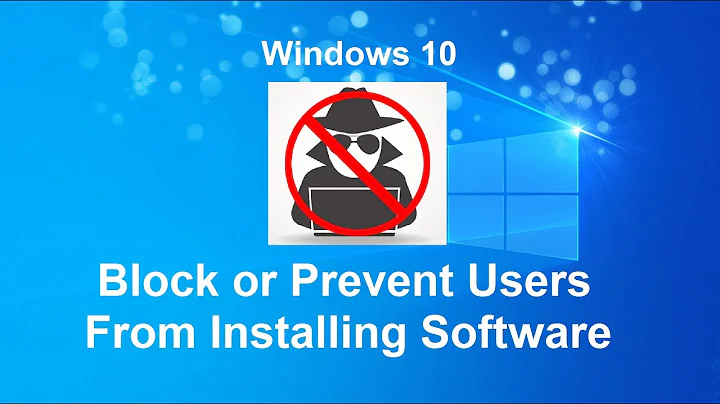Give permission to user ONLY to install applications
You can configure sudo not to ask for password for any executables you desire for any non admin user you select. Following procedure would make sudo/gksudo/gksu stop asking for password when user named "User" tries to install software CLI way (apt-get) and GUI way (Synaptic Package Mananager, Ubuntu Software Center):
Open /etc/sudoers using your favorite editor, gedit in this example
sudo gedit /etc/sudoers
At the end of /etc/sudoers add:
User ALL= NOPASSWD: /usr/sbin/synaptic, /usr/bin/software-center, /usr/bin/apt-get
Don't forget to replace "User" with desired non administrator user name. Good luck!
Related videos on Youtube
aliasbody
Updated on September 18, 2022Comments
-
aliasbody over 1 year
I've been using linux for 6 years, but only now I had the task of creating 2 accounts into one PC. Those 2 accounts are Admin(Mine) and User(My Mother's), the problem is, when she tried to install an application Ubuntu ask for the admin password, but I want her to install and remove wathever software she wants but without all the admin permissions :S...
Is there anyway to do that ?
Thanks in Advance and sorry for my horrible english, Luis Da Costa
-
Gediminas Jeremiah Gudelis over 10 yearsThis does not work with 13.04, does it?
-
 Mateja Petrovic about 4 yearsDidn't work on 19.04
Mateja Petrovic about 4 yearsDidn't work on 19.04

![How to Install any App without Admin Rights! [2020] (Windows 7, Windows 8, Windows 10](https://i.ytimg.com/vi/KUmoVOye7nY/hq720.jpg?sqp=-oaymwEcCNAFEJQDSFXyq4qpAw4IARUAAIhCGAFwAcABBg==&rs=AOn4CLAsPhLSgbBohIL9ENrz8yREiCvVuQ)