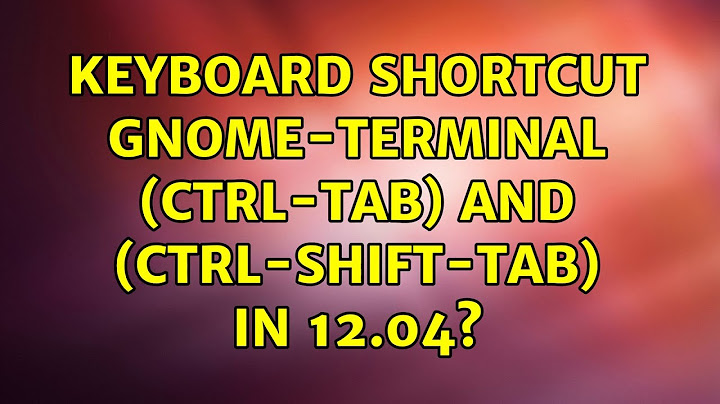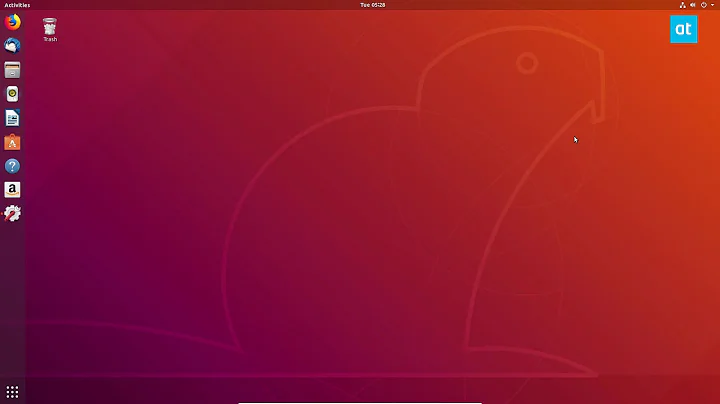Gnome-Terminal - How do I reset keyboard shortcuts?
Short answer
This setting is stored in the dconf database.
The command to restore the default keyboard shortcut to paste in the terminal is:
dconf reset /org/gnome/terminal/legacy/keybindings/paste
or to set it to a specific value:
dconf write /org/gnome/terminal/legacy/keybindings/paste "'<Primary><Shift>v'"
Unfortunately, there is no gsettings key for it, so you need to write to dconf directly.
The question is however
...why it didn't stick when setting the key from the GUI. In case of errors, you will find out in the output of the command(s) above.
Related videos on Youtube
DGs
Photographer with enthusiasm towards computer related subjects such as programming, arduino, etc.
Updated on September 18, 2022Comments
-
DGs over 1 year
I have an issue with the Gnome-terminal since early on where I was unable to copy from the terminal( Ctrl+Shift+C ), even with text being highlighted, so I made the mistake of disabling it to see if re-enabling it and inputting the shortcut back would fix it.
However, when I press those keys, the tab with "New accelerator..." won't pick up Ctrl+Shift+C. It will only do either Shift+C or Ctrl+C.
I have tried several steps from answers I've found online in terms to reset the
gnome-terminalto default settings, such as removing the.conffiles, using thedconf-editorto remove profile info, removing and purging the application, etc. None of these seemed to have worked. Does anyone have any other ideas?-
 Jacob Vlijm about 7 yearsHi DGs, just curious, but did you manage?
Jacob Vlijm about 7 yearsHi DGs, just curious, but did you manage?
-
-
DGs about 7 yearsHi Jacob, thank you for your help. When I run this command it works and it successfully resets the key bindings. However, when I try to actually highlight something and press these keys, they do not copy. The paste function seems to work, however. Does the <Primary> mean left shift or right shift? It seems as if though it only picks up on the right shift key. Thank you very much for the help!
-
 Jacob Vlijm about 7 years@DGs could you run
Jacob Vlijm about 7 years@DGs could you rundconf dump / | grep Primaryand seee what combinations withPrimaryare set?Primaryis the Ctrl key. -
MarsAndBack about 3 yearsAn additional question is... why can't you do this from the Preferences menu?