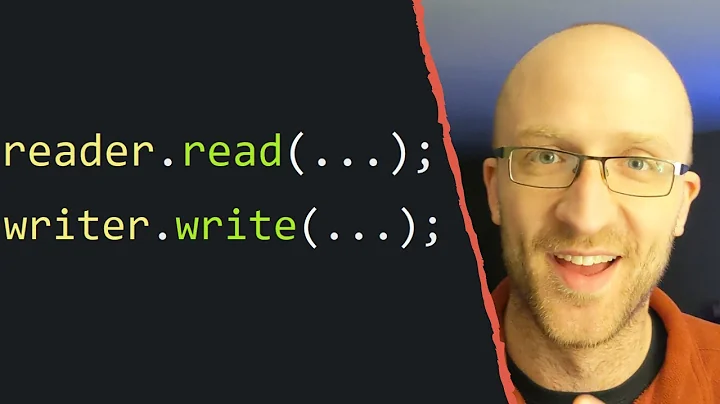Good practice in Java File I/O
Solution 1
- Well consider that you went shopping into a food mall, Now what you do usually, pick-up each item from the selves and then go to the billing counter then again go to the selves and back to billing counter ....?? Or Store all the item into a Cart then go to the billing counter.
- Its similar here in Java, Files deal with bytes, and Buffer deals with characters, so there is a conversion of bytes to characters and trust me it works well, there will not be any noticeable overhead.
So to Read the File:
File f = new File("Path");
FileReader fr = new FileReader(f);
BufferedReader br = new BufferedReader(fr);
So to Write the File:
File f = new File("Path");
FileWriter fw = new FileWriter(f);
BufferedWriter bw = new BufferedWriter(fw);
And when you use Scanner there is no need to use BufferedReader
Solution 2
Keep in mind that the design of those classes is based on the Decorator design pattern. A good practice is to close all instances of java.io.Closeable in a finally block. For example:
Reader r = null;
Scanner s = null;
try {
r = new FileReader("test.txt");
s = new Scanner(r);
// Do your stuff here.
} finally {
if (r != null)
r.close();
if (s != null)
s.close();
}
or, if you are using Java 7 or higher:
try (
Reader r = new FileReader("test.txt");
Scanner s = new Scanner(r)
) {
// Do your stuff here.
}
Solution 3
you dont really need BuffredWriter when you are using PrintWriter to write character data, printwriter has a constructor which takes filewriter as an argument. and dont need a scanner to read from a file you could acheive it using bufferedreader itself.
FileReader fr = new FileReader("test.txt");
BufferedReader br = new BufferedReader(fr);
while((line=br.readLine())!=null){
//do read operations here
}
FileWriter fw = new FileWriter("out.txt");
PrintWriter pw = new PrintWriter(fw);
pw.println("write some data to the file")
Solution 4
Scanner does not need the BufferedReader. You can wrap it over the FileReader.
Scanner s = new Scanner(new FileReader("test.txt"));
While using the scanner its better to assume that the source contains various content. Its good to close the scanner after using it.
while(s.hasNext()){
if(s.hasNextInt())
int i = s.nextInt();
s.next();
}
s.close();
Related videos on Youtube
Happy Mittal
Updated on October 15, 2022Comments
-
Happy Mittal over 1 year
I am trying to read integers from a file, apply some operation on them and writing those resulting integers to another file.
// Input FileReader fr = new FileReader("test.txt"); BufferedReader br = new BufferedReader(fr); Scanner s = new Scanner(br); // Output FileWriter fw = new FileWriter("out.txt"); BufferedWriter bw = new BufferedWriter(fw); PrintWriter pw = new PrintWriter(bw); int i; while(s.hasNextInt()) { i = s.nextInt(); pw.println(i+5); }I want to ask is it a good practice to wrap these input and output streams like this?
I am new to java and on internet, I saw lots of other ways of I/O in files. I want to stick to one approach so is above the best approach ?-
Mostafa Zeinali almost 11 yearsHow big is the file??
-