Google API: 404 Domain not found
Solution 1
Okay, this was a very easy step to overlook but it was an extremely simple fix.
The issue here was that the domain for the account was not identified. I was under the impression that the service account was already attached to the domain but that is not the case. So the fix is just one line of code to add to the client to set it to a user that is in the domain (for my case).
The fix for me was to add:
$client->setSubject('[email protected]');
to my getClient method.
so now the method looks like:
/**
* Returns an authorized API client.
* @return Google_Client the authorized client object
*/
function getClient() {
$client = new Google_Client();
$client->setApplicationName('TestingApp');
$client->setAuthConfig(CREDENTIALS_PATH);
$client->setScopes(SCOPES);
$client->setSubject('[email protected]');
return $client;
}
I saw this mentioned in the API but it states it as optional. Hopefully this will help someone else too.
Solution 2
for me was the same error, but i needed to share my calendar with service account email (that found in json auth file). After that, error dissapeared.
Related videos on Youtube
Jeremy
I’m a huge fan of Linux but I’ve been know to dabble with Windows and Mac environments. Let’s face it, all the good games are on Windows! I’m a regular Linux user, so I’m not afraid to work on the command line and tackle a problem. I enjoy the terminal and find the challenge of finding a problem and creating a solution to be as enjoyable as playing the new Zelda game on the Switch! I have a lot of experience managing Linux, Windows, and Mac servers. I am a fan of CentOS for server environments but am also aware that technologies work better in the proper environment. I enjoy system administration and designing infrastructure. I love the cloud and have a lot of experience with AWS (even got certified to prove it). Designing scalable architecture is challenging and fun; luckily I’ve been able to make a great career out of it! Chef makes it more enjoyable and I get to use Ruby, which I never really thought I’d be happy about. I started off coding in PHP and building websites, mostly for local Djs, this evolved into a passion that I did for over a decade in industries ranging from broadcasting, healthcare, real-estate and debt-collection. Lately I have moved towards server management and solutions architect. I have a strong interests in security so this has lead me to designing more stable systems without sacrificing security, yeah… I do not disable SELinux. I know, scary right?! I have proposed, designed and implemented numerous security policies that have strengthened company security. I could go on and on about other feats I’ve accomplished and how great I am but writing about myself isn’t something I really like to do.
Updated on June 04, 2022Comments
-
Jeremy almost 2 years
I am new to working with Google API but I have a project that requires me to access their domain to find a user's manager by email. Before I started on the code I wanted to set everything up so I followed the example file for PHP. I was able to get it to work but had some issues with refreshing the token once it expired and research pushed me towards using a Service Account, as this is a server cron script and I don't want to deal with any user interactions.
I created the Service Account, enabled G Suite Domain-wide Delegation, and added access for:
https://www.googleapis.com/auth/admin.directory.user.readonlyI get a
Google_Service_Exceptionwith my script.The response is:
{ "error": { "errors": [ { "domain": "global", "reason": "notFound", "message": "Domain not found." } ], "code": 404, "message": "Domain not found." } }I am assuming this means it doesn't know the accounts domain but I don't see how I can resolve this. I assume that if this was a permissions issue, Google would tell me. I tried searching online but no luck as the issues I found were using a different method and the fixes weren't something that could be done on the Service Account. I am stuck right now so I hope a push in the right direction will get me on track.
This is the test script I am using:
<?php require_once( __DIR__. '/vendor/autoload.php' ); define('CREDENTIALS_PATH', '/path/to/service_account.json'); define('SCOPES', implode(' ', array( Google_Service_Directory::ADMIN_DIRECTORY_USER_READONLY) )); date_default_timezone_set('America/New_York'); /** * Returns an authorized API client. * @return Google_Client the authorized client object */ function getClient() { $client = new Google_Client(); $client->setApplicationName('TestingApp'); $client->setAuthConfig(CREDENTIALS_PATH); $client->setScopes(SCOPES); return $client; } // Get the API client and construct the service object. $client = getClient(); $service = new Google_Service_Directory($client); // Print the first 10 users in the domain. $optParams = array( 'customer' => 'my_customer', 'maxResults' => 10, 'orderBy' => 'email', ); $results = $service->users->listUsers($optParams); if (count($results->getUsers()) == 0) { print "No users found.\n"; } else { print "Users:\n"; foreach ($results->getUsers() as $user) { printf("%s (%s)\n", $user->getPrimaryEmail(), $user->getName()->getFullName()); } }My
service_account.jsoncontains (cleaned obviously){ "type": "service_account", "project_id": "PROJECT_ID", "private_key_id": "PRIVATE_KEY_ID", "private_key": "PRIVATE_KEY", "client_email": "SERVICE_ACCOUNT_EMAIL.iam.gserviceaccount.com", "client_id": "CLIENT_ID", "auth_uri": "https://accounts.google.com/o/oauth2/auth", "token_uri": "https://accounts.google.com/o/oauth2/token", "auth_provider_x509_cert_url": "https://www.googleapis.com/oauth2/v1/certs", "client_x509_cert_url": "https://www.googleapis.com/robot/v1/metadata/x509/SERVICE_ACCOUNT_IDENTIFIER.iam.gserviceaccount.com" }Thanks for any assistance on this.


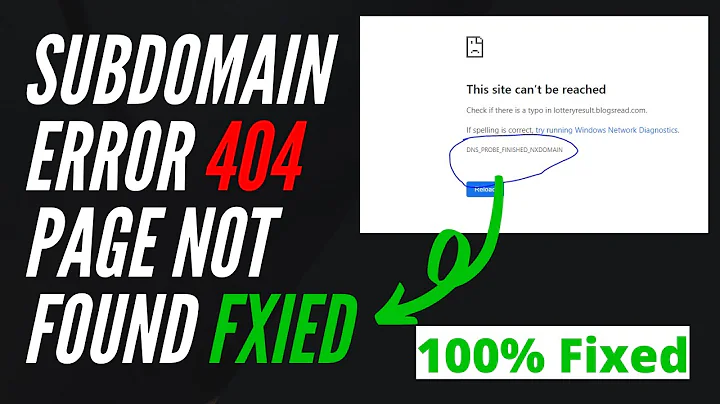


![[Solved] Blogger custom domain not working (2016)](https://i.ytimg.com/vi/lQHt-fOo8kI/hqdefault.jpg?sqp=-oaymwEcCOADEI4CSFXyq4qpAw4IARUAAIhCGAFwAcABBg==&rs=AOn4CLAO3rWlE6hbuVgjI2QEAGuD7gXXvg)




