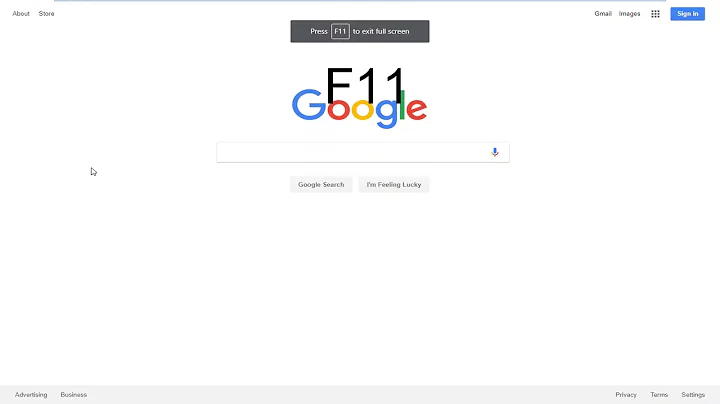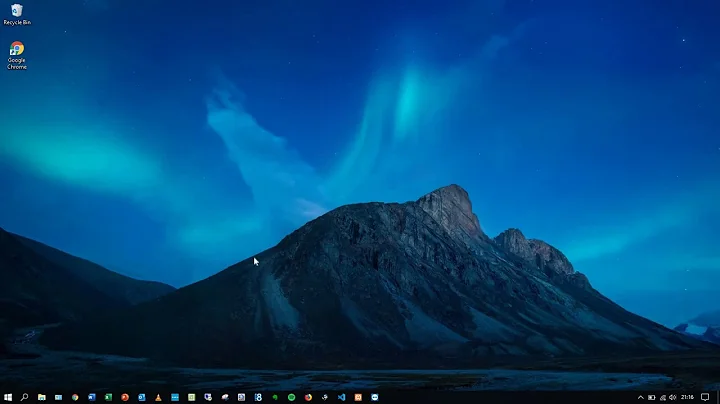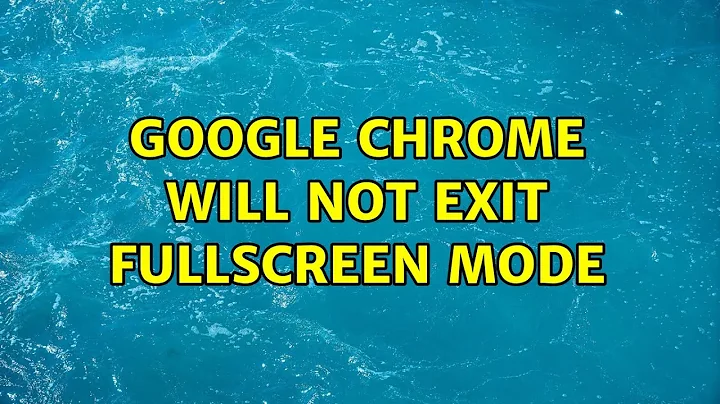Google Chrome will not exit fullscreen mode
Solution 1
I'm running ubuntu 14.04 LTS, and my solution was to close Chrome, then open the Chrome preferences with
nano ~/.config/google-chrome/Default/preferences
and clear the window_placement variable so that it would read
"window_placement":{}
I then saved the file (Ctrl+x) and reopened Chrome, which reset the window_placement variable and removed the full-screen problem.
Solution 2
Happened to me with google-chrome.
I've been tinkering around, since removing the whole ~/.config/google-chrome directory removes most of the customization, so I looked for a better way.
I ended up replacing this section:
(this is a from a new generated ~/.config/google-chrome/Default/Preferences)
browser": {
"window_placement": {
"bottom": 586,
"left": 9,
"maximized": false,
"right": 1013,
"top": 29,
"work_area_bottom": 600,
"work_area_left": 0,
"work_area_right": 1024,
"work_area_top": 23
}
},
Related videos on Youtube
Comments
-
ko1Rn over 1 year
I am running 64-bit Ubuntu 13.10, have latest stable google-chrome version 30.0.1599.114-1. Whenever I enter fullscreen mode by pressing F11, it would not allow me to exit this mode by pressing F11. Actually, I see it exit but then fullscreen mode is quickly restored.
I searched for a solution, but nothing really helps. I even tried completely re-installing it with no luck. Any suggestions?
Update: I tried completely removing ~/.config/google-chrome, it did not help.
Update 2: I am running Cinnamon 2.0.6, maybe that would give some clues.
Update 3: I have Chromium 29.0.1547.65, and it does not have this issue.
Thanks, Nick.
-
ko1Rn over 10 yearsWell that's obviously not the case. Mouse clicking on the popup link 'Exist full screen (F11)' does not work either.
-
kiri over 10 yearsYou can try all of the suggestions in this thread: ubuntuforums.org/showthread.php?t=1867020 Are you running in kiosk mode (with the
--kioskargument)? -
Radu Rădeanu over 10 yearsThis sound like a bug. See How to report a system bug.
-
kiri over 10 years@RaduRădeanu Searching "google chrome not exiting full screen" returns plenty of results (including bugs)
-
ko1Rn over 10 yearsYou are right, but I have tried all of the "solutions" - none of them really worked for me. Most of the bugs were related to old versions of chrome (e.g. v.16). I even tried to install latest unstable version of chrome - same thing.
-
 Admin over 10 yearsHave you tried something other than Cinnamon? Do you have another DE available?
Admin over 10 yearsHave you tried something other than Cinnamon? Do you have another DE available? -
ko1Rn over 10 yearsYep, I have Unity but it crashed after installing Cinnamon. I would gladly try it too (hopefully they will fix issues that cause crashing).
-
-
ko1Rn over 10 yearsSorry, I tried that too before posting my question here - it did not help me :(
-
ko1Rn over 10 yearsAdobe Flash plugin does not seem to be anyhow related to my issue.
-
Mitch over 10 yearsHave you at least tried it?
-
ko1Rn over 10 yearsYes I did. I disabled my Flash plugin, restarted Chrome and faced the same issue with full screen again. However I did not quite get it about the message - is it when I visit a website where flash plugin is required?
-
Mitch over 10 yearsThe message is just about installing the latest flash.
-
ko1Rn over 10 yearsI see, but I think if disabling flash plugin from my browser does not change anything it proves to be unrelated to the issue.
-
Mitch over 10 yearsWhat I meant is to disable it, until an application asks for it, then install the latest. Or just go ahead, and make sure that flash is at the latest version.
-
ko1Rn over 10 years