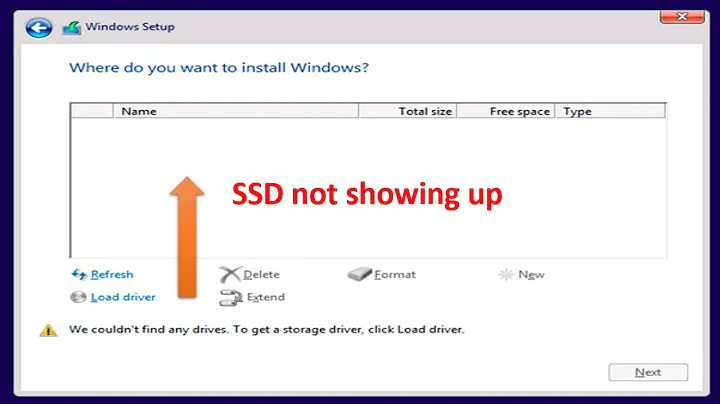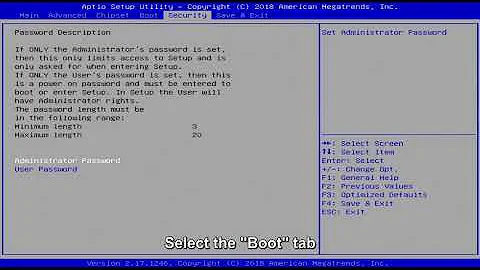GParted not showing M.2 NVMe SSD
The solution to this problem was given by oldfred in his comment, also in step 8 in the question Acer Aspire E15 will not dual boot. The issue was in the BIOS the SATA Mode setting was set to RST with Optane. Once I set the SATA mode to AHCI Ubuntu was able to recognize the SSD.
Related videos on Youtube
Jacob Bischoff
Updated on September 18, 2022Comments
-
Jacob Bischoff over 1 year
I just bought an Acer Aspire 7 and I installed a 250Gb M.2 NVMe SSD to use as the boot source. I wanted to check that the SSD was working so I opened Disks and GParted, but neither of them show the SSD. I checked in the BIOS and the SSD is recognized there. I then used windows to allocate partitions in the SSD, but after that Disks and GParted still doesn't recognise the SSD. I looked at this question. I checked the GParted version and it is 0.30.0, so that shouldn't be the problem. I also started installing Ubuntu, but in the partition manager opened after selecting 'Something else' didn't show the partitions I created on the SSD.
How can I get Ubuntu to recognize the SSD so I can dual boot my computer?
Computer: Acer A715-72G-79BH
SSD: Samsung MZVLW256HEHP PM961 256GB M.2 NVMe PCIe Internal SSD - OEM
Ubuntu: 18.04 LTS
EDIT: The question 'GParted does not recognize SATA M2' (see link in question) does not answer my question because in the comments it mentions that GParted versions 0.24.0-2 included compatibility with NVMe SSDs, and version 0.25 worked. The version of GParted that I have on the bootable USB is 0.30.0 which is more recent. Also no errors or warnings such as
Libparted Warningare shown when opening GParted.-
oldfred almost 5 yearsMany new systems need UEFI update and SSD firmware update. Drives also need to be in AHCI mode not RAID nor Intel RST. You also will need "trust" settings in UEFI after install. Acer Aspire E15 will not dual boot, many details Trust settings in step 35 askubuntu.com/questions/627416/… And if nVidia you may need nomodeset boot parameter to boot. askubuntu.com/questions/19486/…
-
 Elder Geek almost 5 yearsI can assure you that gparted v.0.30.0 recognizes NVMe SSD's as I have a pair of them on my Gigabyte Z370 HD3P motherboard and gparted v.0.30.0 sees them both as /dev/nvme0n1 and /dev/nvme1n1. As oldfred indicates AHCI appears to be required. I can't speak to specific problems with Acer as I always build my own systems.
Elder Geek almost 5 yearsI can assure you that gparted v.0.30.0 recognizes NVMe SSD's as I have a pair of them on my Gigabyte Z370 HD3P motherboard and gparted v.0.30.0 sees them both as /dev/nvme0n1 and /dev/nvme1n1. As oldfred indicates AHCI appears to be required. I can't speak to specific problems with Acer as I always build my own systems.
-
-
Martin Spa about 4 yearsThanks! This solved my installation issue with my new VivoBook S15 as well.