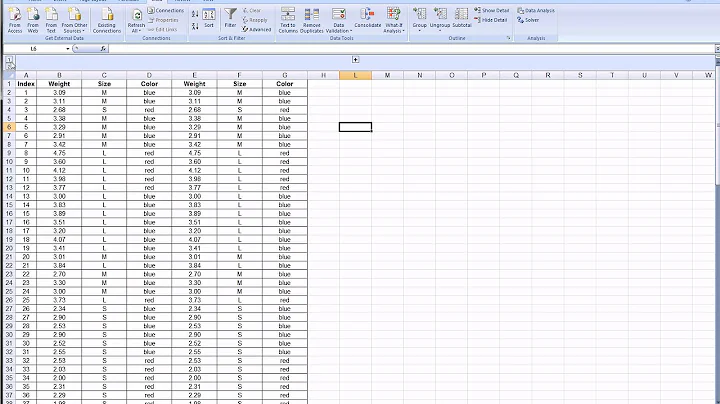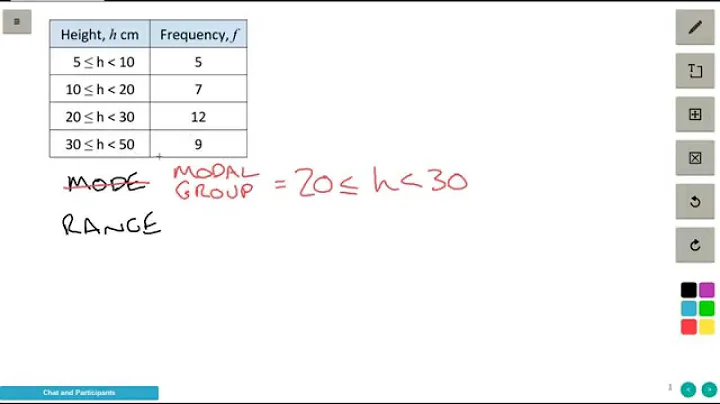Grouping data by value ranges
Solution 1
Suppose you start with this data:
df = pd.DataFrame({'ID': ('STRSUB BOTDWG'.split())*4,
'Days Late': [60, 60, 50, 50, 20, 20, 10, 10],
'quantity': [56, 20, 60, 67, 74, 87, 40, 34]})
# Days Late ID quantity
# 0 60 STRSUB 56
# 1 60 BOTDWG 20
# 2 50 STRSUB 60
# 3 50 BOTDWG 67
# 4 20 STRSUB 74
# 5 20 BOTDWG 87
# 6 10 STRSUB 40
# 7 10 BOTDWG 34
Then you can find the status category using pd.cut. Note that by default, pd.cut splits the Series df['Days Late'] into categories which are half-open intervals, (-1, 14], (14, 35], (35, 56], (56, 365]:
df['status'] = pd.cut(df['Days Late'], bins=[-1, 14, 35, 56, 365], labels=False)
labels = np.array('White Yellow Amber Red'.split())
df['status'] = labels[df['status']]
del df['Days Late']
print(df)
# ID quantity status
# 0 STRSUB 56 Red
# 1 BOTDWG 20 Red
# 2 STRSUB 60 Amber
# 3 BOTDWG 67 Amber
# 4 STRSUB 74 Yellow
# 5 BOTDWG 87 Yellow
# 6 STRSUB 40 White
# 7 BOTDWG 34 White
Now use pivot to get the DataFrame in the desired form:
df = df.pivot(index='ID', columns='status', values='quantity')
and use reindex to obtain the desired order for the rows and columns:
df = df.reindex(columns=labels[::-1], index=df.index[::-1])
Thus,
import numpy as np
import pandas as pd
df = pd.DataFrame({'ID': ('STRSUB BOTDWG'.split())*4,
'Days Late': [60, 60, 50, 50, 20, 20, 10, 10],
'quantity': [56, 20, 60, 67, 74, 87, 40, 34]})
df['status'] = pd.cut(df['Days Late'], bins=[-1, 14, 35, 56, 365], labels=False)
labels = np.array('White Yellow Amber Red'.split())
df['status'] = labels[df['status']]
del df['Days Late']
df = df.pivot(index='ID', columns='status', values='quantity')
df = df.reindex(columns=labels[::-1], index=df.index[::-1])
print(df)
yields
Red Amber Yellow White
ID
STRSUB 56 60 74 40
BOTDWG 20 67 87 34
Solution 2
You can create a column in your DataFrame based on your Days Late column by using the map or apply functions as follows. Let's first create some sample data.
df = pandas.DataFrame({ 'ID': 'foo,bar,foo,bar,foo,bar,foo,foo'.split(','),
'Days Late': numpy.random.randn(8)*20+30})
Days Late ID
0 30.746244 foo
1 16.234267 bar
2 14.771567 foo
3 33.211626 bar
4 3.497118 foo
5 52.482879 bar
6 11.695231 foo
7 47.350269 foo
Create a helper function to transform the data of the Days Late column and add a column called Code.
def days_late_xform(dl):
if dl > 56: return 'Red'
elif 35 < dl <= 56: return 'Amber'
elif 14 < dl <= 35: return 'Yellow'
elif 0 < dl <= 14: return 'White'
else: return 'None'
df["Code"] = df['Days Late'].map(days_late_xform)
Days Late ID Code
0 30.746244 foo Yellow
1 16.234267 bar Yellow
2 14.771567 foo Yellow
3 33.211626 bar Yellow
4 3.497118 foo White
5 52.482879 bar Amber
6 11.695231 foo White
7 47.350269 foo Amber
Lastly, you can use groupby to aggregate by the ID and Code columns, and get the counts of the groups as follows:
g = df.groupby(["ID","Code"]).size()
print g
ID Code
bar Amber 1
Yellow 2
foo Amber 1
White 2
Yellow 2
df2 = g.unstack()
print df2
Code Amber White Yellow
ID
bar 1 NaN 2
foo 1 2 2
Solution 3
I know this is coming a bit late, but I had the same problem as you and wanted to share the function np.digitize. It sounds like exactly what you want.
a = np.random.randint(0, 100, 50)
grps = np.arange(0, 100, 10)
grps2 = [1, 20, 25, 40]
print a
[35 76 83 62 57 50 24 0 14 40 21 3 45 30 79 32 29 80 90 38 2 77 50 73 51
71 29 53 76 16 93 46 14 32 44 77 24 95 48 23 26 49 32 15 2 33 17 88 26 17]
print np.digitize(a, grps)
[ 4 8 9 7 6 6 3 1 2 5 3 1 5 4 8 4 3 9 10 4 1 8 6 8 6
8 3 6 8 2 10 5 2 4 5 8 3 10 5 3 3 5 4 2 1 4 2 9 3 2]
print np.digitize(a, grps2)
[3 4 4 4 4 4 2 0 1 4 2 1 4 3 4 3 3 4 4 3 1 4 4 4 4 4 3 4 4 1 4 4 1 3 4 4 2
4 4 2 3 4 3 1 1 3 1 4 3 1]
Related videos on Youtube
PrestonDocks
My day job is as a software developer with BAE Systems. I work in Procurement in the Information Assurance team. I work with VBA, Python, ApEx and Crystal Reports. Out of office hours I develop web sites in PHP and Python. My frameworks of choice of Web2Py, Drupal and I have been known to do some work with Codeigniter. I work with small to medium size businesses creating and maintaining their retail web sites. My business model is to do all development work upfront for Free and then take a commission from sales through the WebSite. If you think we could work together please send me a message. Simon Carr Preston, Lancashire, UK
Updated on September 15, 2022Comments
-
PrestonDocks over 1 year
I have a csv file that shows parts on order. The columns include days late, qty and commodity.
I need to group the data by days late and commodity with a sum of the qty. However the days late needs to be grouped into ranges.
>56 >35 and <= 56 >14 and <= 35 >0 and <=14I was hoping I could use a dict some how. Something like this
{'Red':'>56,'Amber':'>35 and <= 56','Yellow':'>14 and <= 35','White':'>0 and <=14'}I am looking for a result like this
Red Amber Yellow White STRSUB 56 60 74 40 BOTDWG 20 67 87 34I am new to pandas so I don't know if this is possible at all. Could anyone provide some advice.
Thanks
-
PrestonDocks almost 11 yearsThank you. I will look at this at work today and let you know how it went.
-
PrestonDocks almost 11 yearsCan you tell me how I can pivot these results. I think the groupby produces a series that can not be pivoted.
-
mtadd almost 11 yearsThe
groupbymethod generates aSerieswith aMultiIndex. You can useunstackto pivot the lowest level index into columns, as shown in the edited answer above. -
PrestonDocks almost 11 yearsThank you so much for this, I think this is going to help me achieve a lot with PANDAS in my day to day work. Thanks also to mtadd, I notice you have also updated your answer (it's appretiated).
-
PrestonDocks almost 11 yearsMany Thanks for your help.
-
 Tom N Tech over 5 yearsWhat if I want to group data into separate elements according to a decimal value? For instance, 1.0 with a decimal value of 0.2 would be split into 5 x 0.2 elements.
Tom N Tech over 5 yearsWhat if I want to group data into separate elements according to a decimal value? For instance, 1.0 with a decimal value of 0.2 would be split into 5 x 0.2 elements.