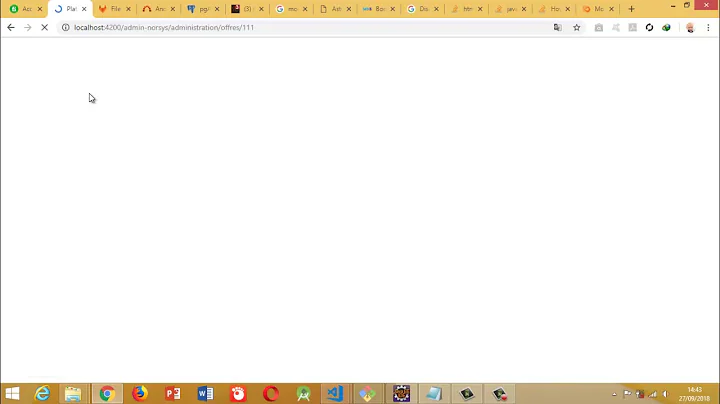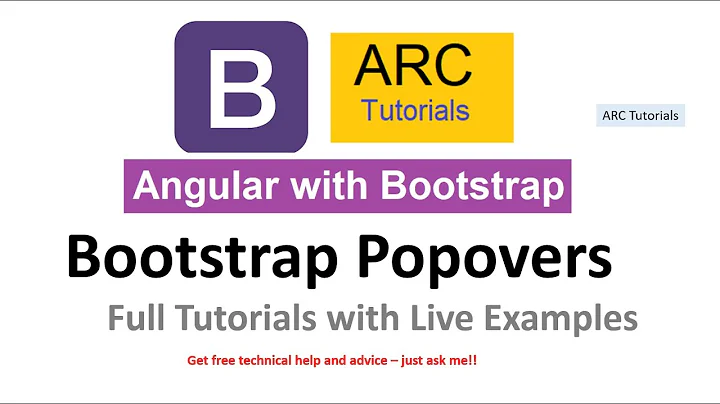Hide Angular UI Bootstrap popover when clicking outside of it
Solution 1
EDITED:
Plunker Demo
Here's how it works (the still long and exhaustive explanation):
- Create a custom directive that allows you to target the trigger element.
- Create a custom directive that is added to the body and will find the trigger element and fire the custom event when it is clicked.
Create a custom directive to target the trigger element:
You need to trigger the custom event handler from the element that opened the popover (in the demo this is the button). The challenge is that the popover is appended as a sibling to this element and I always think that things have greater potential to break when you are traversing the DOM and expecting it to have a specific structure. There are several ways you can target the trigger element, but my approach is to add a unique classname to the element (I choose 'trigger') when you click on it. Only one popover can be opened at a time in this scenario, so it's safe to use a classname, but you can modify to suit your preference.
Custom Directive
app.directive('popoverElem', function(){
return{
link: function(scope, element, attrs) {
element.on('click', function(){
element.addClass('trigger');
});
}
}
});
Applied to button
<button popover-template="dynamicPopover.templateUrl" popover-title="{{dynamicPopover.title}}" class="btn btn-default" popover-elem>Popover With Template</button>
Create a custom directive for the document body (or any other element) to trigger the popover close:
The last piece is to create a custom directive that will locate the triggering element and fire the custom event to close the popover when the element it is applied to is clicked. Of course, you have to exclude the initial click event from the 'trigger' element, and any elements you want to interact with on the inside of your popover. Therefore, I added an attribute called exclude-class so you can define a class that you can add to elements whose click events should be ignored (not causing the popover to close).
To clean things up, when the event handler is triggered, we remove the trigger class that was added to the trigger element.
app.directive('popoverClose', function($timeout){
return{
scope: {
excludeClass: '@'
},
link: function(scope, element, attrs) {
var trigger = document.getElementsByClassName('trigger');
function closeTrigger(i) {
$timeout(function(){
angular.element(trigger[0]).triggerHandler('click').removeClass('trigger');
});
}
element.on('click', function(event){
var etarget = angular.element(event.target);
var tlength = trigger.length;
if(!etarget.hasClass('trigger') && !etarget.hasClass(scope.excludeClass)) {
for(var i=0; i<tlength; i++) {
closeTrigger(i)
}
}
});
}
};
});
I added this to the body tag so that the entire page* acts as a dismissible backdrop for the popover:
<body popover-close exclude-class="exclude">
And, I added the exclude class to the input in the popover:
<input type="text" ng-model="dynamicPopover.title" class="form-control exclude">
So, there are some tweaks and gotchas, but I'll leave that to you:
- You should set a default exclude class in the link function of the popover-close directive, in case one is not defined.
- You need to be aware that the popover-close directive is element bound, so if you remove the styles I set on the html and body elements to give them 100% height, you could have 'dead areas' within your viewport if your content doesn't fill it.
Tested in Chrome, Firefox and Safari.
Solution 2
UPDATE: With the 1.0 release, we've added a new trigger called outsideClick that will automatically close the popover or tooltip when the user clicks outside the popover or tooltip.
Starting with the 0.14.0 release, we've added the ability to programmatically control when your tooltip/popover is open or closed via the tooltip-is-open or popover-is-open attributes.
Solution 3
Since Angular UI Bootstrap 1.0.0, there is a new outsideClick trigger for tooltips and popovers (introduced in this pull request. In Angular UI Bootstrap 2.0.0, the popover-trigger has been modified to use angular expressions (Changelog), so the value has to be put in quotes. This code will work with current versions of angular-ui:
<div id="new_button" uib-popover-template="plusButtonURL" popover-trigger="'outsideClick'"
popover-placement="right" popover-append-to-body="true" popover-animation="false">+</div>
This code will work with old versions of Angular UI Bootstrap (before 2.0.0):
<div id="new_button" uib-popover-template="plusButtonURL" popover-trigger="outsideClick"
popover-placement="right" popover-append-to-body="true" popover-animation="false">+</div>
Solution 4
popover-trigger="'outsideClick'" This will work perfectly.
popover-trigger="outsideClick" This will not.
I took 1 day to sort it out why it was not working for me.
It is because they checking this using this code, "if (trigger === 'outsideClick')"
This is due to strong type check where we need to pass it as String
Solution 5
There is a property called popover-trigger that you can assign the property focus to.
<button
popover-placement="right"
popover="On the Right!"
popover-trigger="focus"
class="btn btn-default">
Right
</button>
This does the trick! :)
Edit: To allow for the tooltip to be clicked on and not trigger focus lost, consider an approach similar to this
If you want it to work in angular, try creating your own trigger definition. Suggestions on how to do that can be found here.
Related videos on Youtube
bryan
Updated on July 09, 2022Comments
-
bryan almost 2 years
I am trying to manually close a bootstrap popover to get it to close when I click anywhere on the
documentorbodythat isn't the popover.The closest thing I have found to accomplishing this is to create a directive (found this answer) but this is for a manual trigger if a variable is true or false.
Could anyone help me figure out how to to get it to close if I click on anything that isn't the popover?
I don't mind using jQuery
$(document).click(function(e){});I just have no clue how to call a close.<div id="new_button" popover-template="plusButtonURL" popover-placement="right" popover-append-to-body="true" popover-animation="false">+</div>
Normally
popover-trigger="focus"would do the trick, however my popover contains content that needs to be clicked on. I have anng-clickinside my popover that get's ignored if I use the focus trigger so I am looking for a not-so-conventional way to get around that.-
Patrick Motard almost 9 yearsCould you please provide a plunkr or jsfiddle for us to plug-and-play?
-
bryan almost 9 years@PatrickMotard here you go
-
 Petr Averyanov almost 9 yearsangular-ui.github.io/bootstrap << watch here. There is one you are looking for -- name 'Click me'. (ist says: I appeared on focus! Click away and I'll vanish... (c))
Petr Averyanov almost 9 yearsangular-ui.github.io/bootstrap << watch here. There is one you are looking for -- name 'Click me'. (ist says: I appeared on focus! Click away and I'll vanish... (c))
-
-
bryan almost 9 yearsIt is what I want, but it doesn't seem to work in the browser I'm using (latest Safari OS X). Focus seems to only work cross browser on
inputtext -
Patrick Motard almost 9 yearsI have a browserStack account. Let me try it out in Safari OS X (Yosemite?) to confirm.
-
bryan almost 9 yearsI'd appreciate that, yes Yosemite. I heard firefox also has this issue.
-
Patrick Motard almost 9 yearsYes there was a ticket submitted regarding this issue in both firefox and safari. I'm looking for a fix. The fix noted in the closed ticket is related to it not working if you don't include class="btn" which isnt the case for us.
-
bryan almost 9 yearsUsing
tabindex="0"fixes it. However, in my popover, I have html with anng-clickwhich is ignored when using focus trigger. :( -
Patrick Motard almost 9 yearsYes to add to your comment @bryan, the following works as far as getting a popup to show, but it will not hide on lose focus: <button tabindex="0" data-trigger="focus" popover-placement="right" popover="On the Right!" class="btn btn-default">Right</button>
-
bryan almost 9 yearsYea @PatrickMotard I need an unconventional approach to hiding the popover since my popover content that needs to be actionable (i.e., links)
-
Patrick Motard almost 9 yearsSee edit in original solution. Let me know if it works for you.
-
bryan almost 9 yearsIf you look in the previous comments,
tabindex="0"does fix it. But please look at the bottom of my original question that explains why I need to create an unconventional approach to my problem. -
Patrick Motard almost 9 yearsAh... In that case you can create an event that closes sets a bool in scope equal to false when anything other than the tooltip element is clicked on. Then assign that bool to be the flag that the tooltip watches to determine whether or not it's visible. I can look into that further if you would like help.
-
bryan almost 9 yearsThat's the kind of approach I am looking for, but
.popover('hide')does not work with angular bootstrap -
bryan almost 9 yearsWOW, this is very comprehensive. Thank you for this. I have a LOT of buttons on my page, so it kind of sucks to have to hide the popover (click on the backdrop) before I can interact with any other elements on the page. Is there anyway to avoid the backdrop? The UX would be a whole lot nicer to just hide on a mouse click anywhere but the popover. Regardless though, this is a helluva answer and I REALLY appreciate it man! Thank you!
-
jme11 almost 9 yearsTotally valid point. Yeah, I can tweak this so that you can add the popoverBackdrop to the body tag. Give me a few minutes and I will update.
-
bryan almost 9 yearsThis seems to want to run on ANY link on my site. And I keep getting a random error that
Error: undefined is not an object (evaluating 'angular.element(trigger[0]).triggerHandler('click').removeClass'). Not sure why -
bryan almost 9 yearsI had to change my code to this because of dynamic loading of the popovers I'm assuming. But this ended up working. Thank you @jme11
-
bryan almost 9 yearsdo you have any suggestions on getting this to work with 2 popovers? It keeps glitching up on me and I can't figure out how to get it to work.
-
jme11 almost 9 yearsAny chance you can reproduce the problem in a Fiddle or Plunker?
-
bryan almost 9 yearshere you go. When opening both up and closing them using the button, sometimes when I click on the body they re-appear because they aren't being "correctly" closed or something.
-
jme11 almost 9 yearsOkay, I'm not getting that error. But, to address the multiple buttons issue, it's simply a matter of looping through the triggers. I should have changed that when I changed the code anyway. Will update the answer, but you'll have to test because of the error thing.
-
bryan almost 9 yearsYea I wasn't receiving the error in the plnkr just in my own code. But that would be awesome man if you could help me with the multiple buttons issue. I really appreciate it.
-
bryan almost 9 yearsI don't see
ibeing used incloseTrigger(i). Is that supposed to do something? Because I'm loading content dynamically, I'm getting the same error I had. So I'll have to do some tests. Thanks for the update I'll let you know if I can figure it out -
bryan almost 9 yearsHere are the changes I made and it works great! Thank you! I ended up having to separate
triggerHandler('click')andremoveClass('popovr-trigger')to be separate actions or else I would get that error for some reason. Also had to use jQuery to get the elements because of the dynamic loading. For some reason I had to move thevar triggerto be declared and sent through the function because it wasn't getting any of my elements. -
jme11 almost 9 yearsGlad you were able to make it work for your specific implementation!
-
Jack Malkovich over 8 yearsdoesnt work with ui-bootstrap-tpls-0.13.4.js plnkr.co/edit/bMZeNenmvpZ4hs0pmnGy?p=preview
-
icfantv over 8 yearsJust a note for folks reading this chain. We've added a new feature in 0.14.0 that lets you programmatically open/close both tooltips and popovers. See my answer in this SO item for the same. @JackMalkovich
-
 MattDionis over 8 yearsis there an example of how to use
MattDionis over 8 yearsis there an example of how to usepopover-is-opento close popover when clicking outside it anywhere? -
 Martin van Driel over 8 years@MattDionis If the value of
Martin van Driel over 8 years@MattDionis If the value ofpopover-is-openevaluates to true, then the dialog will be open. You can control this by a scope variable for example. -
maljukan over 8 yearsWhen you click the button to open and then again you click the button to close the popover, clicking anywhere else after that will open the popover. In this Plunk i've provided a simple fix, the only change is
(element.hasClass('trigger'))? element.removeClass('trigger'): element.addClass('trigger');in thepopoverDirective -
icfantv over 8 years@MattDionis, we've added this ability. it's currently available in
masterand is targeted for the 1.0 release. There's a new trigger calledoutsideClick. -
 Admin over 8 yearsThis is not working for me pakprivatetutors.com/staging in the website i have hooked the concept for Ask Question Button in header
Admin over 8 yearsThis is not working for me pakprivatetutors.com/staging in the website i have hooked the concept for Ask Question Button in header -
icfantv about 8 years@Niyaz, please see my comments elsewhere in this article - we've added this feature in UIBS which is currently at 1.1.0.
-
 Vinay almost 8 yearsWorks fine :) Thanks.
Vinay almost 8 yearsWorks fine :) Thanks. -
kernel almost 8 yearsThis is now the correct answer since angular-ui implemented this natively in their library. No hacks and workarounds needed anymore.
-
Senthilkumar Annadurai over 7 yearspopover-trigger="'outsideClick'" single quote is required
-
r0m4n over 7 yearsSomeone should add this to the documentation... I finally found it in the source :(
-
icfantv over 7 years@r0m4n, what do you mean by "this"? It is in our documentation. Both in angular-ui.github.io/bootstrap/#/popover and angular-ui.github.io/bootstrap/#/tooltip.
-
r0m4n over 7 yearsah thanks, I must have missed that... I read through all the settings (apparently not close enough). Triggers apparently have its own section outside of the settings but anyhow, I see it now! Also, the docs say "What should trigger a show of the popover?" Which isn't exactly true for this... This is what triggers a hide of the popover
-
kernel over 7 yearsThis answer is underrated and deserves more upvotes.
-
Kroltan over 7 yearsNot sure as of 2015, but now the trigger is an angular expression, so it has to be
popover-trigger="'outsideClick'". -
 Sarah Bailey almost 7 yearsThis "gotcha" had me... I was assuming a mystery event handler was eating the event before it could propagate. Added the single quote and works
Sarah Bailey almost 7 yearsThis "gotcha" had me... I was assuming a mystery event handler was eating the event before it could propagate. Added the single quote and works