How can a 32-bit program read the "real" 64-bit version of the registry?
you must use the KEY_WOW64_64KEY value when open the Registry with the TRegistry class.
from MSDN :
KEY_WOW64_64KEY Indicates that an application on 64-bit Windows should operate on the 64-bit registry view. This flag is ignored by 32-bit Windows.
This flag must be combined using the OR operator with the other flags in this table that either query or access registry values.
try this sample app.
{$APPTYPE CONSOLE}
uses
Windows,
Classes,
registry,
SysUtils;
procedure ReadRegistry;
var
Registry: TRegistry;
List : TStrings;
begin
Registry := TRegistry.Create(KEY_WRITE OR KEY_WOW64_64KEY);
//Registry := TRegistry.Create(KEY_READ OR KEY_WOW64_64KEY);
List := TStringList.Create;
try
Registry.RootKey := HKEY_LOCAL_MACHINE;
if Registry.OpenKeyReadOnly('\SOFTWARE\Microsoft\Windows\CurrentVersion\Run') then
begin
Registry.GetValueNames(List);
Writeln(List.Text);
end;
Registry.CloseKey;
finally
Registry.Free;
List.Free;
end;
end;
begin
try
ReadRegistry();
except
on E:Exception do
Writeln(E.Classname, ': ', E.Message);
end;
Readln;
end.
Related videos on Youtube
Gu.
Updated on April 20, 2020Comments
-
Gu. about 4 years
I'm trying to read HKLM\SOFTWARE\Microsoft\Windows\CurrentVersion\Run with
OpenKeyReadOnly, andGetValueNames, but it's returning values from HKLM\SOFTWARE\Wow6432Node\Microsoft\Windows\CurrentVersion\Run instead.How can I read the 64-bit values instead of from a redirect to the 32-bit key?
The program was run as an administrative account. I also tried
RegOpenKeyExandRegEnumValue.I'm using Delphi 2010.
-
 Robin about 13 yearsAFAIK this example is wrong because OpenKeyReadOnly will reset the Access property to KEY_READ without the KEY_WOW64_64KEY. So you are still reading the 32-bits version. Maybe later Delphi version preserve the KEY_WOW64_64KEY, but I cannot check that.
Robin about 13 yearsAFAIK this example is wrong because OpenKeyReadOnly will reset the Access property to KEY_READ without the KEY_WOW64_64KEY. So you are still reading the 32-bits version. Maybe later Delphi version preserve the KEY_WOW64_64KEY, but I cannot check that. -
Gu. about 13 yearsThanks for the answer and for question editing, with English at me are bad while... Has found still: Reg.Access:=KEY_WOW64_64KEY or KEY_ALL_ACCESS;
-
 RRUZ about 13 years@TheFox, I tested the code in delphi 2007 and delphi XE under Windows 7 64 bits, and works ok in both versions.
RRUZ about 13 years@TheFox, I tested the code in delphi 2007 and delphi XE under Windows 7 64 bits, and works ok in both versions. -
 Zoë Peterson almost 13 yearsThis works, but there is a catch if you want to enumerate the registry recursively. If you pass KEY_WOW64_64KEY and hit one of the Wow6432Node keys (which in regedit is the 32-bit registry) it will instead return the 64-bit base key again, so you can descend indefinitely. The only workaround we've found is to loop up through the key names and revert to 32-bit access if any of the parents is named 'Wow6432Node'.
Zoë Peterson almost 13 yearsThis works, but there is a catch if you want to enumerate the registry recursively. If you pass KEY_WOW64_64KEY and hit one of the Wow6432Node keys (which in regedit is the 32-bit registry) it will instead return the 64-bit base key again, so you can descend indefinitely. The only workaround we've found is to loop up through the key names and revert to 32-bit access if any of the parents is named 'Wow6432Node'. -
 Chris Thornton about 10 yearsOMG! I found this while posting a question, desperate for help. I had concluded, after a day of debugging, that the same app (Delphi XE5) would WORK as 64-bit, and FAIL as 32-bit. I was going nuts. Very glad to see this here.
Chris Thornton about 10 yearsOMG! I found this while posting a question, desperate for help. I had concluded, after a day of debugging, that the same app (Delphi XE5) would WORK as 64-bit, and FAIL as 32-bit. I was going nuts. Very glad to see this here. -
 Chris Thornton about 10 yearsDang! WOW64 stuff is not available in Delphi2005. Yes, yes, we are upgrading from that. Any workarounds besides hacking our Registry unit?
Chris Thornton about 10 yearsDang! WOW64 stuff is not available in Delphi2005. Yes, yes, we are upgrading from that. Any workarounds besides hacking our Registry unit? -
 Chris Thornton about 10 yearsFYI, the DXE5 version just needs a few modifications to compile in D2005. Seems to work fine.
Chris Thornton about 10 yearsFYI, the DXE5 version just needs a few modifications to compile in D2005. Seems to work fine.
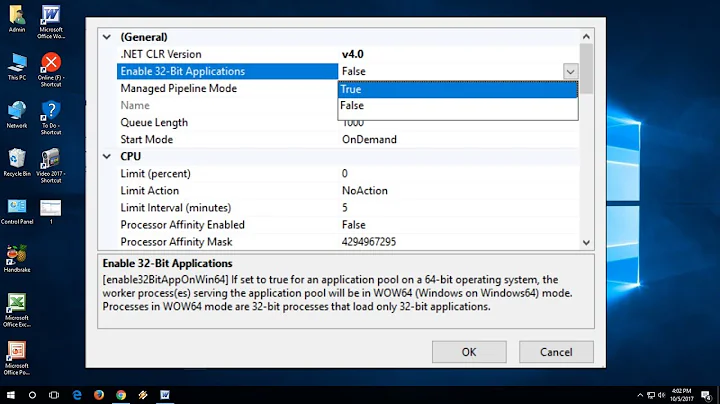

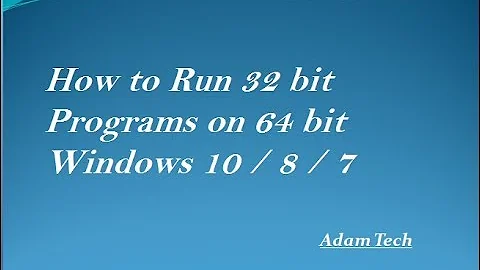

![[FIXED] Disable Java updater in registry](https://i.ytimg.com/vi/C8e6IgLYU_U/hq720.jpg?sqp=-oaymwEcCNAFEJQDSFXyq4qpAw4IARUAAIhCGAFwAcABBg==&rs=AOn4CLD4zpK266YFqbn02Q_KnmZyjxfxTg)
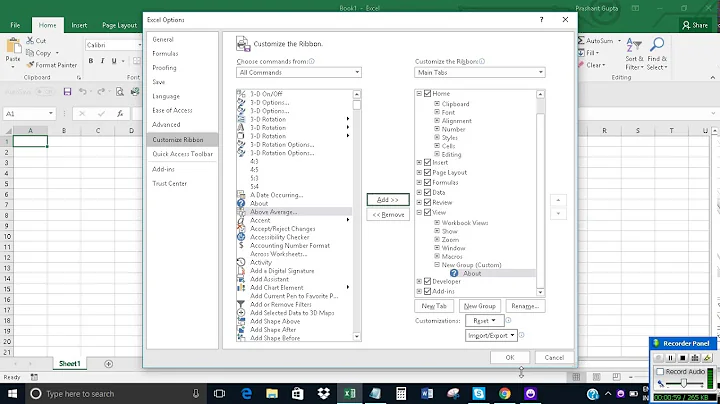
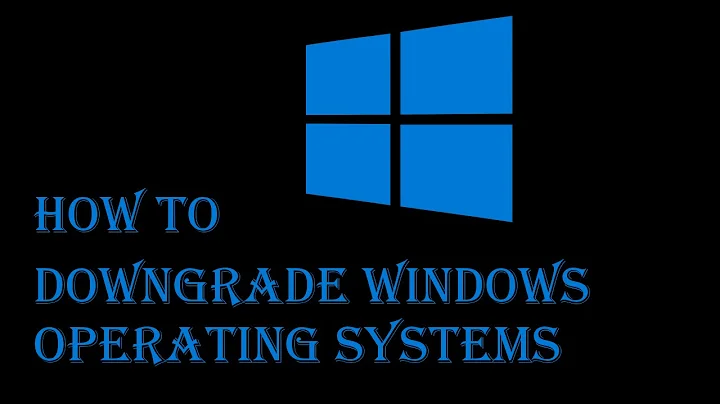


![How to Check If a File or Program Is 32-Bit or 64-Bit on Windows 10 [Tutorial]](https://i.ytimg.com/vi/BjOqUJjZoIg/hq720.jpg?sqp=-oaymwEcCNAFEJQDSFXyq4qpAw4IARUAAIhCGAFwAcABBg==&rs=AOn4CLBJRoAgeNkGLp__oMkgD17n7Ss_4Q)

