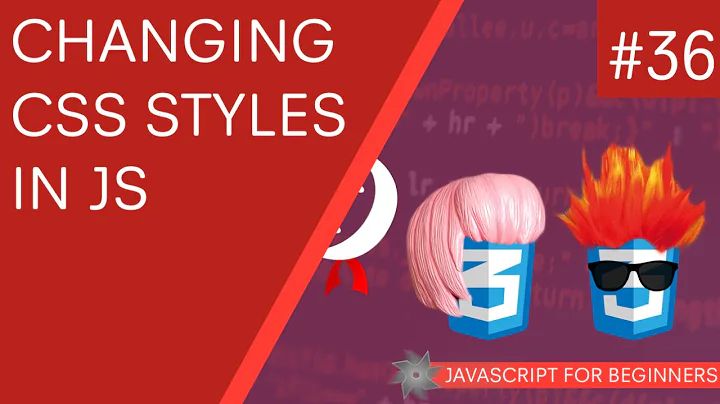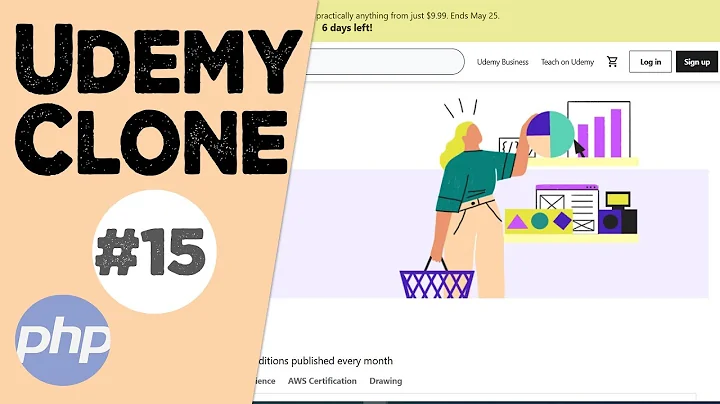How can I apply CSS style changes just for one page?
Solution 1
You don't even need a separate CSS file necessarily. You can add classes to your body for various purposes, identifying page or page type being one of them. So if you had:
<body class="page5">
Then in your CSS you could apply:
.page5 #content {
height: XXXpx;
}
And it would only apply to that page as long as it occurs after your main #content definition.
Solution 2
Just re-define it somewhere after your @import directive:
#content { height: 456px }
for identical CSS selectors, the latter rule overwrites the former.
Solution 3
In page5.css, simply re-define the height.
page5.css
#content {
height:400px;
}
Related videos on Youtube
Asim Zaidi
I am a Software Architect @ WADIC. You can visit me at WADIC
Updated on February 14, 2020Comments
-
 Asim Zaidi about 4 years
Asim Zaidi about 4 yearsI have two css files:
A main file (main.css)
A specific page file (page5.css). My page.css contains main.css (@import url(main.css));)
My main.css has this as one part of it that sets the height of the page
#content { background:url(../images/image.png) no-repeat; width:154px; height:356px; clear:both; }This works fine for all the other pages, but at page 5, I need a little bit more height.
How would I go about doing it?
-
BoltClock about 13 yearsHeck, just throw in a
<style>tag. -
Wesley Murch about 13 years+1 This is what I do as well, except my body class names are pretty gross, like
USERS USERS-CREATE. I use caps to flag it as a body class and use it pretty rarely, I just like the way it stands out in my stylesheets (like a TODO) because I think there isn't really a need for this in general. For instance,page5 I need a little bit more heightreeks of bad design - but it does have its uses I guess. -
Martin Thoma over 9 yearsYou should eventually add that this css can be added to the page with
<style type="text/css">...</style>

![How to Link a CSS File to a HTML File [Web Tutorial]](https://i.ytimg.com/vi/gr7kzZchs7k/hq720.jpg?sqp=-oaymwEcCNAFEJQDSFXyq4qpAw4IARUAAIhCGAFwAcABBg==&rs=AOn4CLDyaTW_QrkRSumXaEam1o3pJbpUaw)