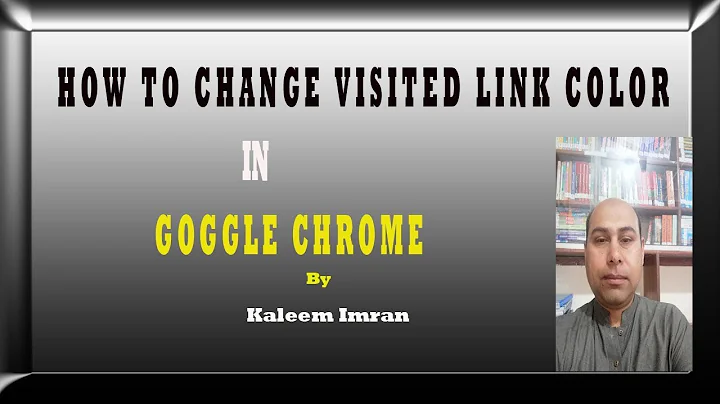How can I change the visited links color in Chrome?
Solution 1
Here's a solution that works for all platforms and for all versions of Chrome.
-
Install the
Stylist extension.
EDIT: Stylish extension (that extension was no longer available, this alternative should work.) -
Click SETTINGS in Chrome
-
Click EXTENSIONS
-
Find the Stylist extension and click OPTIONS
-
Click STYLES
-
Click ADD NEW STYLE
-
Where it says "Style Name", name the style
-
Click the ALL SITE check box
-
Where it says "Stylesheet Text", copy and paste the following:
A:visited { color: red ! important } -
Click SAVE
-
Find a page with visited link, refresh, and you'll see the new color.
You can find colors you like here, and you can also use a color code like rgb(255, 0, 0) in place of red.
Solution 2
Below worked for me, very good solution:
"If you want to DIY extension:
Create or Navigate to folder 'c:\Users[local user]\AppData\Local\Google\Chrome\UserData\Default\User StyleSheets\'
Create or edit 'Custom.css' within 'User StyleSheets':
A:visited, A:visited *{color:orchid !important}
note: this code can also be used in @Vic Jang's answer.
Create or edit 'manifest.json':
{ "name": "my_custom_css", "version": "1", "content_scripts": [{ "matches": [":///*"], "css": ["Custom.css"] }], "manifest_version": 2 }
goto URL with chrome: 'chrome://extensions'
check the 'Developer mode' box
click on 'Load unpacked extension...'
Navigate to the 'User StyleSheets' folder which contains the 'Custom.css' & 'manifest.json'
check the 'Enabled' box next to the 'my_custom_css' extension you created
restart chrome"
Related videos on Youtube
ElCharly64
I'm an informatics engineer. I work most with php and other web-related languages. I'm a frequent visitor of stackoverflow and would like to participate as a collaborator.
Updated on September 19, 2022Comments
-
ElCharly64 over 1 year
I use Google Chrome Browser and I find the unvisited and visited links colors are too close each other. They are very hard to distinguish, at least to me.
I tried the old approach of modifying the Custom.css configuration file in Chrome's user data folder and no change occurred.
I'm open to solutions which include javascript code or css settings which I can run/modify in the developer's window (F12), even though they are not permanent settings.
-
myf over 8 yearsNot sure, maybe it is more Superuser than SO kind of question? Anyway, there is related one on SU: see superuser.com/questions/52967/…
-
-
Finni McFinger almost 8 yearsIt's unfortunate that an extension is required. Here at Alcatraz...errr...work we are unable to install extensions. I guess developers shouldn't be trusted with that sort of capability.
-
Al Lelopath almost 8 yearsI am unable to access either of these links, I get "This site can’t provide a secure connection"
-
lemontwist almost 7 yearsTHANK YOU!! I can actually see what links I've visited now! What a difference that makes!
-
 Ph0t0n over 6 yearsI feel your pain. The Stylish chrome extension works quite well to make up for Google's lack of customization. For years I had to keep asking people around me if a link was visited and even they had a hard time sometimes depending on the monitor. I found a nice Stylish theme for google.com, but it was still hard tell the difference so I looked through the stylesheet and replaced the visited link hex color code with a nice bright color!
Ph0t0n over 6 yearsI feel your pain. The Stylish chrome extension works quite well to make up for Google's lack of customization. For years I had to keep asking people around me if a link was visited and even they had a hard time sometimes depending on the monitor. I found a nice Stylish theme for google.com, but it was still hard tell the difference so I looked through the stylesheet and replaced the visited link hex color code with a nice bright color! -
 Karthick Ganesan almost 4 yearsWhen I use 'Load Unpacked' and navigate to this folder I get the 'Failed to load extension' error with the error message reading "Invalid value for 'content_scripts[0].matches[0]': Invalid scheme. Could not load manifest." Can you help?
Karthick Ganesan almost 4 yearsWhen I use 'Load Unpacked' and navigate to this folder I get the 'Failed to load extension' error with the error message reading "Invalid value for 'content_scripts[0].matches[0]': Invalid scheme. Could not load manifest." Can you help? -
 Karthick Ganesan almost 4 yearsThis works like a charm! +1. However, this goes beyond just the Google results page and colors any link that I've already visited (e.g. [1] 'Home' link in the left sidebar of SO, [2] My Inbox Messages / Achievements icon links within SO beside my profile frame). Please see this. Any help in restricting this to work on Google search results page alone?
Karthick Ganesan almost 4 yearsThis works like a charm! +1. However, this goes beyond just the Google results page and colors any link that I've already visited (e.g. [1] 'Home' link in the left sidebar of SO, [2] My Inbox Messages / Achievements icon links within SO beside my profile frame). Please see this. Any help in restricting this to work on Google search results page alone? -
 Karthick Ganesan almost 4 yearsThanks for the update :) However, this seems to work only device-specific.
Karthick Ganesan almost 4 yearsThanks for the update :) However, this seems to work only device-specific. -
xam almost 4 yearsIf you want, to restrict the colors, to work, on Google search results page alone, then replace code within 'manifest.json' file:
"matches": ["*://*/*"],with:"matches": ["*://www.google.com/*"],, then click reload button, next to the enable/disable flip-switch, on 'chrome://extensions' menu. -
 Karthick Ganesan over 3 yearsIs this DIY extension portable? Because I see the Custom.css and manifest.json file has to be created in each computer that I use.
Karthick Ganesan over 3 yearsIs this DIY extension portable? Because I see the Custom.css and manifest.json file has to be created in each computer that I use. -
xam over 3 yearsI don't think it is 'portable', unless you published it privately ,and sync your settings, with your Google account: support.google.com/chrome/a/answer/2714278
-
JvdBerg almost 3 yearslink to styllist is dead
-
Vic Jang over 2 years@JvdBerg I think it's no longer available. I can't find it either. I believe this extension serves the same purpose, feel free to give it a try. Stylish: chrome.google.com/webstore/detail/stylish-custom-themes-for/…