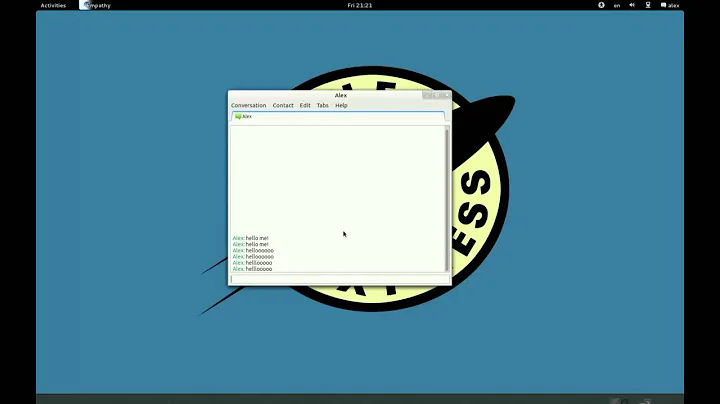How can I configure Gnome Shell Notification settings?
7,023
There is no way to easily configure gnome-shell notifications as of yet. You can disable them or configure them to time out.
dconf-editor allows you to configure some settings
sudo apt-get install dconf-editor
dconf-editor
You can also modify notify-send so the messages are transient.
# Move the current script to a backup location
sudo mv /usr/bin/notify-send /usr/bin/notify-send.bak
Now, use gedit for a new wrapper script
gksu gedit /usr/bin/notify-send
copy-paste this into that file
#!/bin/bash
/usr/bin/notify-send --hint int:transient:1 "$@"
Save the script , exit gedit, and make it executable
sudo chmod a+x /usr/bin/notify-send
See also this forums post for addition suggestions.
Related videos on Youtube
Author by
sHellboy
Updated on September 18, 2022Comments
-
sHellboy over 1 year
I couldn't find where I can change Gnome Shell notification settings. I clicked the button that appears with "Don't Show Again" (or something like that) label on a notification, and now when that notification appears, it never disappears until I click on that.
Where is the configuration window of Gnome Shell notifications?
-
danjjl almost 12 yearsAre you sure your answer will work as intended?
/usr/bin/notify-send --hint int:transient:1 "$@"will call/usr/bin/notify-sendwhich contains/usr/bin/notify-send --hint int:transient:1 "$@", you will fall into a recursive script with no end. usr/bin/notify-send should contain/usr/bin/notify-send.bak --hint int:transient:1 "$@", no?